Output Solutions 650 User Manual
Page 115
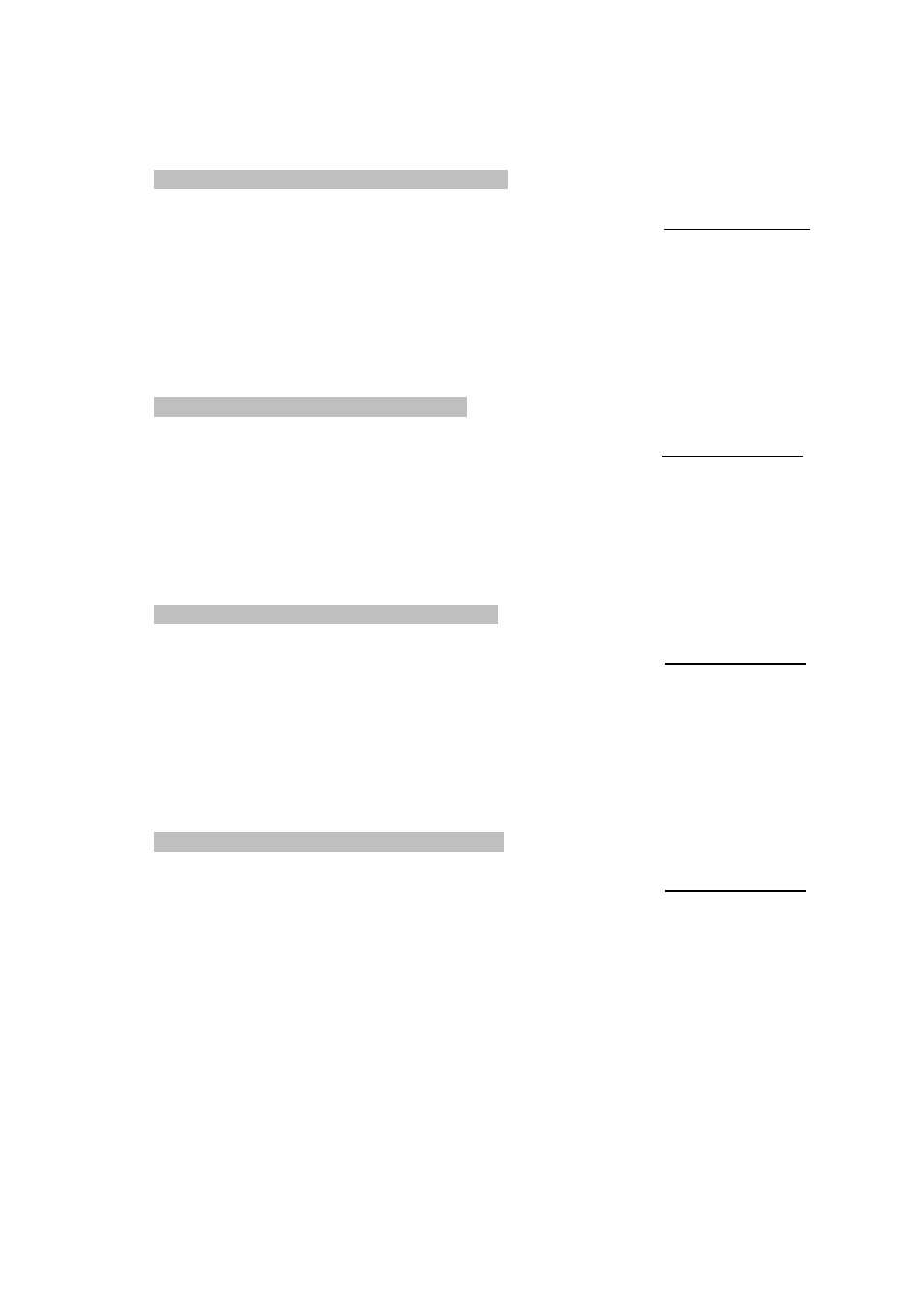
Appendix B IBM ProPrinter X24 and IBM ProPrinter II Commands
FF
Form Feed Hexadecimal code: 0C
Prints the current line and advances the document to the next page. If the length of form is
not long enough, ejects the form from the front feeder.
If the parameter LF + CR = YES has been selected from the Setup, the printing position is
set at the left margin.
HT
Horizontal Tabulation Hexadecimal code : 09
Advances the print head to the next horizontal tabulation stop (defined using ESC D).
The default setting is one stop every 8 characters, beginning at position 9.
If the position of the next stop is beyond the right margin, the printer ignores the
command.
LF
Line Feed Forward Hexadecimal code: 0A
Prints the current line and executes a line feed of a value determined by the vertical
spacing selected.
If the parameter LF + CR = YES has been selected from the Setup, the printing position is
set at the left margin.
VT
Vertical Tabulation Hexadecimal code: 0B
Moves the print head to the next vertical tabulation stop (set using ESC B).
If there is no vertical tabulation program or if the next tabulation stop lies outside the
predefined printing area, it executes a line feed only.
If the parameter LF + CR = YES has been set in the SETUP, a carriage return is also
executed.
B-5
