Output Solutions 650 User Manual
Page 134
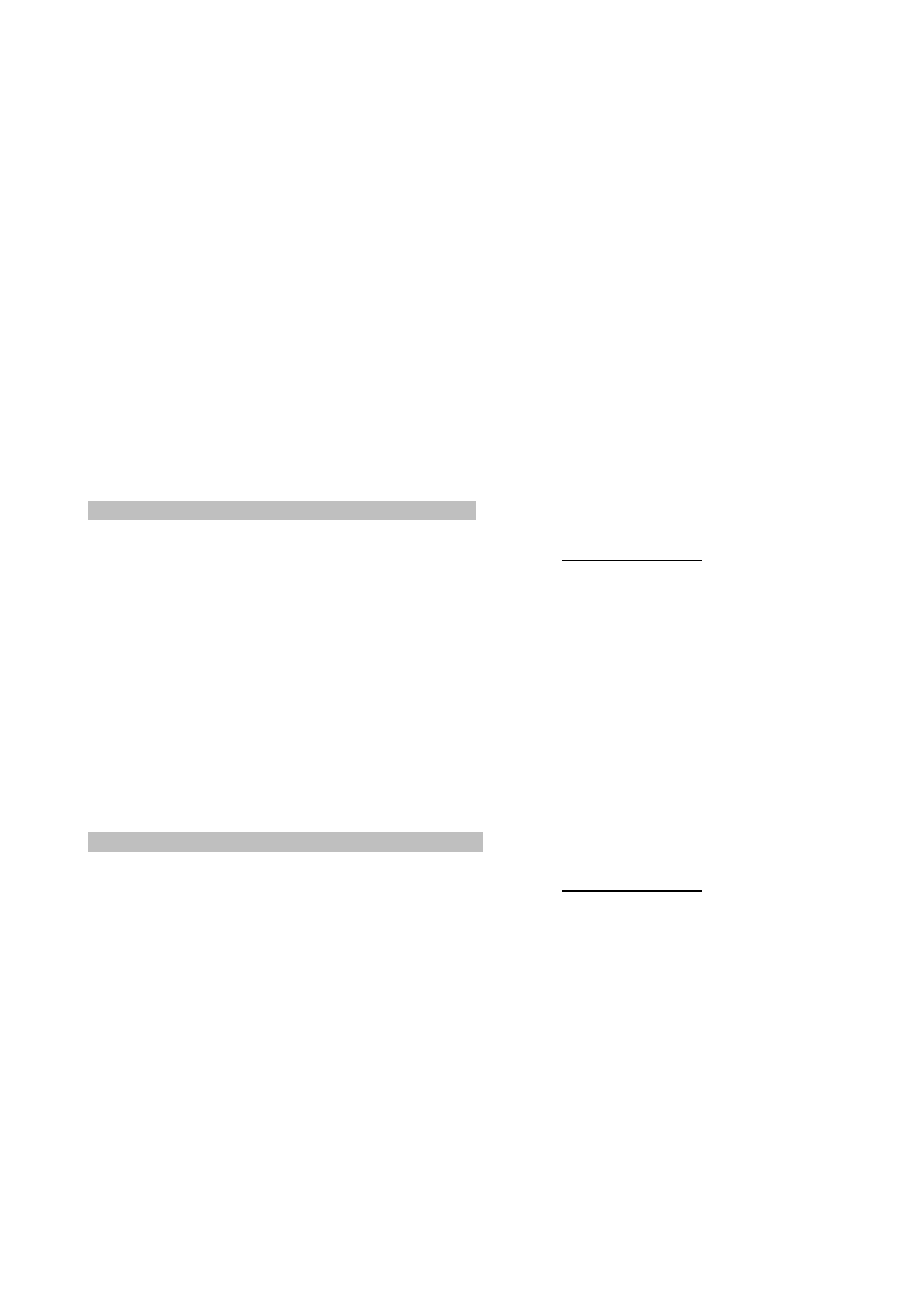
Appendix C IBM ProPrinter X24 and IBM ProPrinter II Commands
B.2.7.2 Alternate Graphic Mode (AGM) (ProPrinter X24)
As well as the graphic modes described in the previous section, the printer can also print
Epson LQ-800/LQ-1000 compatible graphics, using the Alternate Graphics Mode (AGM)
feature.
When the Alternate Graphics Mode feature is selected during the SETUP (AGM : YES),
the values of command codes ESC 3, ESC J, and ESC A are altered with respect to their
standard functions, and the command code ESC * is activated.
• ESC 3 n : Line feed = n/180"
• ESC A n : Line feed = n/60"
• ESC J n : One line feed of n/180" (for graphics)
• ESC * m ... : AGM graphics mode
ESC 3 n (IBM ProPrinter X24)
Line Feed - n/180 Hexadecimal code: 1B 33 n
n = 1 - 255
If the parameter AGM : NO has been selected in the SETUP ,it sets the n/216"
(0,1176 x n mm) line feed;
If the parameter AGM : YES has been selected in the SETUP ,it sets the n/180"
(0,141 x n mm) line feed.
This is the line feed recommended for graphic printing (BIM). If programmed to 24/216", it
ensures that the various lines in 8-needle graphic printing meet perfectly.
It remains valid until a new line feed command is received.
To obtain precise line feeds, always use multiples of 3 for parameter n.
ESC A n (IBM ProPrinter X24)
Line Feed - n/60" Hexadecimal code: 1B 41 n
n = 1 - 85
If the parameter AGM : NO has been selected in the SETUP ,it sets the n/72" (0,3528 x n
mm) line feed; If the parameter AGM : YES has been selected in the SETUP ,it sets the
n/60" (0,432 x n mm) line feed.
It will only be executed when the command ESC 2 is received. Until then the current line
feed remains valid.
Note:
n = 0 does not change the current line feed.
B-24
