Output Solutions 650 User Manual
Page 58
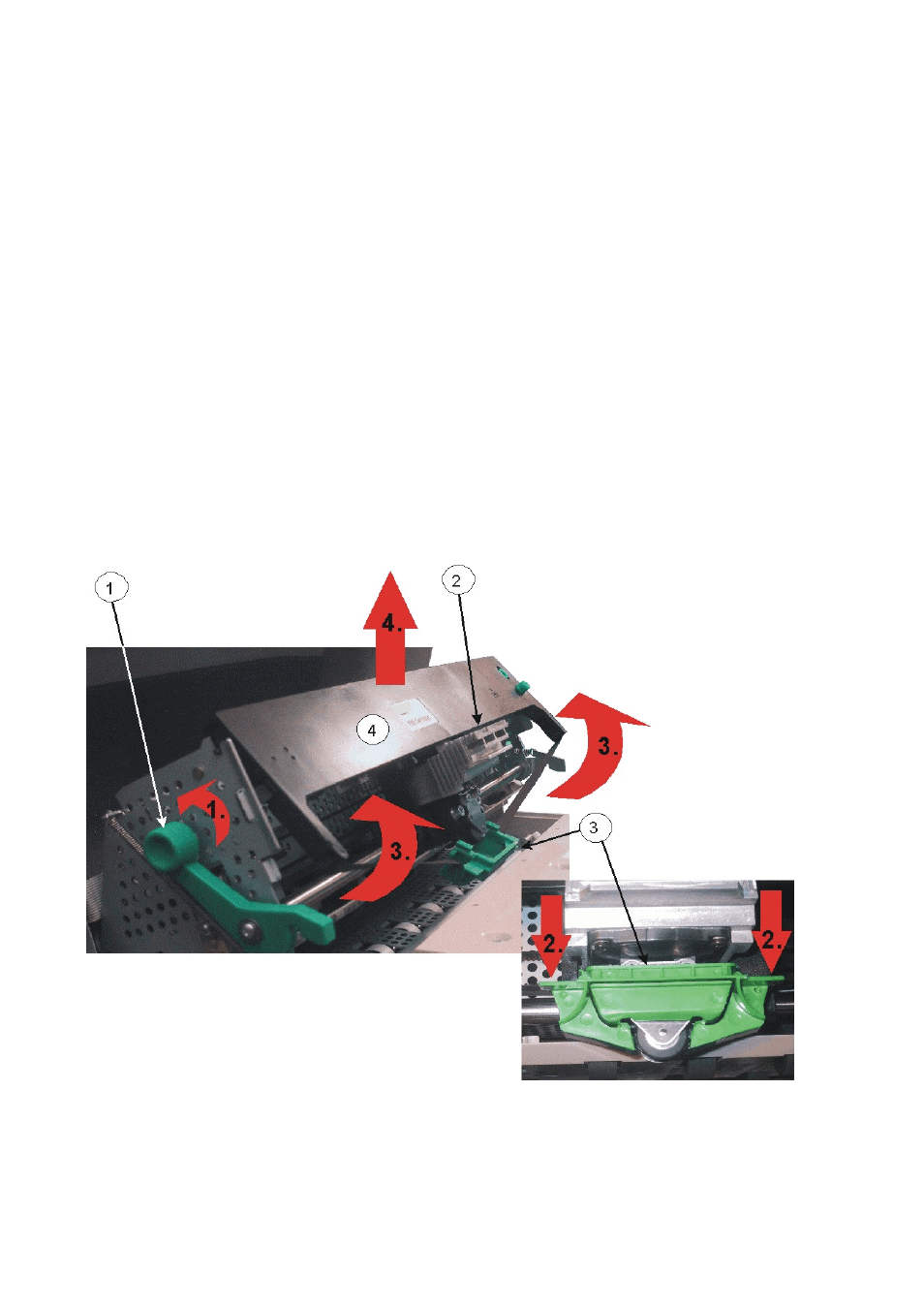
Maintenance
4.1.1 Remove the Ribbon
• Power the printer on.
• Open the top cover; the print head (2) is moving to the centre.
• Step 1: swivel the green print unit lift handle (1) backwards to lift the print unit entirely.
• Step 2: loosen the green ribbon guide (3) by pressing downwards.
• Step 3: lift the ribbon cassette (4) by rotation as shown in the picture below.
• Step 4: take the ribbon cassette (4) out of the printer.
• Power the printer off.
Caution:
The print head may by very hot immediately after printing.
4-2
