Placing calls on hold, To place a call on hold, Handling multiple calls – Over And Back 180 User Manual
Page 93
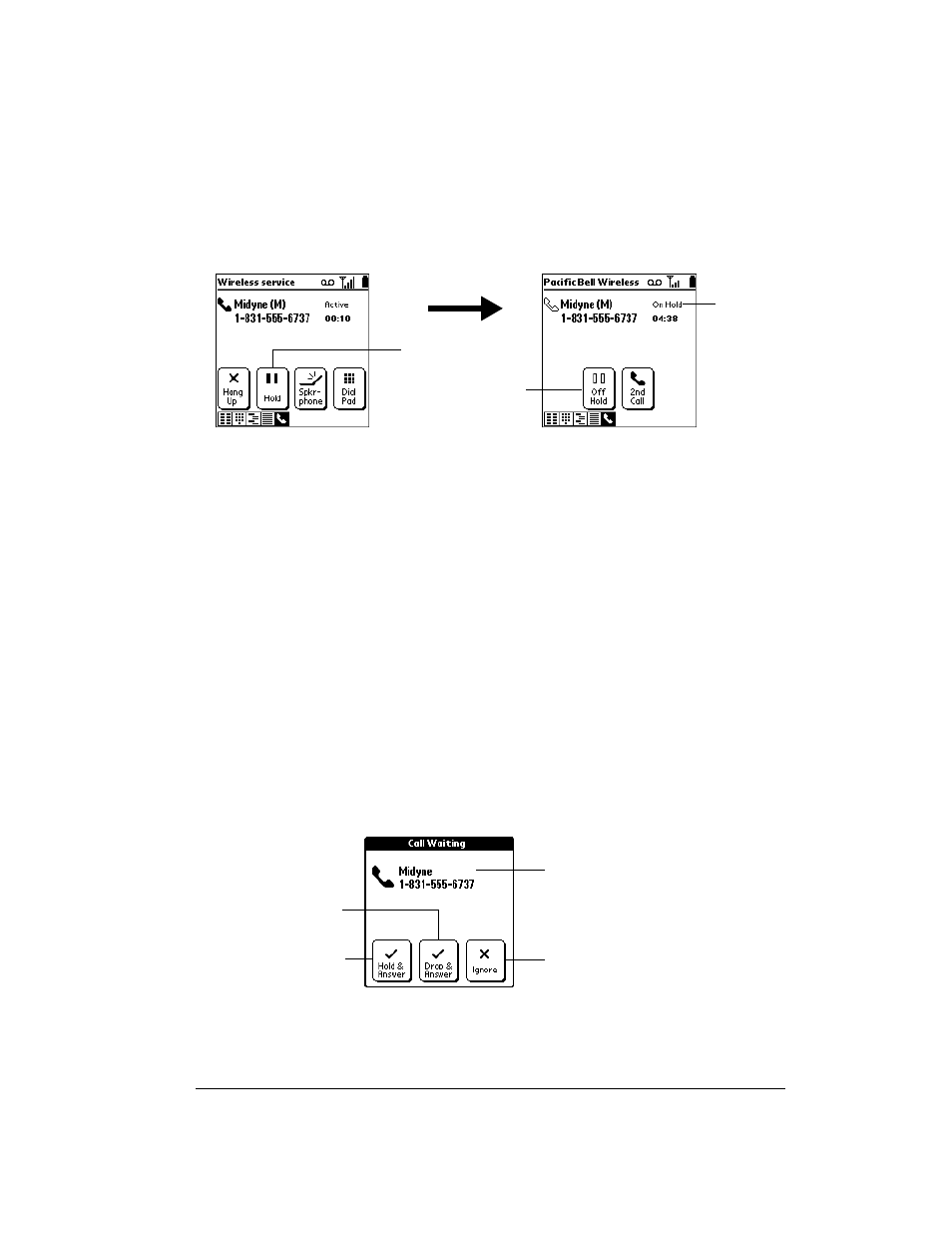
Chapter 6
Page 93
Placing calls on hold
You can place an active call on hold while you use other applications on your communicator or
complete another task.
To place a call on hold:
1. Place or answer a call.
2. Tap Hold to place the call on hold.
3. Tap Off Hold to return to the call.
Handling Multiple Calls
You can use the Active Call view to handle a variety of situations that involve multiple calls. During
an active call, you can receive or place another call, switch between two active calls, and create
a 3-way conference call. For example, when you’re talking to a friend, you can place another call
to a restaurant to make dinner reservations, and return to your friend to confirm the time and
place. You can also use call waiting to receive an important incoming call while you’re already on
the phone, and to facilitate 3-way conference calls when you’re on the go.
To respond to call waiting, do one of the following:
■
Tap Hold & Answer to place the first call on hold and answer the second call.
■
Tap Drop & Answer to end the first call and answer the second call.
■
Tap Ignore to send the second call to voicemail.
■
Press the button on the headset (if it is attached) to place the first call on hold and to answer
the second call.
Note:
Make sure the Disable Call Waiting option on the Call Preferences screen is off. When
this option is off the Disable Call Waiting check box is empty. See the section that begins
on page 97 for more information.
Tap Off Hold
Call status
indicator
Tap Hold
Caller’s name and
phone number if
available
Tap Hold & Answer
Tap Drop & Answer
Tap Ignore to send
call to voicemail
