That part or melody yourself (p. 69), Cancel (p. 69) to the sound of the au, Changing the minus-one part 1 – Roland SD-50 User Manual
Page 69
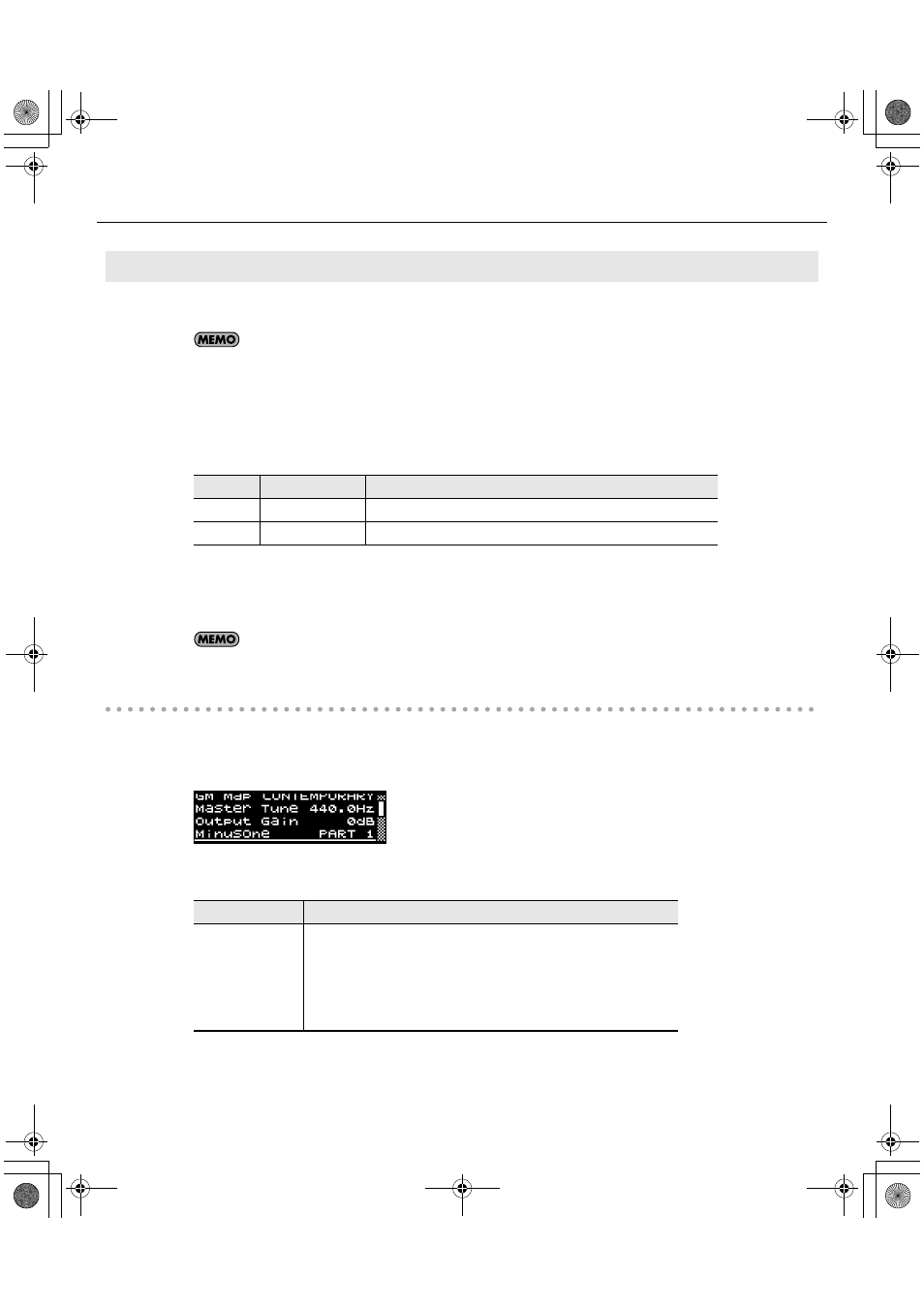
69
Using the SD-50 as an SMF/Audio Player
When playing back a song, you can use these functions to mute the specified part(s) so that you can perform it
yourself, or minimize the melodic portion so that you can perform it.
If you’ve connected a microphone or guitar, you can use the SD-50 to play back an accompaniment while
you perform on vocals or guitar.
1.
Press the [MINUS ONE] (CENTER CANCEL) button so it’s lit.
The minus-one or center cancel function will turn on.
When you play back a song, the following will occur depending on the file type of the song.
2.
Press the [MINUS ONE] (CENTER CANCEL) button once again.
The [MINUS ONE] (CENTER CANCEL) button will go out, and the minus-one or center cancel function will be turned
off.
The center cancel function can also be applied to audio being input via the LINE IN jack (p. 55).
Changing the Minus-One part
1.
Press the [MENU] button.
The menu screen will appear.
2.
Turn the [VALUE] dial to select “Minus One,” and then press the [ENTER] button.
3.
Turn the [VALUE] dial to change the setting.
Using Minus-One and Center Cancel (MINUS ONE/CENTER CANCEL)
File type
Function
Explanation
SMF
Minus One
The sound of the specified part(s) will be muted.
Audio file
Center Cancel
Sounds in the center (the melodic portion of the sound) will be reduced.
Value
Explanation
PART 1–PART16,
4&5, 1&4&5,
EXCEPT 10,
EXCEPT 2&10
The part(s) for which this setting is ON will be muted.
PART 1–PART16: The specified part from 1 through 16 will be muted.
4&5: Parts 4 and 5 will be muted.
1&4&5: Parts 1, 4, and 5 will be muted.
EXCEPT 10:
All parts except part 10 will be muted.
Normally, only the drum sound will be heard.
EXCEPT 2&10: All parts except parts 2 and 10 will be muted.
SD-50_e.book 69 ページ 2010年1月25日 月曜日 午前10時52分
