Roland SD-50 User Manual
Page 48
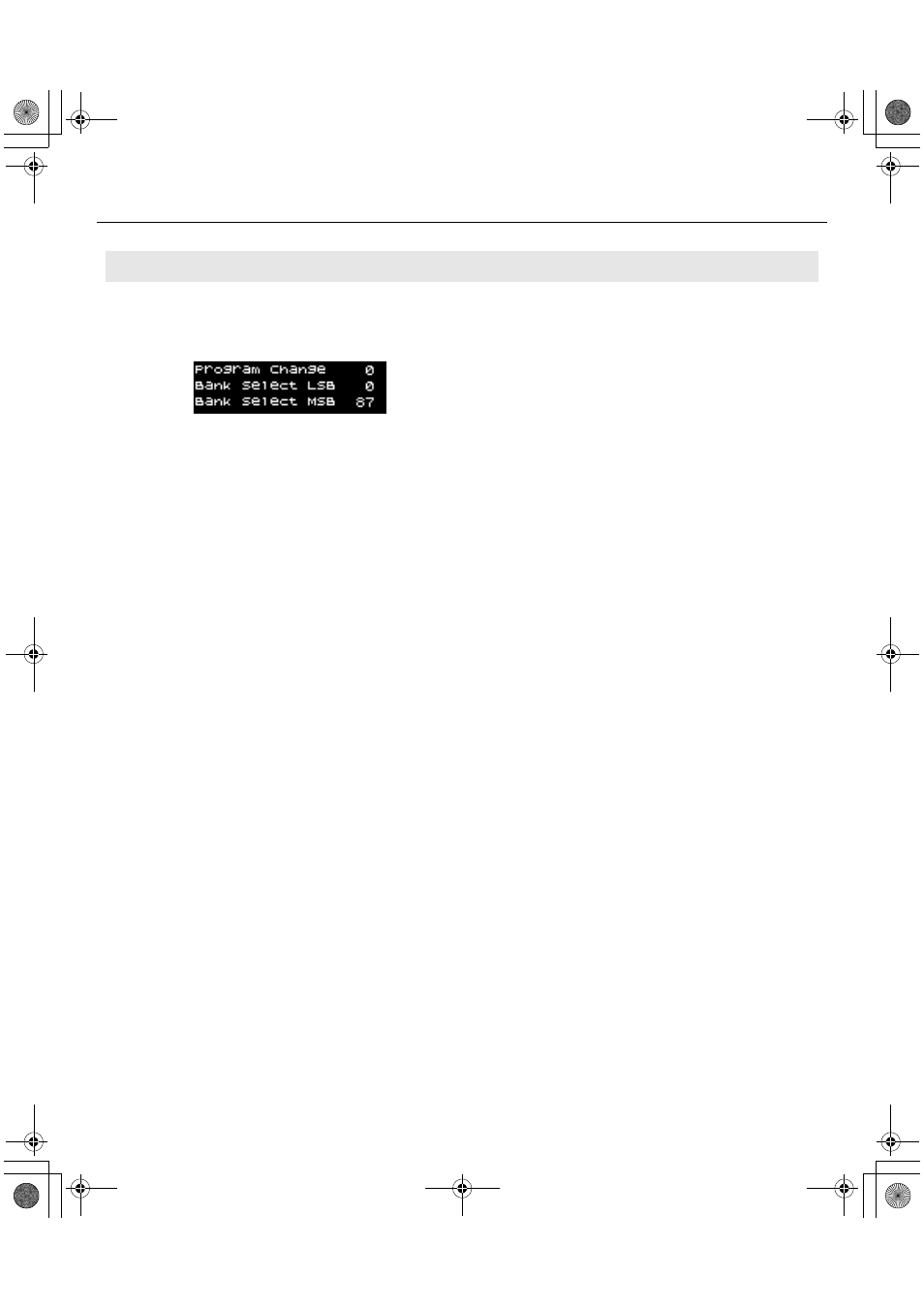
48
Using the SD-50 as a MIDI Sound Module
Here’s how to check the program change and bank select numbers of the currently selected tone.
1.
Press the [INST] button a number of times to access the tone information screen.
page_tone_info.eps
Viewing a Tone’s Program Change and Bank Select Numbers
SD-50_e.book 48 ページ 2010年1月25日 月曜日 午前10時52分
This manual is related to the following products:
