Zoom – Ricoh 4016 Series User Manual
Page 55
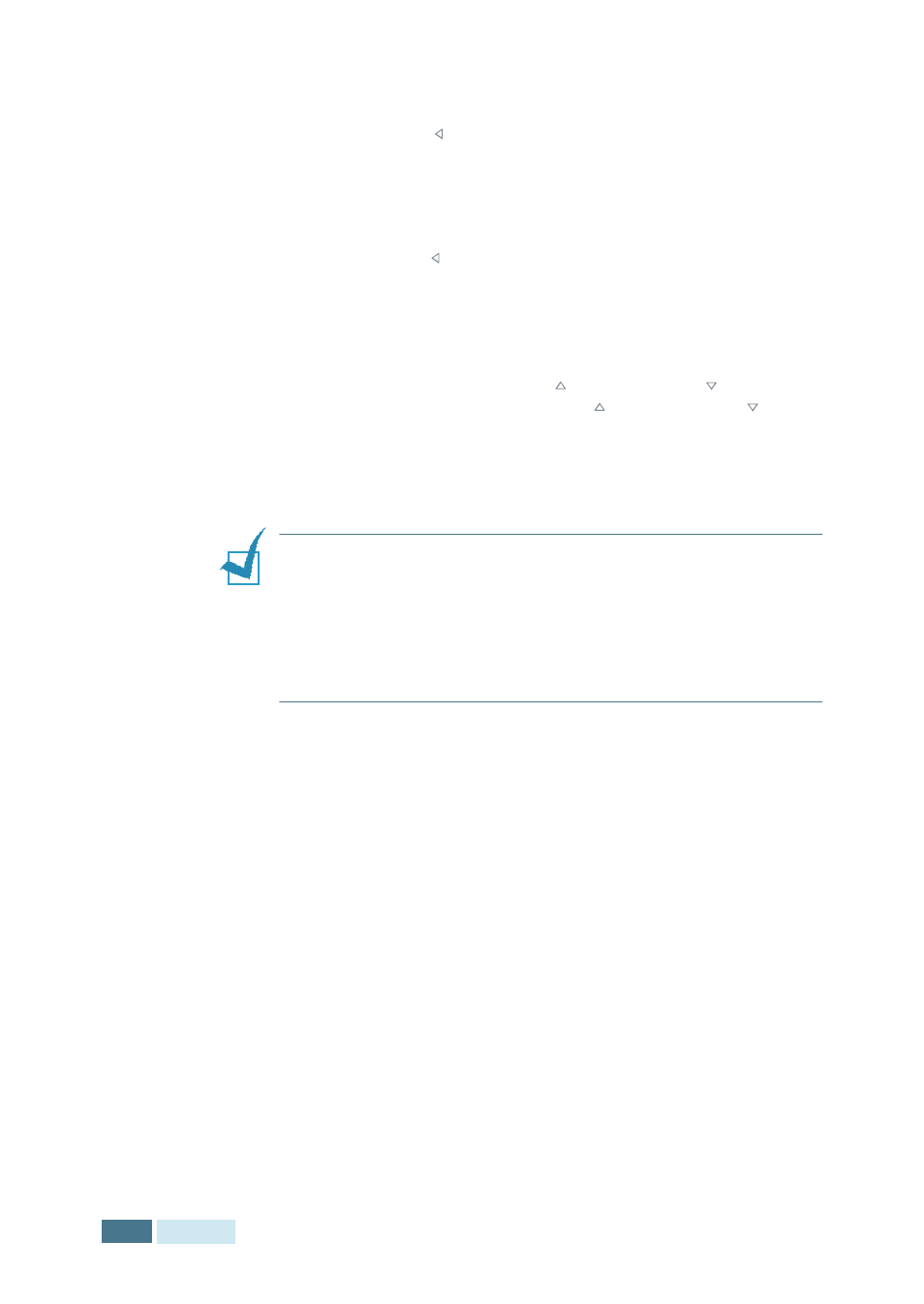
C
OPYING
4.8
Zoom
Using the Zoom ( ) button, you can reduce or enlarge the size
of a copied image by 25% to 400% when you copy the original
from the document scanner glass, and by 25% to 100% using
the ADF. Note that the zoom rate available is different according
to the document loading method.
1
Press Zoom ( ). The triangle symbol on the middle of the
top line points to the zoom rate.
2
Enter the size using the number keypad. The selected
number appears on the display.
You can also use Increase (
) or Decrease (
) to change
the zoom rate. Press Increase (
) or Decrease (
) to
increase or decrease the number by 1. If you press and hold
the buttons, the number increases or decreases rapidly.
3
Press Mode/Enter to save the selection.
N
OTES
:
• If you press the
Clear/Stop
button while setting the copy
options and before starting to copy, all the copy options you
have set for the current copy job will be cancelled and return to
their default values.
• When reducing, black lines may appear at the bottom of the
copy.
