Ricoh 4016 Series User Manual
Page 134
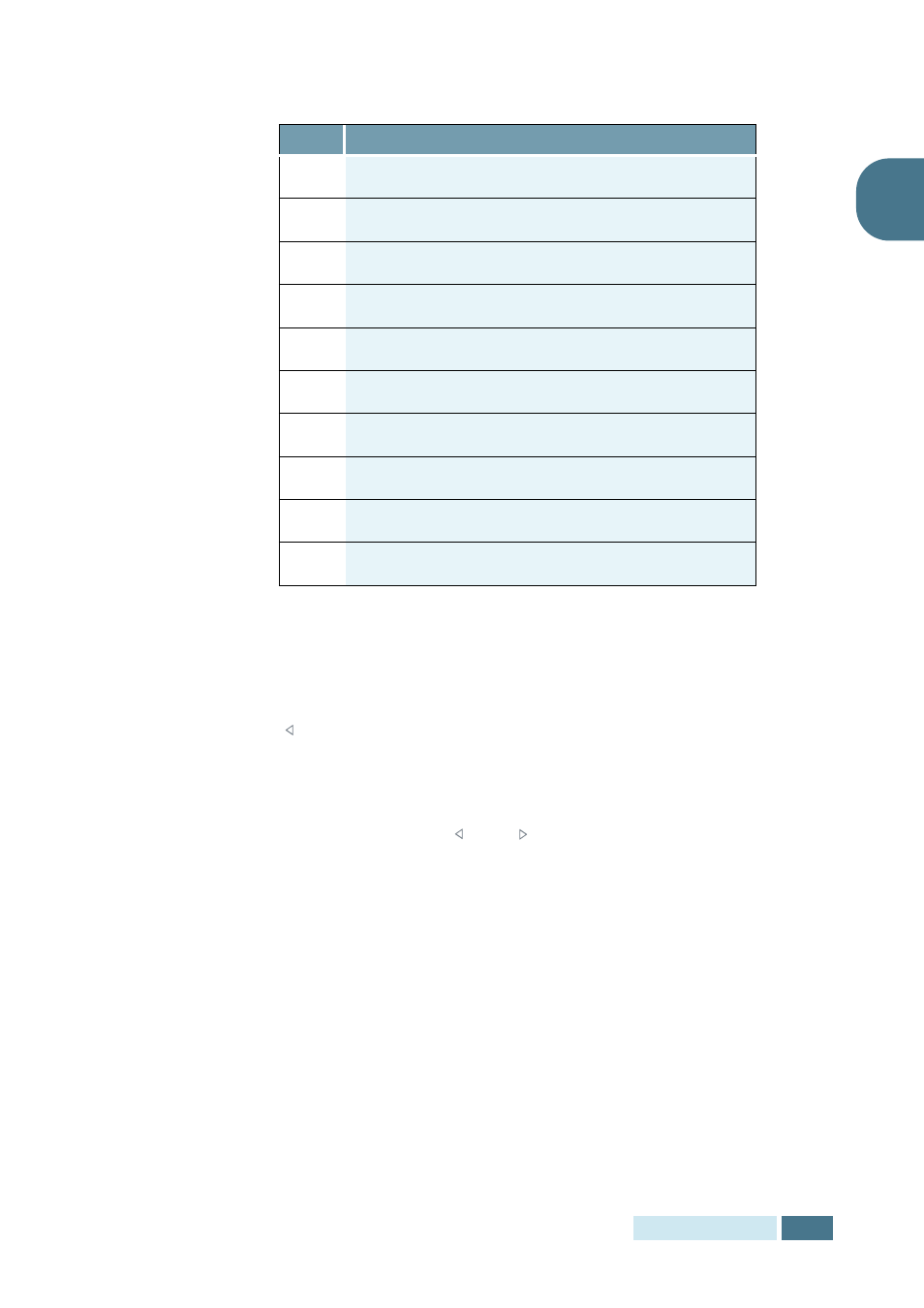
G
ETTING
S
TARTED
1.7
1
Keypad Character Assignment
Editing Numbers or Names
If you make a mistake while entering a number or name, press
at the end of the entries to delete the last digit or press
Search/Delete to delete all digits you have entered. Then
enter the correct numbers or characters.
To correct errors at the beginning or in the middle of an entry, move
the curser using the
and
to under the incorrect entry and
correct it.
Inserting a Pause
With some telephone systems, you must dial an access code (9
for example) and listen for a second dial tone. In such cases,
you must insert a pause in the telephone number. You can insert
a pause while you are setting up one-touch dial, or speed dial
numbers.
To insert a pause, press Redial/Pause at the appropriate place
while entering the telephone number. A “–” will appear on the
display at the corresponding location.
Key
Assigned numbers, letters or characters
1
Space 1
2
A B C 2
3
D E F 3
4
G H I 4
5
J K L 5
6
M N O 6
7
P Q R S 7
8
T U V 8
9
W X Y Z 9
0
+ - , . ‘ / * # & 0
