Ricoh 4016 Series User Manual
Page 44
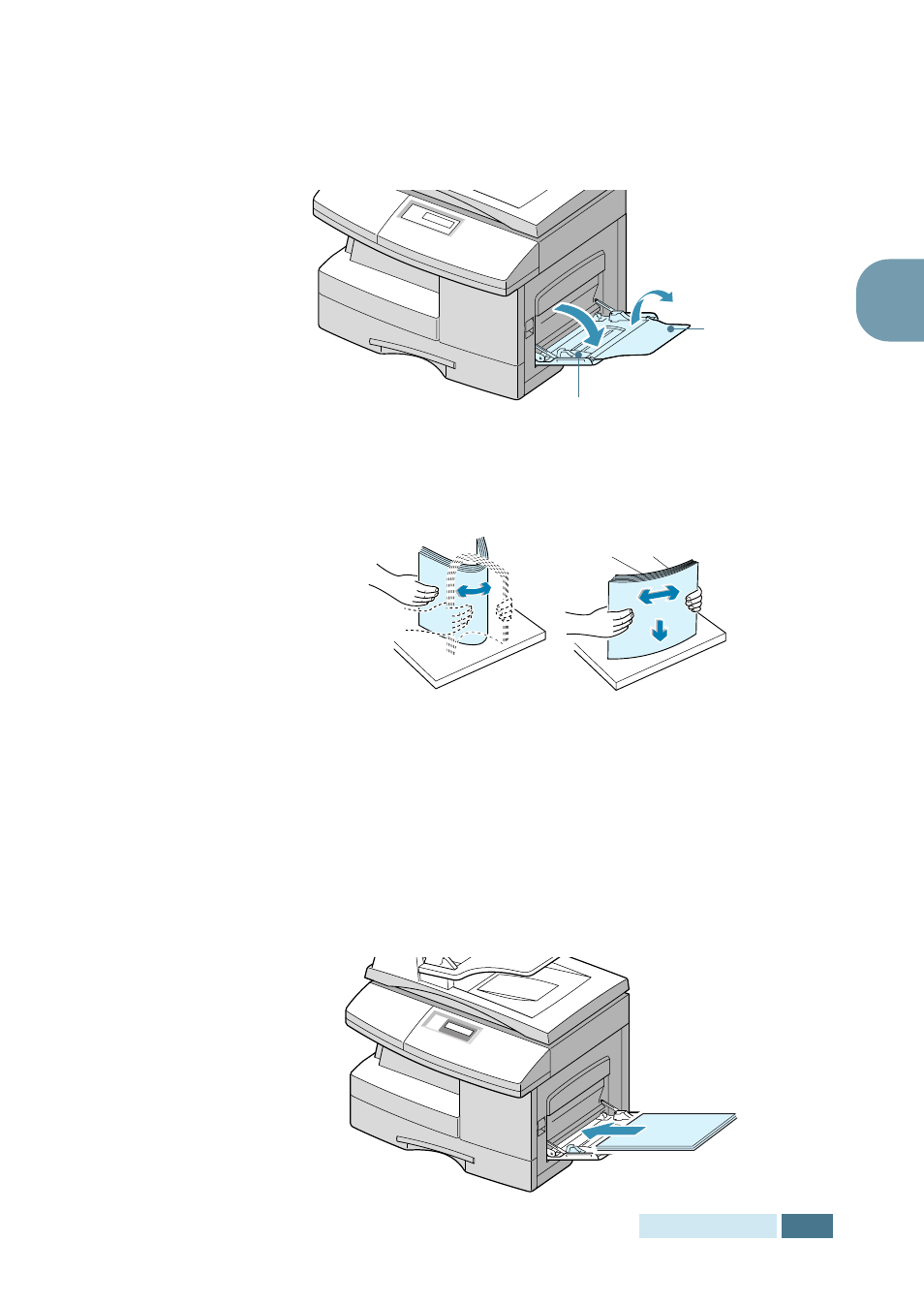
P
APER
H
ANDLING
3.7
3
To load print media in the Bypass Tray:
1
Lower the Bypass Tray, located on the right side of the
machine. Unfold the paper support extension as shown.
2
Prepare a stack of paper or envelopes for loading by flexing
or fanning them back and forth. Straighten the edges on a
level surface.
For transparencies, hold the transparencies by the edges
and avoid touching the print side. Oils from your fingers
that are deposited on the transparency can cause print
quality problems. If you are using the transparencies with
paper backing, insert a sheet of plain paper on the tray
before loading transparencies. Doing so prevents paper
jams while feeding.
3
Load the print material with the side you want to print
facing down and against the right edge of the tray.
Bypass Tray
Paper support
- Aficio SP C231N (4 pages)
- Aficio MP C2030 (2 pages)
- EMP 156 (4 pages)
- Aficio 3035 (136 pages)
- Aficio IS 2416L (64 pages)
- Aficio CL2000 (2 pages)
- Infoprint 1767 (7 pages)
- LD235 (196 pages)
- Aficio BP20 (172 pages)
- Aficio SP 3410DN (2 pages)
- Aficio IS 2230 (180 pages)
- FT1208 (65 pages)
- DSm721d (108 pages)
- CP6346 (204 pages)
- 150TLA (1 page)
- Aficio GX7000 (272 pages)
- 3010 (158 pages)
- D053 (41 pages)
- Aficio 3035SPi (136 pages)
- BY1000 (250 pages)
- 220-240 V (370 pages)
- Pro 906EX (6 pages)
- Aficio 8080 (144 pages)
- 2018 (814 pages)
- Aficio MP 3500/MP 4500 (6 pages)
- M40 (49 pages)
- Aficio 402026 (2 pages)
- Printer/Scanner (56 pages)
- Aficio MP3010 (114 pages)
- MP 3350 (6 pages)
- MP 5001 (6 pages)
- AP2610N (472 pages)
- INFOPRINT 1811 (6 pages)
- Aficio SP 1000SF (59 pages)
- Printer/Scanner Unit Type 8000 (174 pages)
- CL3000DN (84 pages)
- PRO 1357EX (12 pages)
- Aficio AP610N (117 pages)
- Laser MFP Printer (129 pages)
- Printer Reference (162 pages)
- MP 161SPF (6 pages)
- DSc428 (196 pages)
- Aficio MP C2050 (8 pages)
- Aficio AP400N (20 pages)
- Aficio CL7200 (4 pages)
