Control panel functions, Etting, Started – Ricoh 4016 Series User Manual
Page 17
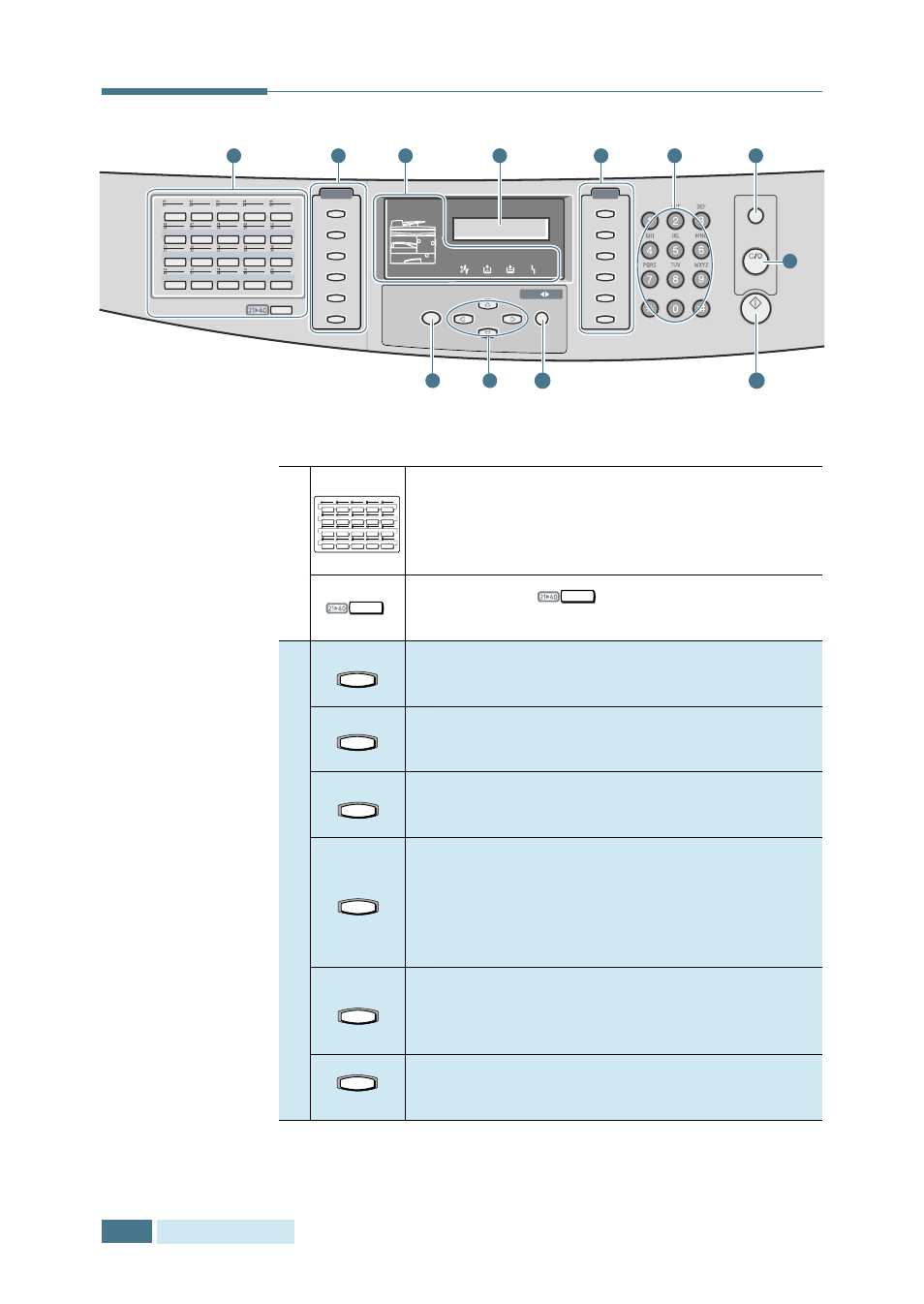
G
ETTING
STARTED
1.6
Control Panel Functions
System Data
System ID
Date & Time
System Setup
Memory Clear
Facsimile
Resolution
Receive Mode
Search/Delete
Speed/Status
Redial/Pause
Flash/Recall/R
Copy
Facimile
Copy
Contrast
On Hook Dial
Clear/Stop
Start
Image
Symbols
Paper Tray
Special Copy
Duplex Copy
Paper Save
Menu/Exit
Increase
Zoom
Set
Decrease
Mode/Enter
Delay TX
Memory TX
Priority TX
Polling
Add/Cancel
Group Dial
Maintenance
Tx Confirm
Scgedule Job
Phone Book
System List
Rx Journal
Tx Jornal
Help List
4
8
11
10
12
2
7
1
9
3
5
6
1
Used to store frequently dialled fax numbers
and dial them with the touch of one button. Also
use in conjunction with the Menu/Exit button
to access the corresponding menu function.
Allows you to one-touch buttons to the
locations 21 through 40.
2
F
a
c
s
i
m
i
l
e
Adjusts the resolution of the current fax job
documents.
Used to choose the receive mode. The selected
mode is displayed in Standby mode.
Used to search for a number in the memory.
Also used to delete digits in editing mode.
Used to store frequently dialed fax numbers and
dial them using the associated 2-digit speed dial
number. Also used to alternately display
alternately the currently active job and any
pending jobs.
Redials the last number in Standby mode or
inserts a pause into a fax number in the edit
mode.
Used to perform a hook-switch operation, such
as call waiting.
System Data
System ID
Date & Time
System Setup
Memory Clear
Delay TX
Memory TX
Priority TX
Polling
Group Dial
Add/Cancel
Maintenance
Schedule Job
Tx Confirm
System List
Phone Book
Tx Journal
Rx Journal
Help List
Resolution
Receive Mode
Search/Delete
Speed/Status
Redial/Pause
Flash/Recall/R
