Group dialling, Setting group dial – Ricoh 4016 Series User Manual
Page 160
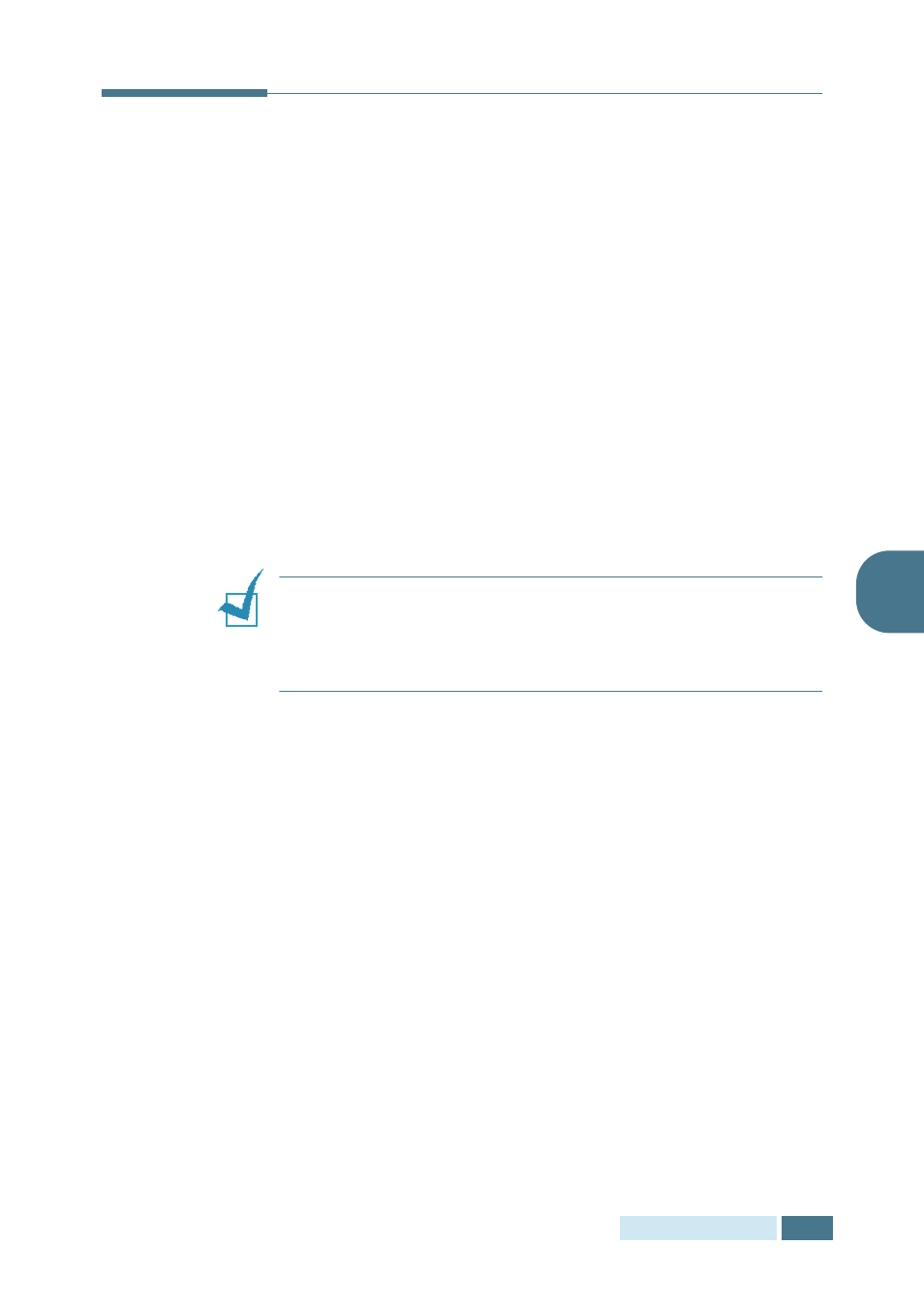
A
UTOMATIC
D
IALLING
4.7
4
Group Dialling
If you frequently send the same document to several
destinations, you can create a group of these destinations and
set them under a 2-digit group dial location. This enables you to
use a single speed dialling location to send the same document
to all the destinations in the group.
Setting Group Dial
1
Press Menu/Exit then Group Dial on the one-touch dial
keypad.
2
Press Mode/Enter to access “NEW”.
3
Enter the desired group number between speed dial
location numbers between 1 to 80, and press Mode/Enter.
N
OTE
:
If the number is already used for group dial, “DELETE?
Gxx: ID” (where “xx” designates the selected group dial number)
appears on the display. Press
Mode/Enter
to delete the contents
in the selected number and continue, or
Menu/Exit
to keep the
old number and start over with a different number.
4
The LCD display asks you to enter a one-touch or 2-digit
speed dial number. Press the one-touch button or speed dial
number you want to include in the group.
5
Press Mode/Enter. Repeat from step 4 to enter other one-
touch or speed dial numbers into the group.
6
Press Menu/Exit when you have entered all the desired
numbers. The display asks you to enter ID.
7
To assign a name to the group, enter the desired name.
Or
If you do not want to assign a name, skip this procedure.
8
Press Mode/Enter when the name appears correctly or
without entering a name.
