NEC 320Fc User Manual
Page 74
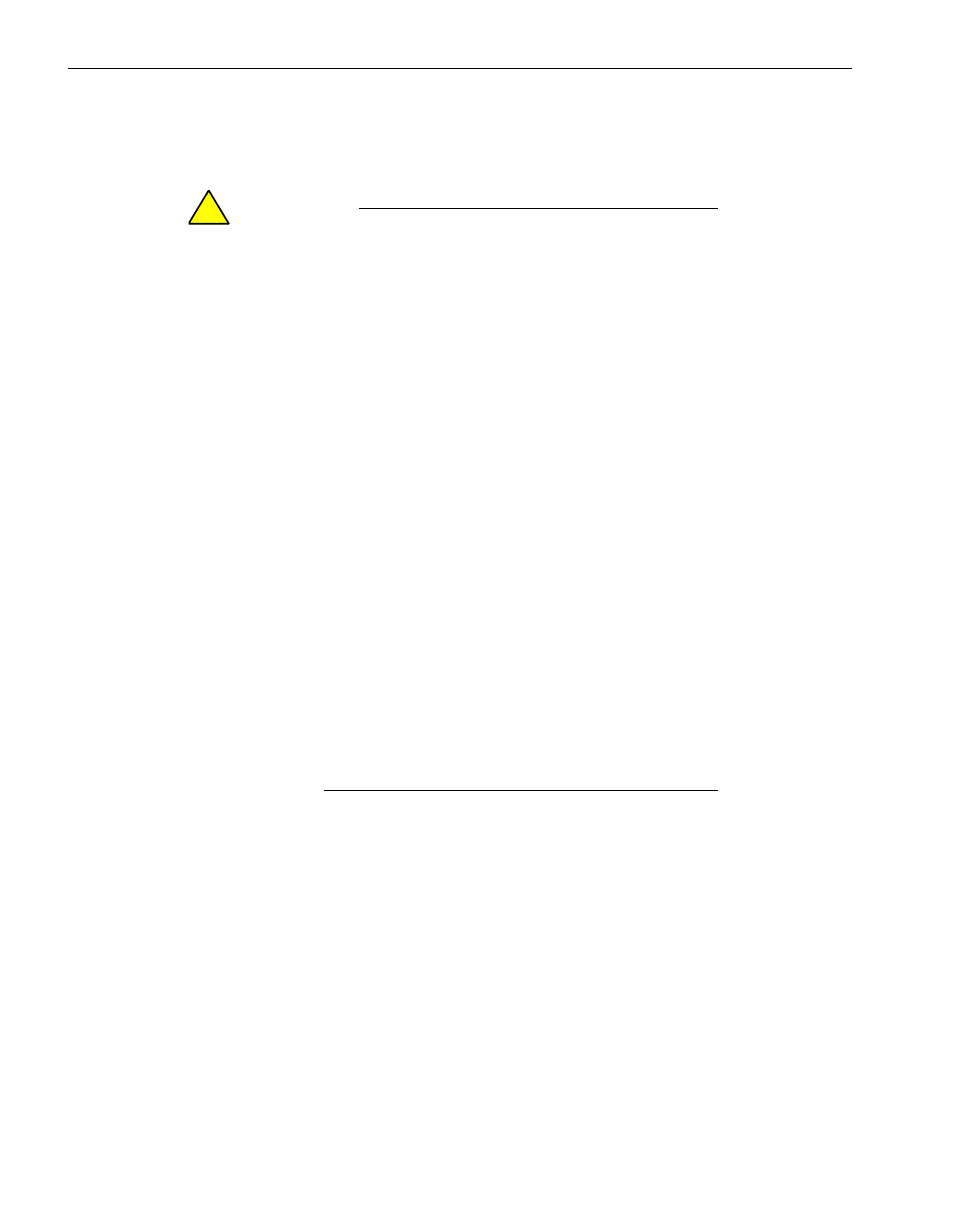
Splitting the System
4-4
Express5800/320Fc: Active Upgrade™ User’s Guide
2. Split the system only when you are sitting at the console for your
Express5800/ft series system. The Active Upgrade console
is not supported over remote connections.
C A U T I O N
!
Do not perform any hardware maintenance, including the
removal of either CPU- I
⁄ O enclosure, after you have
initiated the Active Upgrade process (by clicking Split).
To split the system
1. Ensure that you have addressed any critical errors or warnings that were indicated
by the readiness check.
2. Exit any non-essential applications.
3. Click Split on the Active Upgrade page.
When the system successfully enters split mode:
•
The Active Upgrade console continues to run on the Production Side of the
system.
•
The Active Upgrade console switches to the Split System page.
•
The upgrade state, reported in the status bar, is Production Side | Split | Ready,
indicating that the system is currently split (and ready to be merged after your
software installation).
Splitting the system should take only a few minutes. The process will time out if it takes
longer than 5 minutes.
N O T E S
1. Throughout the upgrade process, icons appear and
disappear in the system tray as PCI devices, such as
Ethernet PCI adapters, are reconfigured or disabled
for the current upgrade operation. This is normal. Do
not attempt to enable or reconfigure any of these PCI
devices while the upgrade session is in progress.
2. If your system is running EMC
®
PowerPath
®
software
for an external storage system, you might experience
a brief delay (10-15 seconds) when the system splits,
as PowerPath reroutes storage operations through
the Production Side.
