NEC 320Fc User Manual
Page 19
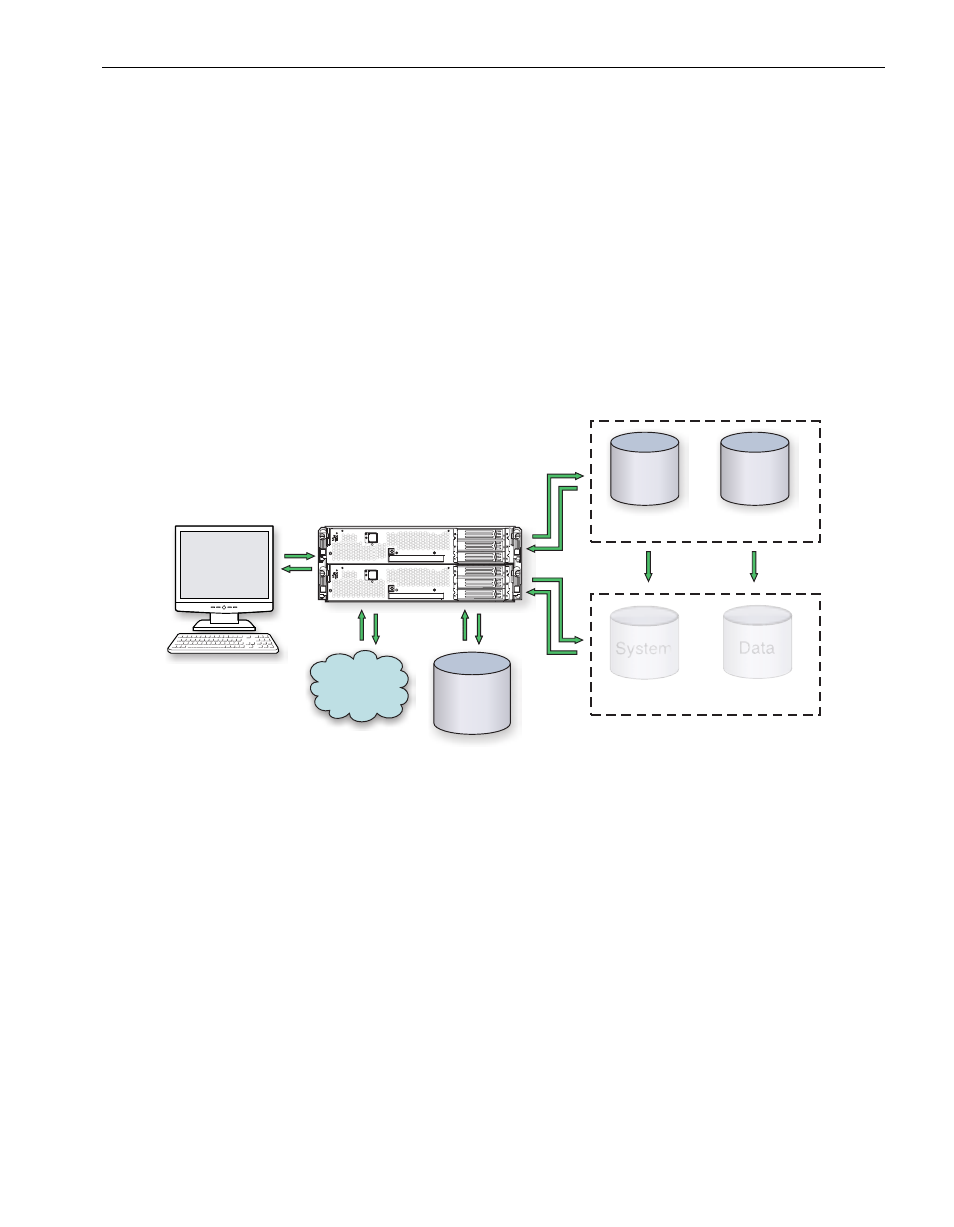
Overview of the Active Upgrade Process
Overview
1-7
If you abort the upgrade session while the system is in merge mode, a short period of
downtime is incurred while the Active Upgrade console initiates a system restart. The
Active Upgrade console shuts down the Upgrade Side and restarts the system from the
Production Side, which automatically restarts your applications from the Production
Side. The period of downtime is only as long as it takes your system and applications
to restart.
In either case, the abort process uses RDR resynchronization to restore the internal
disks to their original state by overwriting the unwanted Upgrade Side system disk and
stale Upgrade Side data disks with their original partner disks (
Figure 1-4
).
Figure 1-5. Aborting the Upgrade
After you abort the upgrade process, you can start another upgrade session as soon
as the RDR disk resynchronization is complete.
Related Topics
•
“Active Upgrade State Model” on page 1-8
•
“Overview of the Active Upgrade Process” on page 1-2
•
“Active Upgrade State Model” on page 1-8
•
“Software Upgrade Support” on page 2-1
•
“System Prerequisites” on page 2-2
Network
External
Storage
Duplexed System
Console
duet006
Internal Storage
Data
(Old System) (Current Data)
Remirror
with RDR
(Upgraded)
(Old Data)
System
