NEC L320 User Manual
Page 57
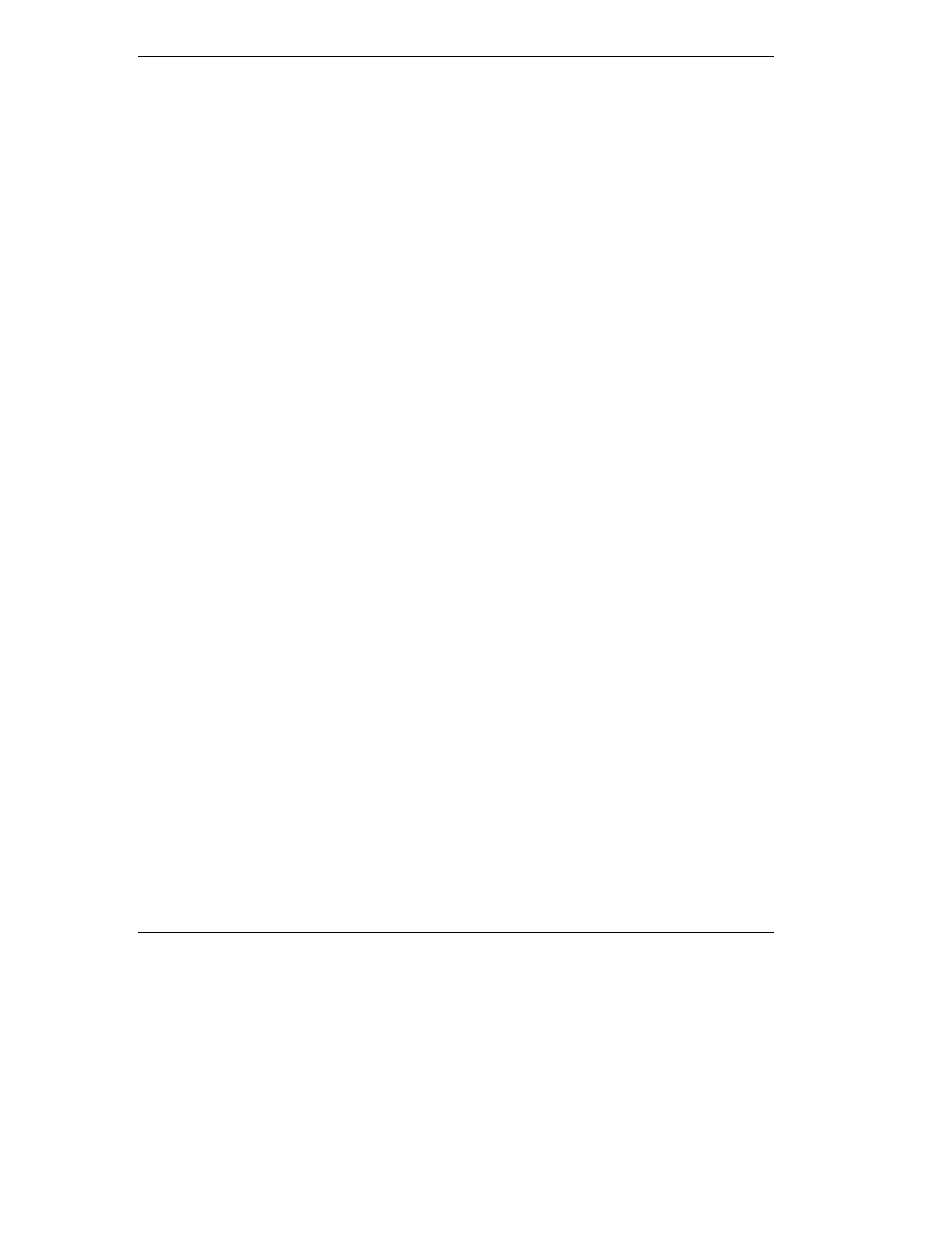
3-14 Using the BIOS Setup Utility
T
Power Switch — Sets the Power button as a power switch (with the On/Off setting)
or a sleep button (with the Suspend/Resume setting).
T
Power Management Function — Select Always On to enable power management
while the system is running under either AC power or battery power. Select Battery
Only for power management only while running on battery power.
T
Power Savings Level — Specifies one of four levels of power management.
—
Maximum Performance — Provides good battery life and best performance with
only minimal power conservation. Use while on the road or traveling short
distances.
—
Maximum Power Savings — Provides best battery life, the maximum amount of
power savings, and good performance. Use while traveling long distances.
—
Disabled — Disables power management and all device timeouts. Works well in
an office environment while powering your NEC Versa with AC power.
—
Customized — Lets you define power management levels and specific device
timeouts according to your own needs and present environment. Custom lets
you set timeouts for CPU speed, hard disk timeout, video timeout, audio device
timeout, Standby timeout, and Auto Suspend timeout.
T
Suspend Timeout — Sets the amount of time the system needs to be in Standby
mode before entering Suspend mode.
T
Suspend Mode — Specifies either Suspend or Save-to-File as the default power
management mode. For details about using this parameter, see the section,
“Managing System Power,” later in this chapter.
T
Auto Save-to-Disk — Enables the system, after one hour in Suspend mode, to save
the current working environment to a special file on the hard disk and to power
down the system.
T
Suspend Warning Tone — Specifies whether the system warning tone sounds when
Suspend mode starts. It is best to keep this option enabled.
T
Intel
®
SpeedStep2™ technology — Optimizes CPU performance when the system
is powered under AC and regulates CPU performance when the system is powered
by battery.
T
Lid Switch — Selects whether the system goes into a video timeout, or just turns
off the LCD backlight under power management.
T
Remote Power On — Select AC Only to prevent the system from being powered on
by a LAN board signal when the system is on battery power. AC/Battery allows
remote power on under battery power.
T
Resume On Modem Ring — Determines whether the system can be brought out of
a power-saving state when an incoming call is detected on the modem.
