About the nec cable portbar, Nec cable portbar – NEC L320 User Manual
Page 27
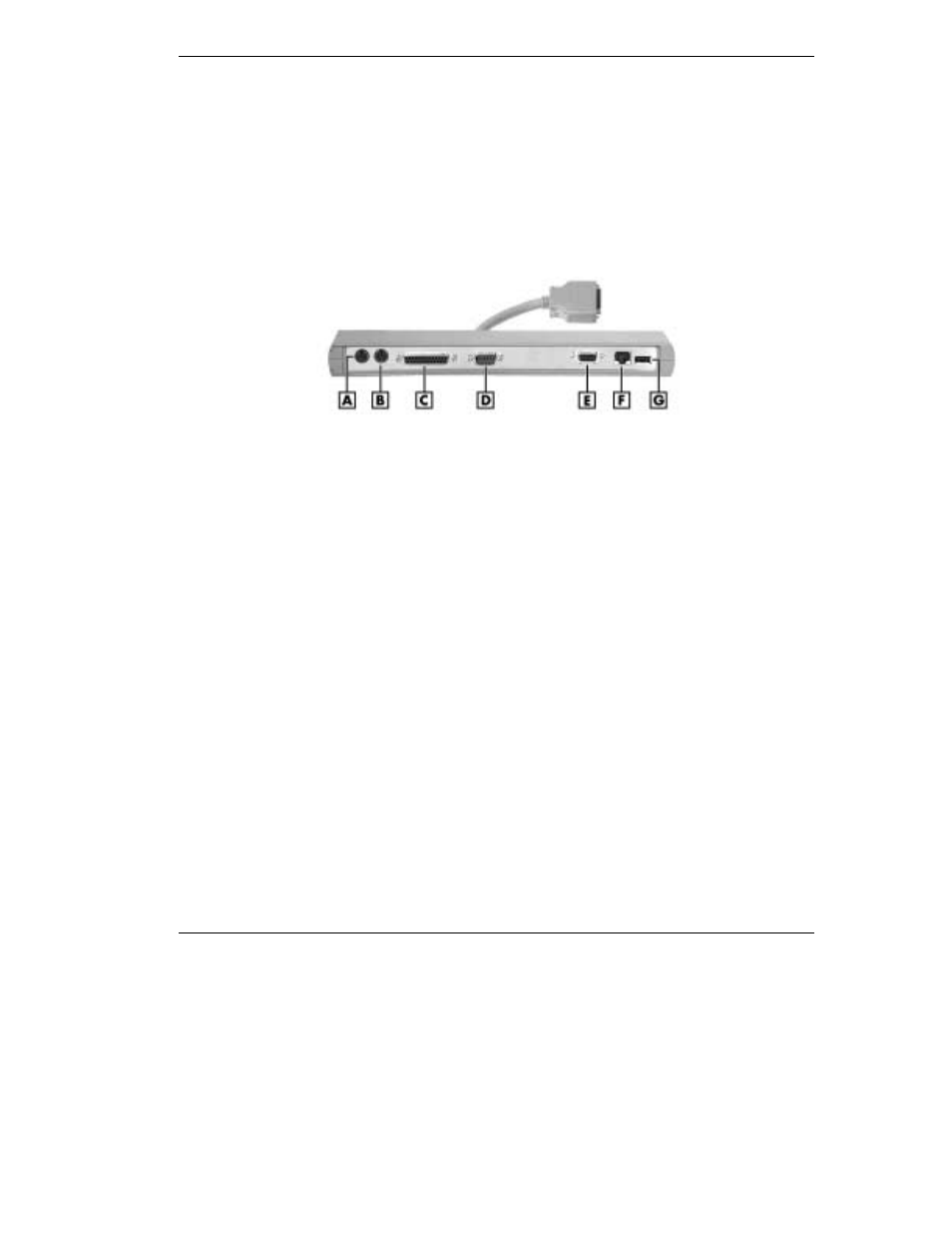
Introducing the NEC Versa 1-17
About the NEC Cable PortBar
The NEC Cable PortBar is an accessory that duplicates some of the ports on the back of
your NEC Versa L320 system, including a power connector. Ports include a LAN port
for a network connection. Keep the NEC Cable PortBar in your office connected to
peripherals while you take your NEC Versa L320 on the road.
The ports on the NEC Cable PortBar are described after the following figure.
NEC Cable PortBar
A – PS/2 Keyboard Port
E – VGA Port
B – PS/2 Mouse Port
F – LAN Port
C – Parallel Port
G – USB Port
D – Serial Port
T
PS/2 Keyboard Port — Connects to a 6-pin standard PS/2-style keyboard.
T
PS/2 Mouse Port — Connects to a PS/2-style mouse.
T
Parallel Port — Connects to a printer. You can change the LPT Mode in the Setup
program.
T
Serial Port — Connects to a serial device, such as a digital camera.
T
VGA Port — Connects to an external VGA/SVGA monitor.
T
USB Port — Connects up to 127 peripheral devices to your notebook computer.
T
LAN Port — Connects via an RJ-45 connector to the system’s built-in LAN card
(available on some models).
T
Power Connector — Connects to an AC adapter. The NEC Cable PortBar has two
power connectors on the left side of the PortBar (see the following figure). Use the
19-volt DC power connector for the NEC Versa L320 notebook computer.
