Using the primary battery, Determining battery status, Primary battery – NEC L320 User Manual
Page 35
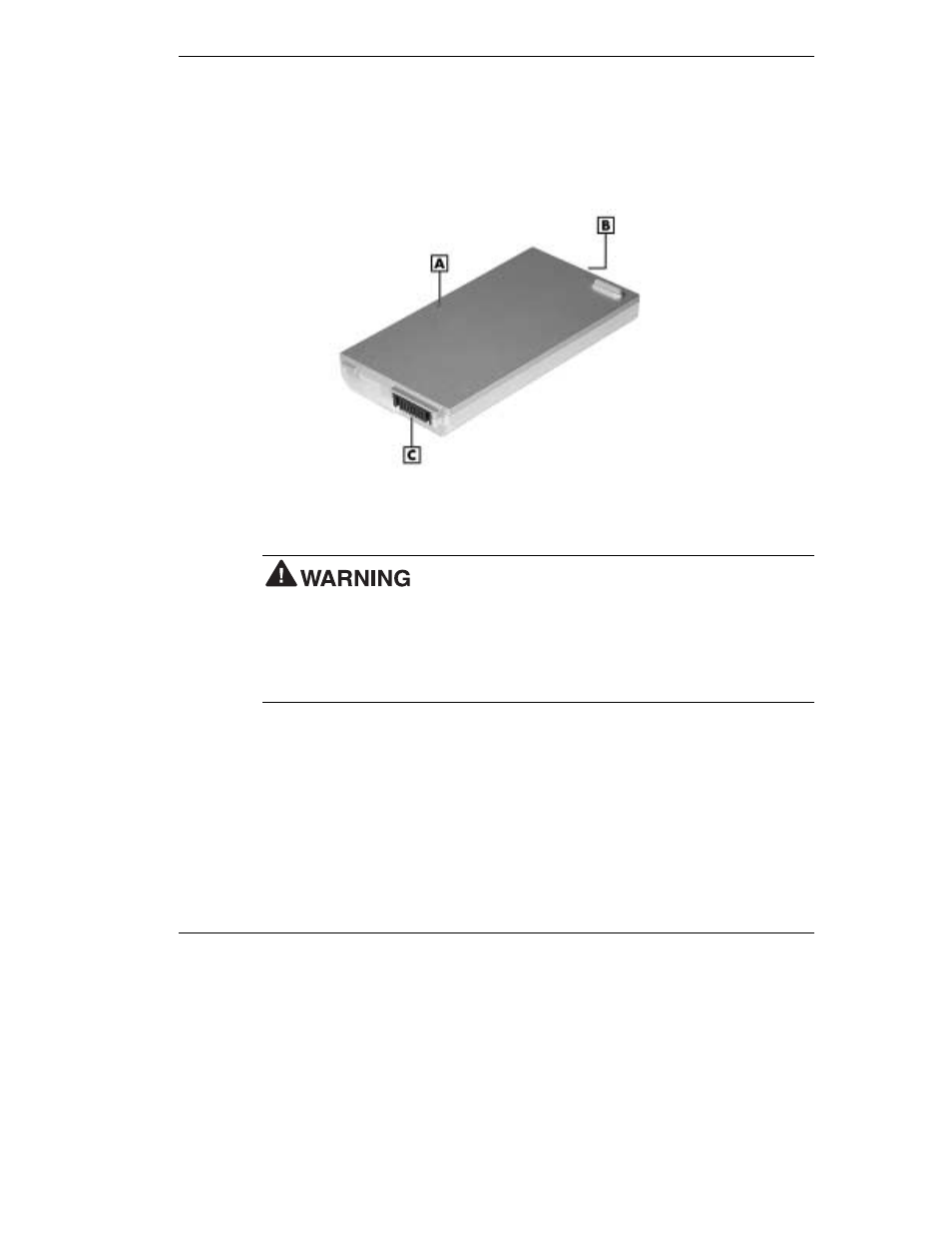
Getting Started 2-7
Using the Primary Battery
The NEC Versa notebook comes with a rechargeable 8-cell lithium ion (Li-Ion) battery
that’s easy to install and remove.
Primary battery
A – Primary Battery
C – Connector
B – Battery Latch (hidden)
To prevent accidental battery ignition or explosion, adhere to
the following:
T
Keep the battery away from extreme heat.
T
Keep metal objects away from the battery connectors to prevent a short circuit.
T
Make sure the battery is properly installed in the battery bay.
T
Read the precautions printed on the battery.
Determining Battery Status
Your NEC Versa system provides tools to help you keep track of the main (and an
optional) battery’s power level. If your system is configured (default setting) to display
the Power icon on the taskbar, an electrical plug appears when the system is connected
to an AC power source or a battery icon appears when the system is not connected to an
AC power source.
