Chapter 7 switching commands, System information and statistics commands, Show inventory – NETGEAR 7200 Series Layer 2 Managed Switch Software User Manual
Page 43: Chapter 7, Switching commands, System information and statistics commands -1, Show inventory -1
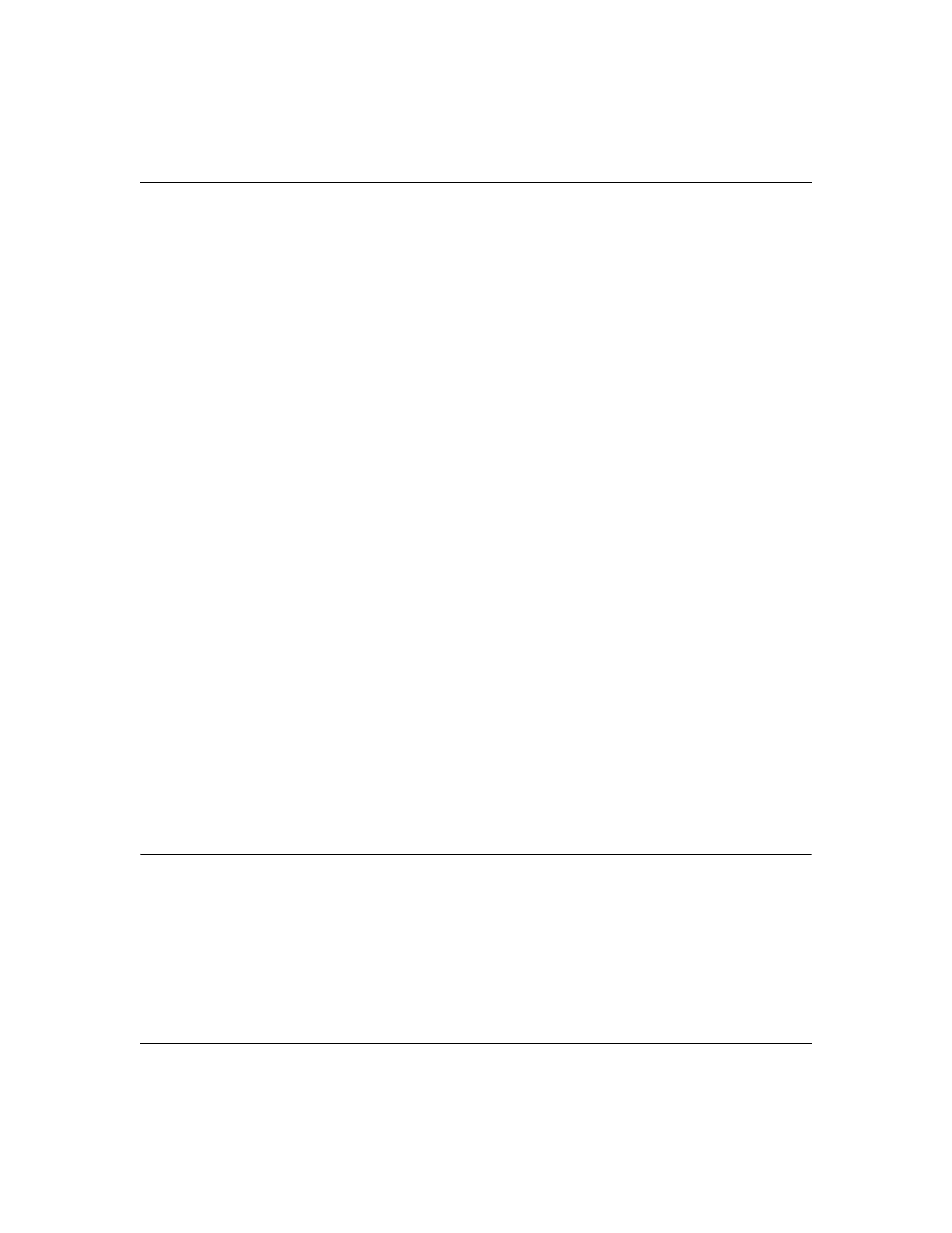
User Manual for the NETGEAR 7200 Series Layer 2 Managed Switch Software
Switching Commands
7-1
202-10010-01
Chapter 7
Switching Commands
This chapter provides detailed explanation of the Switching commands. The commands are
divided into five functional groups:
•
Show commands display switch settings, statistics, and other information.
•
Config commands configure features and options of the switch. For every config command
there is a show command that displays the config setting.
•
Transfer commands transfer configuration and informational files to and from the switch.
•
Save commands save the switch configuration.
•
Clear commands clear some or all of the settings to factory defaults.
This chapter is organized by configuration type:
•
“System Information and Statistics Commands” on page 7-1
•
“Management Commands” on page 7-13
•
“Device Configuration Commands” on page 7-23
•
“Spanning Tree Commands” on page 7-45
•
“User Account Management Commands” on page 7-56
•
“Security Commands” on page 7-58
•
“System Utilities” on page 7-74
System Information and Statistics Commands
These commands display and configure system information and statistics.
show inventory
This command displays inventory information for the switch.
Format
show inventory
