Nortel ims specific features and configuration, Sip2pri gateway, Sip to pri calls – Nortel Networks Mediant TP-1610 SIP User Manual
Page 158: 13 nortel ims specific features and configuration, 1 sip2pri gateway
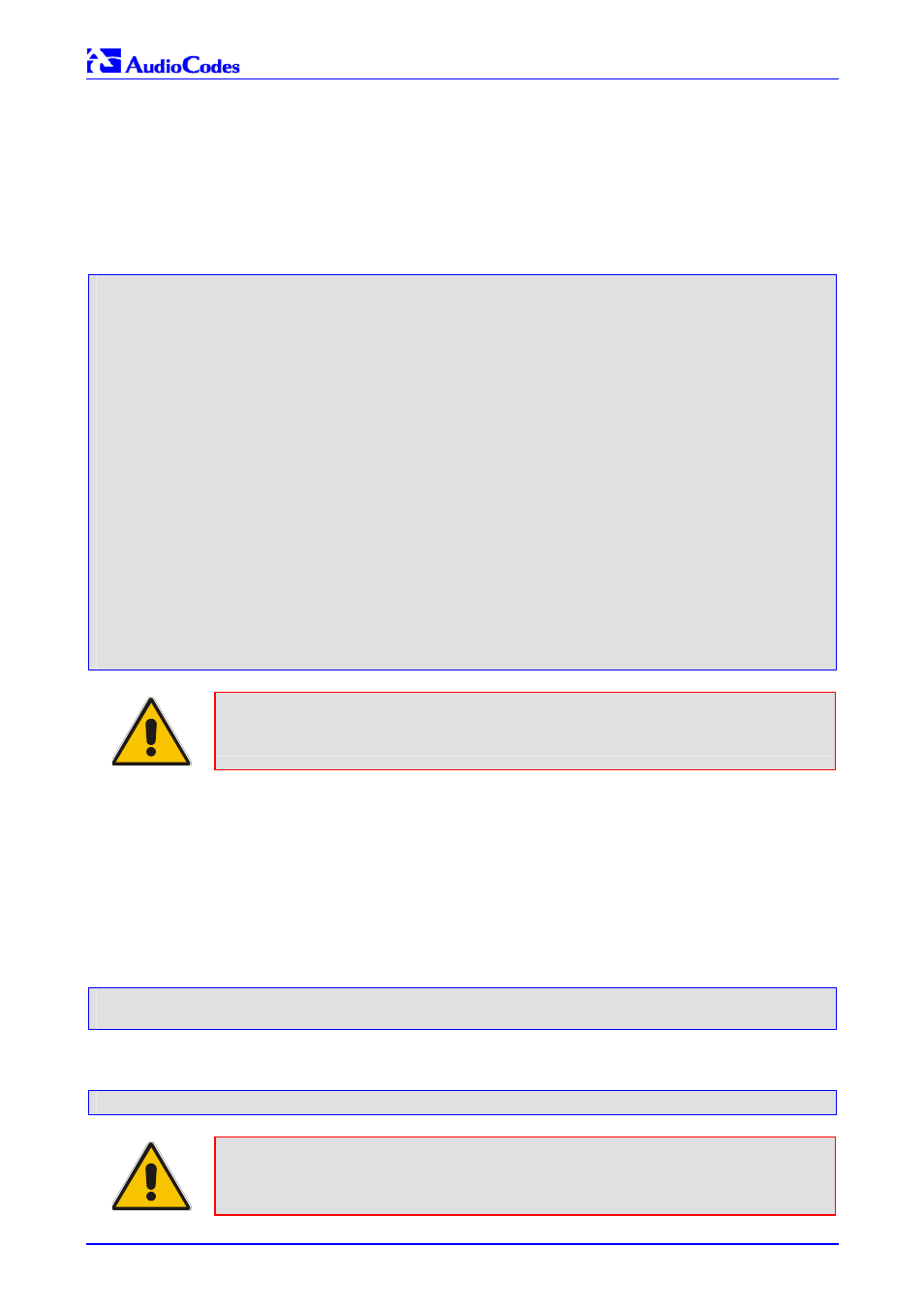
Mediant 2000 SIP
Mediant 2000 SIP User’s Manual
158
Document #: LTRT-72504
8.13 Nortel IMS Specific Features and Configuration
8.13.1 SIP2PRI
Gateway
To enable Nortel’s IMS SIP2PRI gateway specific features, add the
following parameters to the ini file:
ApplicationProfile = 4444
IsProxyUsed = 1
SendInviteToProxy = 1
ProxyIP =
EnableHold = 1
EnableTransfer = 1
EnableForward = 1
xferPrefix = $
RemovePrefix = 1
EnableRPIHeader = 1
IsDTMFUsed = 1
OutOfBandDTMFFormat = 1
DTMFTransportType = 0
AddTrunkGroupAsPrefix =1
NumberMapTel2IP = *, 1
AlwaysUseRouteTable = 1
RouteModeIP2Tel = 0
DefaultNumber = 9999000
SourceNumberMapTel2IP = 9999,0,Anonymous,0
AddIEinSetup =
SendIEonTG =
Note:
The parameter ‘ApplicationProfile = 4444’ enables Nortel’s ISDN PRI specific
features.
8.13.1.1 SIP to PRI Calls
Routing IP-originated calls to PRI is performed according to a concatenation of domain name and
trunk group name. Before applying any of the routing or manipulation rules on an incoming IP
call, the SIP2PRI gateway creates a new number from the SIP INVITE message; combining the
domain name (marked in red) followed by a forward slash ‘/’ and trunk group name (marked in
blue), finally appended with the initial phone number (marked in pink). The routing rules are
applied only after the new number is created.
For example:
INVITE sip:
2145551234
@
nortelnetworks.com
:5060;norteltrkgrp=
TrkGrp3
;user=phone
SIP/2.0”
From the above SIP INVITE message, the following called number is created:
nortelnetworks.com
/
TrkGrp3
2145551234
Note 1:
‘norteltrkgrp’ is a hard-coded string that always precedes the trunk group
name.
Note 1:
Different domain and trunk group names are supported.
