1000base-lx multimode applications, 1000base-lx multimode applications o, 1000base-lx multimode – Nortel Networks 450 User Manual
Page 259: Applications, C-13
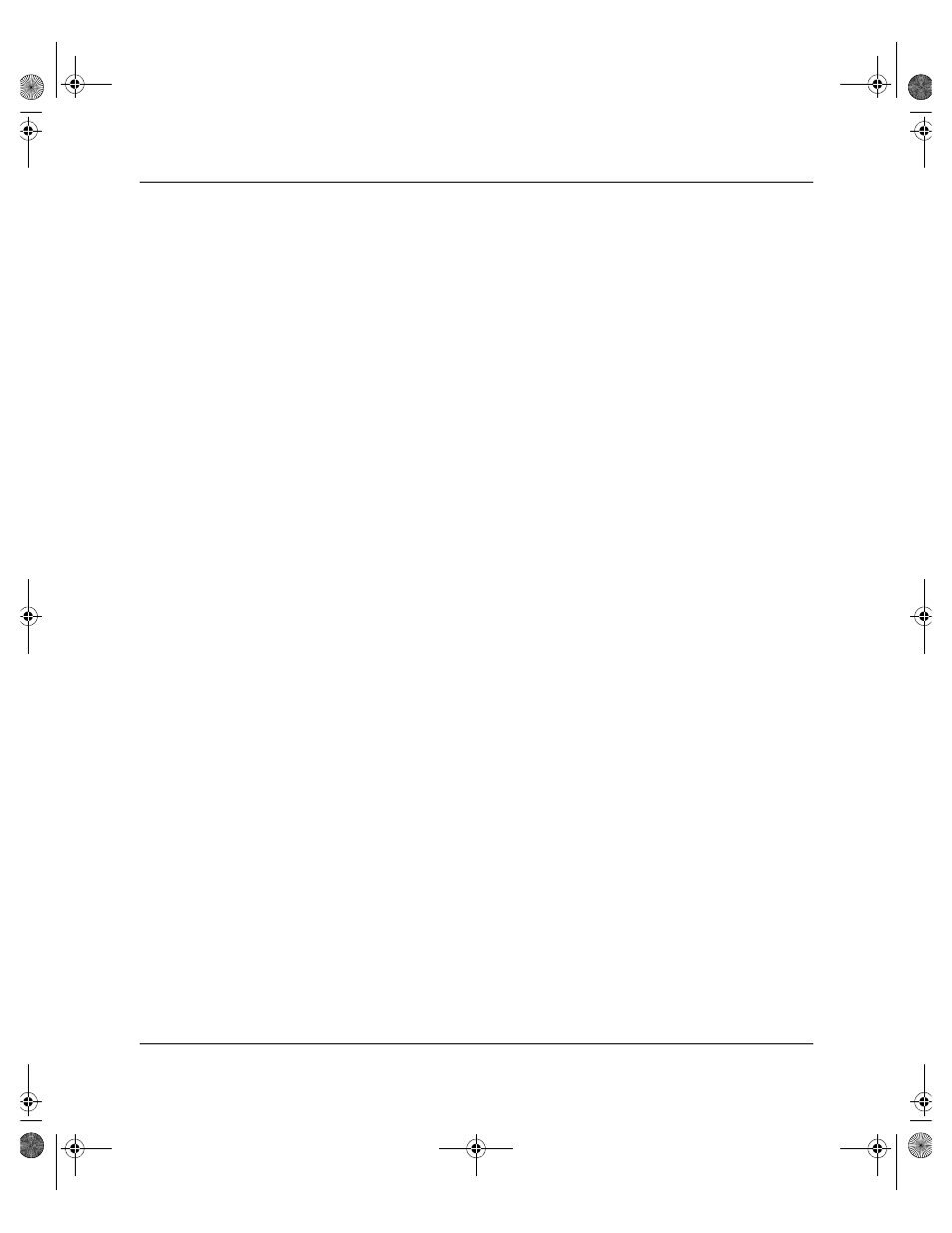
Media Dependent Adapters
302401-D Rev 00
C-13
1.
Power down the switch.
Remove the AC power cord from the power source.
2.
Remove the installed MDA.
Loosen the thumbscrews and remove the MDA.
3.
Cycle the switch power.
Power up the switch and wait for the Nortel Networks logo screen to appear
(approximately 10 seconds); then power down the switch.
4.
Install the replacement MDA.
Be sure to firmly tighten the two thumbscrews on the MDA front panel.
5.
Power up the switch.
1000BASE-LX Multimode Applications
For 1000BASE-LX multimode applications, the longwave gigabit transceivers
must be mode conditioned externally via a special offset SMF/MMF patch cord.
The offset SMF/MMF patch cord allows the same transceiver to be used for both
multimode and single-mode fiber. See your Nortel Networks sales representative
for more information about the SMF/MMF patch cord.
The 1000BASE-LX transceiver is designed to mechanically accomodate the
single-mode ferrules used on one end of the special offset SMF/MMF patch cord.
Multimode ferrules must not be used because they can bind and cause damage to
the transceiver.
Do not connect multimode cables directly into the 1000BASE-LX MDA
transceiver. Instead, connect a special offset SMF/MMF patch cord into the
transceiver, and then connect the multimode cable into the SMF/MMF patch cord.
For more information about gigabit transmission over fiber optic cable and mode
conditioning, refer to the following publication:
Reference Note: Gigabit Ethernet Physical Layer Considerations (Bay Networks
part number 201540-B)
The publication is available on the World Wide Web at support.baynetworks.com/
library/tpubs/
At the Web site, click on Accelar under the Routing Switches heading.
kombk.book Page 13 Tuesday, June 29, 1999 3:25 PM
