Vlan port configuration, Vlan port configuration -26 – Nortel Networks 450 User Manual
Page 158
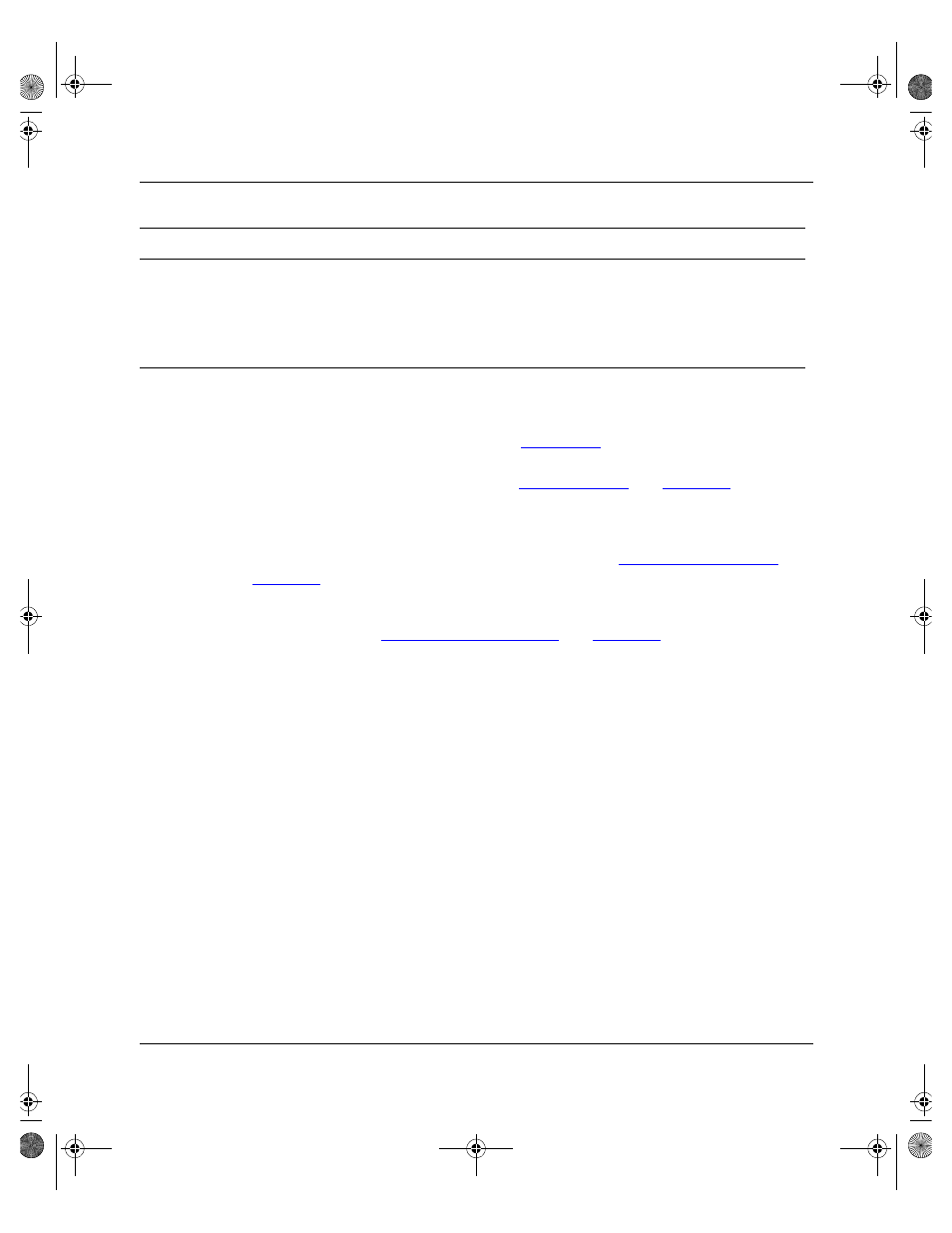
Using the BayStack 450 10/100/1000 Series Switch
3-26
302401-D Rev 00
VLAN Port Configuration
The VLAN Port Configuration screen (
) allows you to configure
specified switch ports with the appropriate PVID/VLAN association that enables
the creation of broadcast domains (see
” on
for more
information about setting up broadcast domains).
You can configure specified switch ports to filter (discard) all received tagged
frames, untagged frames, or unregistered frames (see
” on
You can also prioritize the order in which the switch forwards packets, on a
per-port basis (see
” on
).
Choose VLAN Port Configuration (or press c) from the VLAN Configuration
Menu screen to open the VLAN Port Configuration screen.
The Port Membership fields are displayed in six-port groups (for example, 1-6, 7-12,
13-18). The number of ports displayed depends on the switch model or type of
optional MDA installed in the Uplink Module slot.
Default
U (All ports are assigned as untagged members of VLAN 1.)
Range
U, T, and -
Table 3-8.
VLAN Configuration Screen Fields
(continued)
Field
Description
kombk.book Page 26 Tuesday, June 29, 1999 3:25 PM
