Installing disk 4 – Nortel Networks Sun Fire V210 (RoHS) User Manual
Page 55
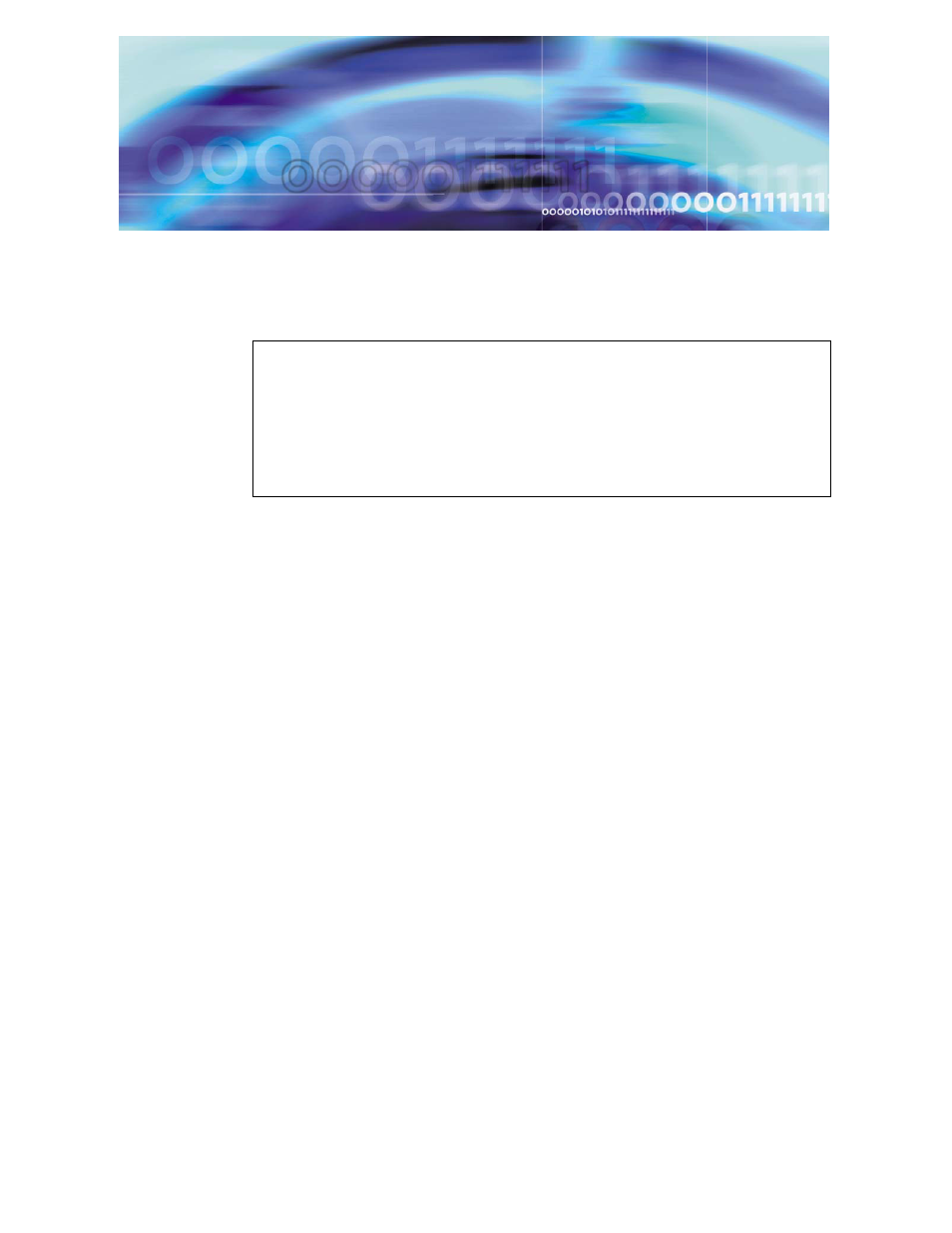
MCS 2-server Sun Fire V210 (RoHS) Solaris Installation and Commissioning Guide
Copyright © Nortel Networks Limited 2006
Installing Disk 4
Database/Accounting/Management server (DBSvr, AcctMgr,
MgmtSvr)
Approximate time estimate = 30 minutes
Procedure 15 Installing CD4
At the management pc,
1
Place CD4 in the CD-ROM drive and press Enter to continue.
Wait until you see the following statement appear:
”You are now configuring the NTP time source for
this server. The servers which run the
Management and Accounting service will be the
source. You will need to provide the Machine
Logical IP Address of each server. If running
simplex mode, provide the same address twice.”
2
Press Enter to continue.
3
You will see the following message:
The Management server requires an external
clock.
Select External Clock for time source external
to the Management server.
Select Internal Clock for the Managment server
ATTENTION
The following sections describe installing CD4 according to the
specific server type. Please note that there are some small, but
very important, differences in the installation of the two types of
servers (database/accounting/management or application
server).
