Key stroke symbols, Text conventions used in this document – Nortel Networks Sun Fire V210 (RoHS) User Manual
Page 19
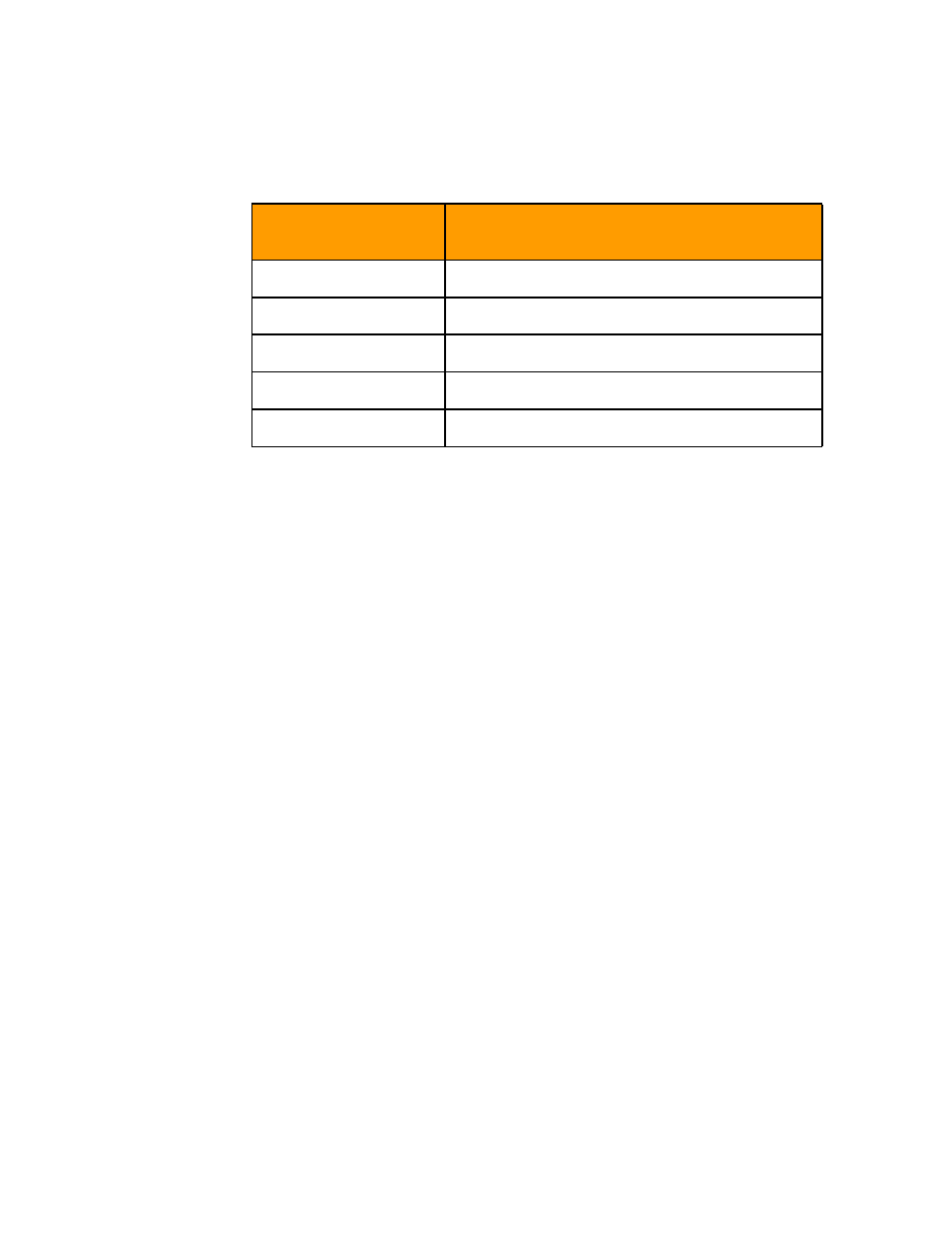
MCS 2-server Sun Fire V210 (RoHS) Solaris Installation and Commissioning Guide
19
Copyright © Nortel Networks Limited 2006
Key stroke symbols
The following key stroke symbols are used in this document.
Text conventions used in this document
This document uses the following text conventions:
•
Bolded type is used to signify commands or buttons that you must
press to perform an action, for example, Apply.
•
Courier type is used to signify what appears on screen, for example,
Enter your password.
•
Italic type is used for emphasis, for special words, or for reference
information; for example, "Log in as root."
When you are
asked to
You must...
Press Esc+2
Press Escape then press 2.
Navigate
Use the arrow keys to move up or down.
Select
Use the spacebar to select an item.
<Value in brackets>
Enter value indicated in brackets.
[Enter]
Press key indicated in brackets.
