3 queuing feature, 3 queuing feature), Description – Panasonic HYBRID IP-PBX KX-TDA200 User Manual
Page 46
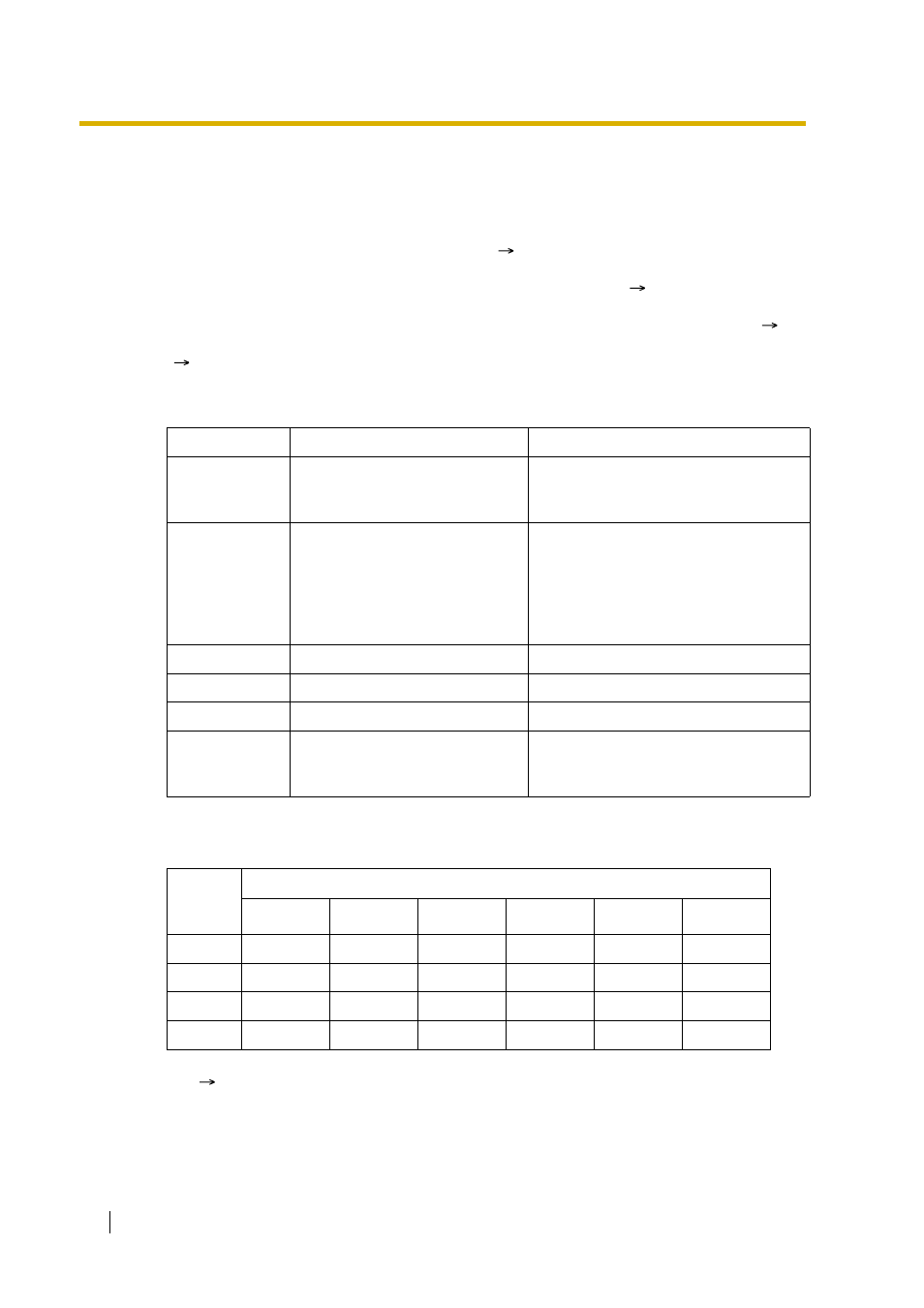
1.2 Receiving Group Features
46
Feature Guide
1.2.2.3
Queuing Feature
Description
When a preprogrammed number of extensions (
Maximum Number of Agents [632]) in an
incoming call distribution group are busy, additional incoming calls can wait in a queue. The
number of calls which can be in the waiting queue is programmable (
[628]).
While calls are waiting in the queue, the calls are handled by the Queuing Time Table (
Queuing Time Table [630]), which can be assigned for each time mode (day/lunch/break/night)
(
2.2.4 Time Service). Each Queuing Time Table has a specified number of sequences. The
following procedures are provided to make up a Queuing Time Table:
[Procedure Table]
[Programming Example of Queuing Time Table]
Command
Description
Condition
OGM a
An outgoing message (OGM) a
(01-64) is sent to the caller.
After the outgoing message (OGM),
Music on Hold will be sent and redirects
to the next sequence.
b
× 5 s
Puts the caller in the waiting
queue for b (01-16)
× 5 seconds.
If an outgoing message (OGM) has not
been sent to the caller, the caller hears
a ringback tone.
If an outgoing message (OGM) has
been sent to the caller, the caller hears
Music on Hold.
Seq c
Redirects to sequence c (01-16). None
Overflow
Redirects to overflow destination. None
Disconnect
Disconnects the line.
None
None
(No command)
Redirects to the next sequence.
If assigned on sequence 01, the
Queuing Time Table will not be
activated.
Time
Table
No.
Sequence
*1
Seq.01
Seq.02
Seq.03
Seq.04
...
Seq.16
*2
01
OGM 01
6
× 5 s
OGM 03
Overflow
02
03
:
:
:
:
:
:
:
*1
:
Sequences in Queuing Time Table [631]
*2
:
The call will be disconnected if the destination is not determined after sequence 16.
