11 card programming, Slot card type reference [900, Slot card deletion [901 – Panasonic HYBRID IP-PBX KX-TDA200 User Manual
Page 342: Slot card reset [902, Opb3 option card type reference [910, Opb3 option card deletion [911
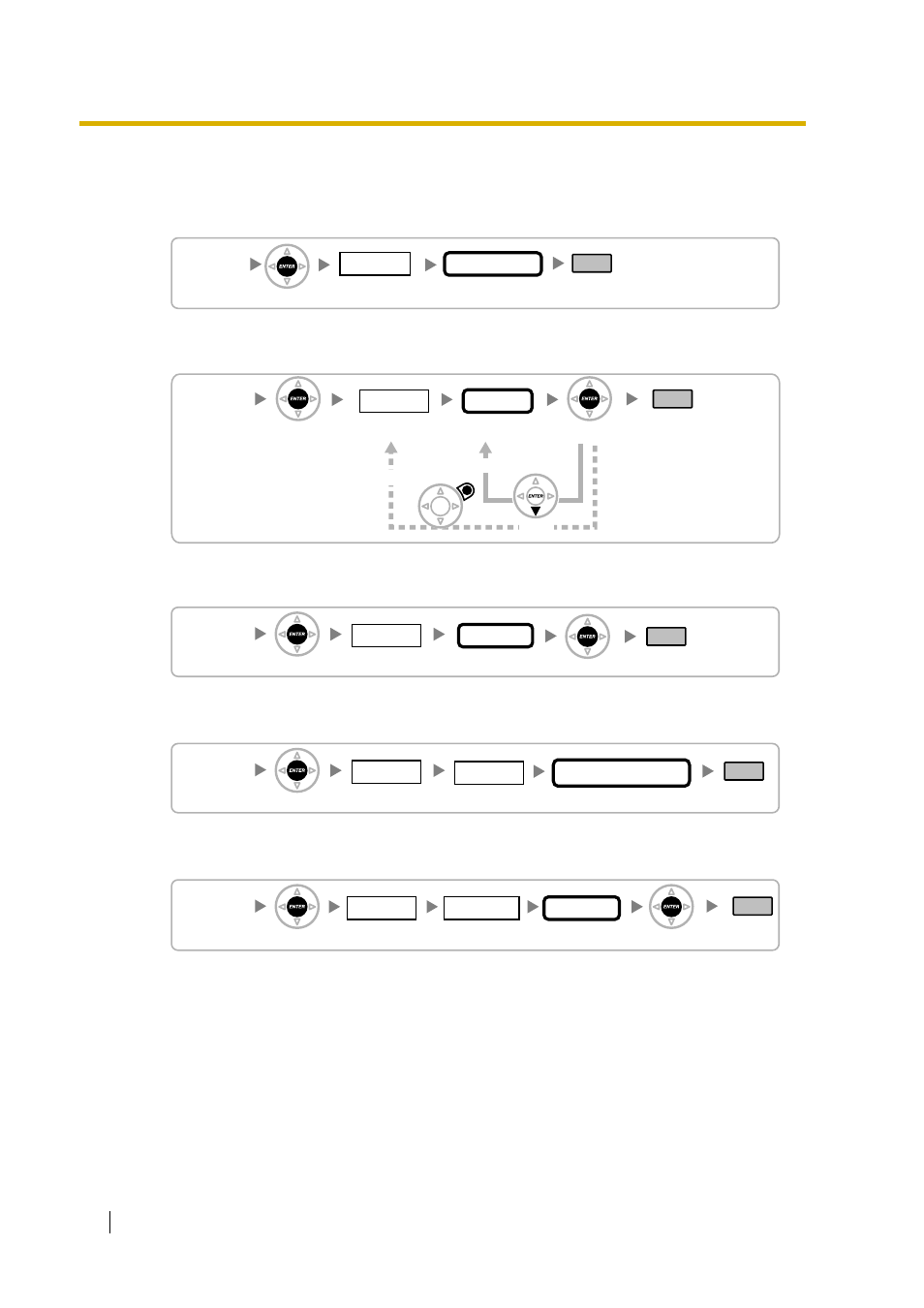
3.3 PT Programming
342
Feature Guide
3.3.11 Card Programming
Slot Card Type Reference [900]
Slot Card Deletion [901]
Slot Card Reset [902]
OPB3 Option Card Type Reference [910]
OPB3 Option Card Deletion [911]
[900]
01–11
Reference only
Slot No.
Card Name
END
(HOLD)
ENTER
[901]
END
01–11
ENTER
Slot No.
Delete
ENTER
To the Next Slot No.
To the Desired Slot No.
CANCEL
NEXT
Confirming the
deleting operation.
[902]
END
01–11
Slot No.
Reset
ENTER
ENTER
Confirming the
resetting operation.
[910]
END
01–11
Slot No.
Reference only
Option Card Type
ENTER
1–3
Card No.
[911]
END
01–11
Slot No.
1–3
Card No.
Delete
ENTER
ENTER
Confirming the
deleting operation.
This manual is related to the following products:
