Conditions, Feature guide references, User manual references – Panasonic HYBRID IP-PBX KX-TDA200 User Manual
Page 278
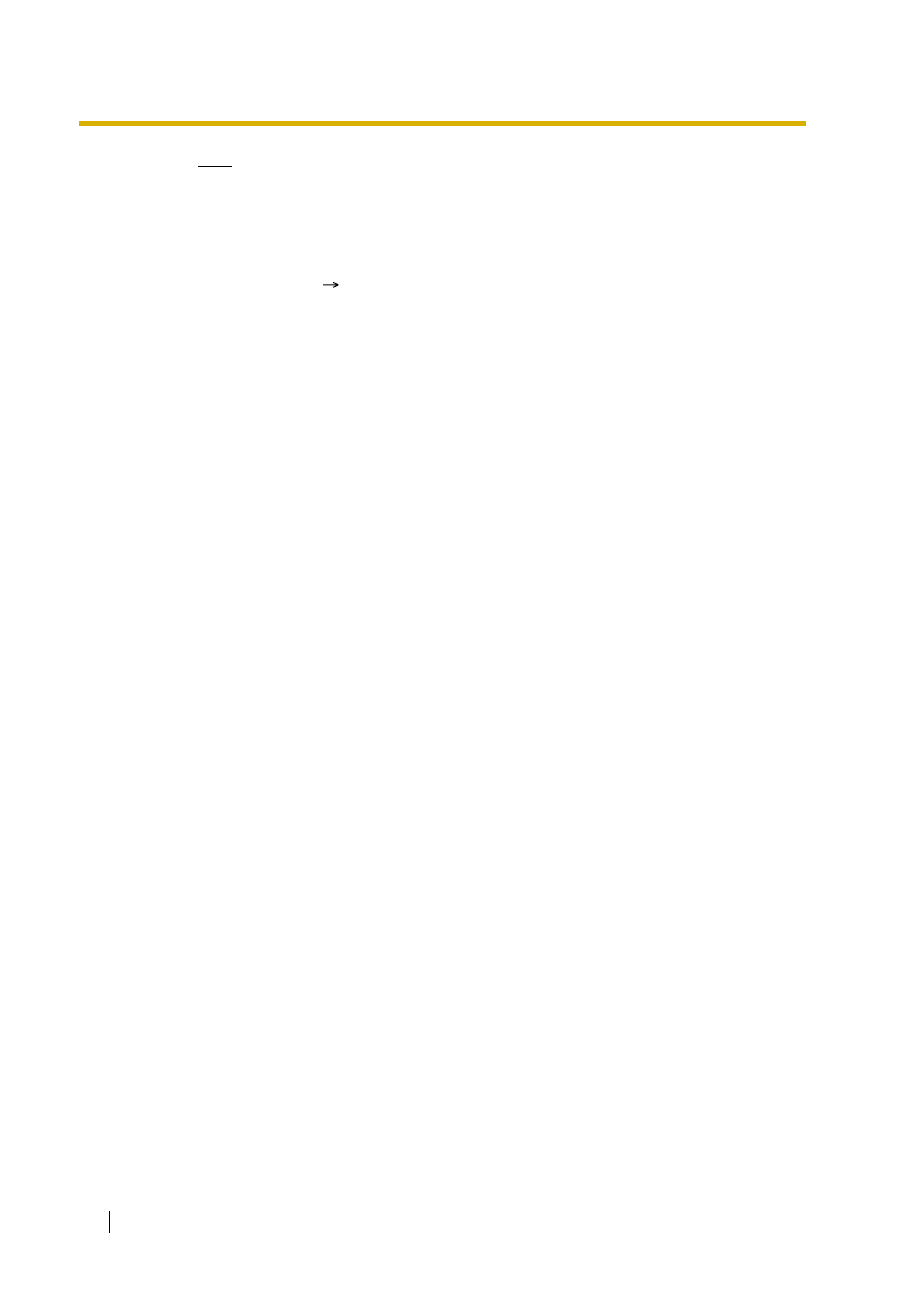
2.2 System Configuration—Software
278
Feature Guide
Note
Any extension user (except extension users allowed to change the mode) can only
check the current status on the display by pressing the Time Service button.
Conditions
•
PT programming (
Time Service Starting Time [102]) can set the Start and/or End time
of the following:
PC programming can also set the following three time periods for break mode per day.
•
Time Service Switching Mode (Automatic/Manual) Button
A flexible button can be customised as the Time Service Switching Mode (Automatic/
Manual) button.
Feature Guide References
1.8.1 Toll Restriction (TRS)/Call Barring (Barring)
User Manual References
User Manual
1.7.10 Checking the Time Service Status
2.1.2 Time Service Mode Control
– Day-1 (Day Start time)
– Lunch (Lunch Start time)
– Day-2 (Lunch End time)
– Night (Night Start time)
– Break-1 Start
– Break-1 End (Day restart)
– Break-2 Start
– Break-2 End (Day restart)
– Break-3 Start
– Break-3 End (Day restart)
