Conditions – Panasonic HYBRID IP-PBX KX-TDA200 User Manual
Page 194
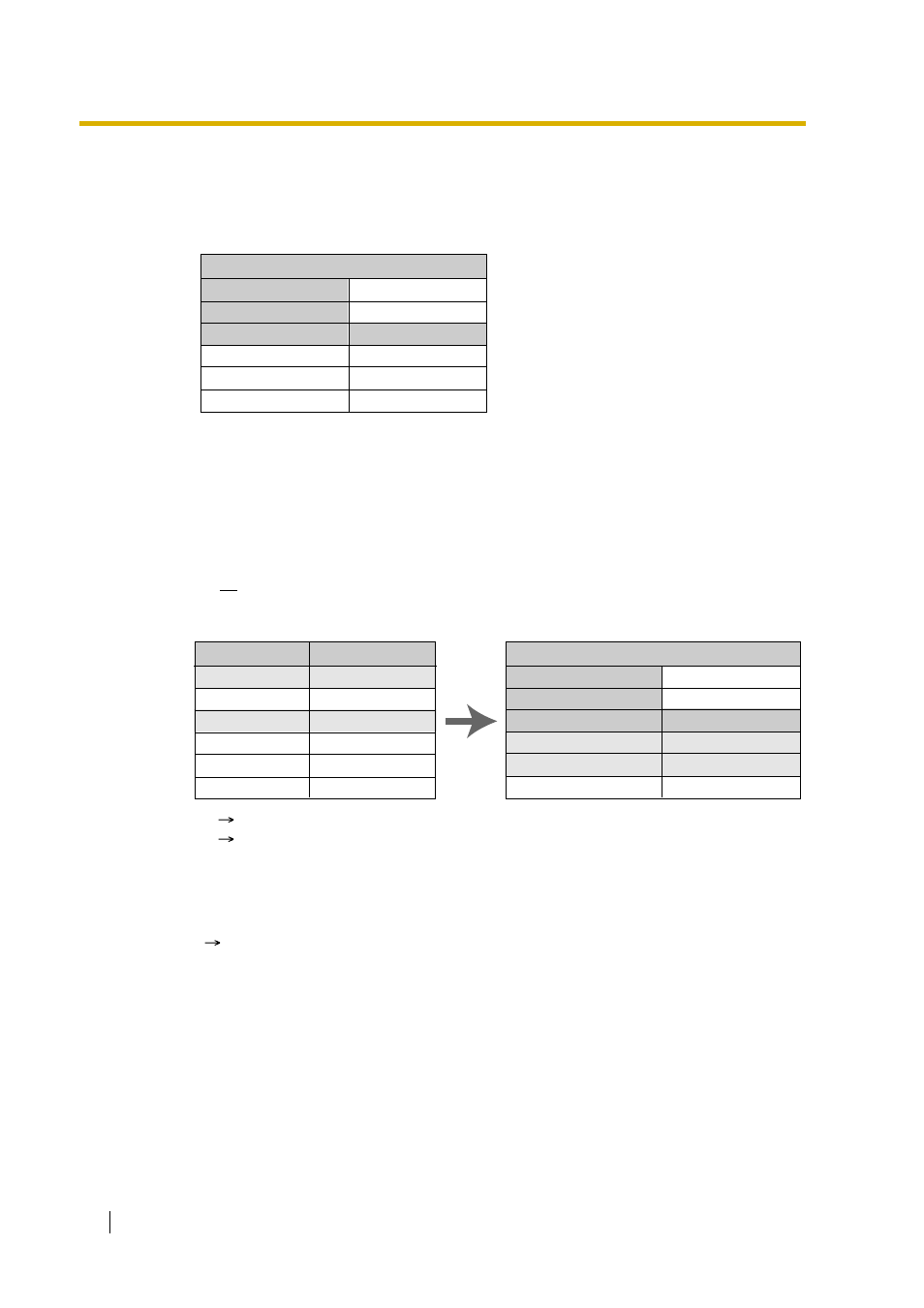
1.22 Voice Mail Features
194
Feature Guide
[VM (DTMF) Group Assignment]
Assign a floating extension number to the desired VM (DTMF) group. Incoming calls will
hunt starting at the lowest VM port number. A name can be assigned to each VM (DTMF)
group.
[Example]
[VM (DPT) Group Assignment]
Assign the VM (DPT) group number and the VM port number to the desired extension port
as its attribute. Incoming calls will hunt starting at the lowest VM port number. A floating
extension number and a name can be assigned to each VM (DPT) group. All extension
ports for one VM (DPT) group should be connected to only one DHLC card or only one
DLC card.
The PBX port which assigned the DPT attribution as "01" in a VM (DPT) group (e.g., VPSG
02-01) must be connected to VPS port 01. The digital integration is performed between
these ports.
[Example]
*1
:
Terminal Device Assignment [601]
*2
:
VM Group Floating Extension Number [660]
2.
Incoming Calls to VM Group
When incoming calls are received at the floating extension number of the VM group, calls
will hunt starting at the lowest VM port number. In this case, the FWD and DND settings
(
1.3.1 Call Forwarding (FWD)/Do Not Disturb (DND)) for each extension port are
disregarded.
It is programmable whether the calls queue when all extension ports in the group are busy
through system programming. If the queuing is disabled through system programming, the
call will be redirected to the preprogrammed destination by the Intercept Routing feature.
Conditions
•
It is possible to call an extension (extension port) in a VM group directly. If the calls are
routed directly to the extension in the group, it is possible to enable some features (e.g.,
FWD, Idle Extension Hunting) on the extension in the group.
VM Group 1
Floating Extn. No.
Group Name
VM Port No.
-01
-02
:
250
A Company (VPS)
Extension No.
117
118
:
Extn. Port No.
10101
10102
10103
10104
10105
:
Attribute*¹
VPSG1-01
Normal
VPSG1-02
VPSG2-01
DSS-Console
VM Group 1
Floating Extn. No.*²
Group Name
VM Port No.
-01
-02
:
100
B Company (VPS)
Extn. Port No.
10101
10103
:
