3 incoming call indication features, 1 incoming call indication features—summary, Description – Panasonic HYBRID IP-PBX KX-TDA200 User Manual
Page 33
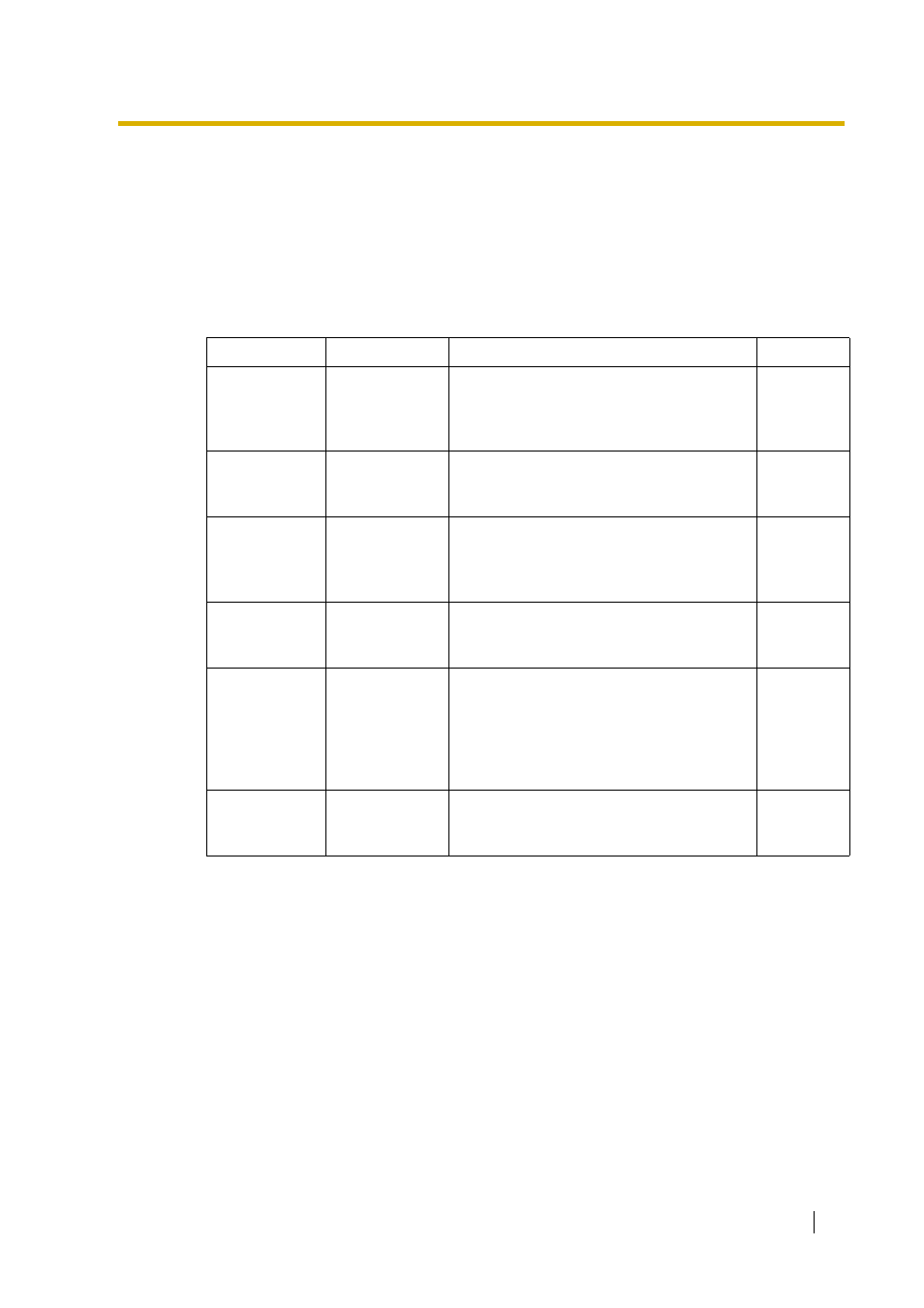
1.1 Incoming Call Features
Feature Guide
33
1.1.3
Incoming Call Indication Features
1.1.3.1
Incoming Call Indication Features—SUMMARY
Description
Incoming calls are indicated by various methods as follows:
Type
Feature
Description
Details in
Ring Tone
Ring Tone
Pattern
Selection
A telephone rings when receiving a call. The
ring tone patterns can be changed for each
incoming call type.
• 1.1.3.2
Ring Tone
Pattern
Selection
Voice-Calling
Alternate
Receiving—
Ring/Voice
A PT user can select to receive intercom
calls by ring tone or by voice, through
personal programming.
LED
(LED: Light
Emitting
Diode)
LED Indication
The light shows line conditions with a variety
of light patterns.
Display
(Caller’s
Information)
Display
Information
The display shows the caller’s information.
External Pager Trunk Answer
from Any
Station
(TAFAS)
The external pager sends a ring tone when
receiving a call.
• 1.15.3
Trunk
Answer
From Any
Station
(TAFAS)
Tone/Voice
during a
Conversation
Call Waiting
A busy extension hears a tone, or voice from
the handset/built-in speaker indicating that
another incoming call is waiting.
