PYLE Audio IKON RUGGED 7505-BTSDCMHC25 User Manual
Page 69
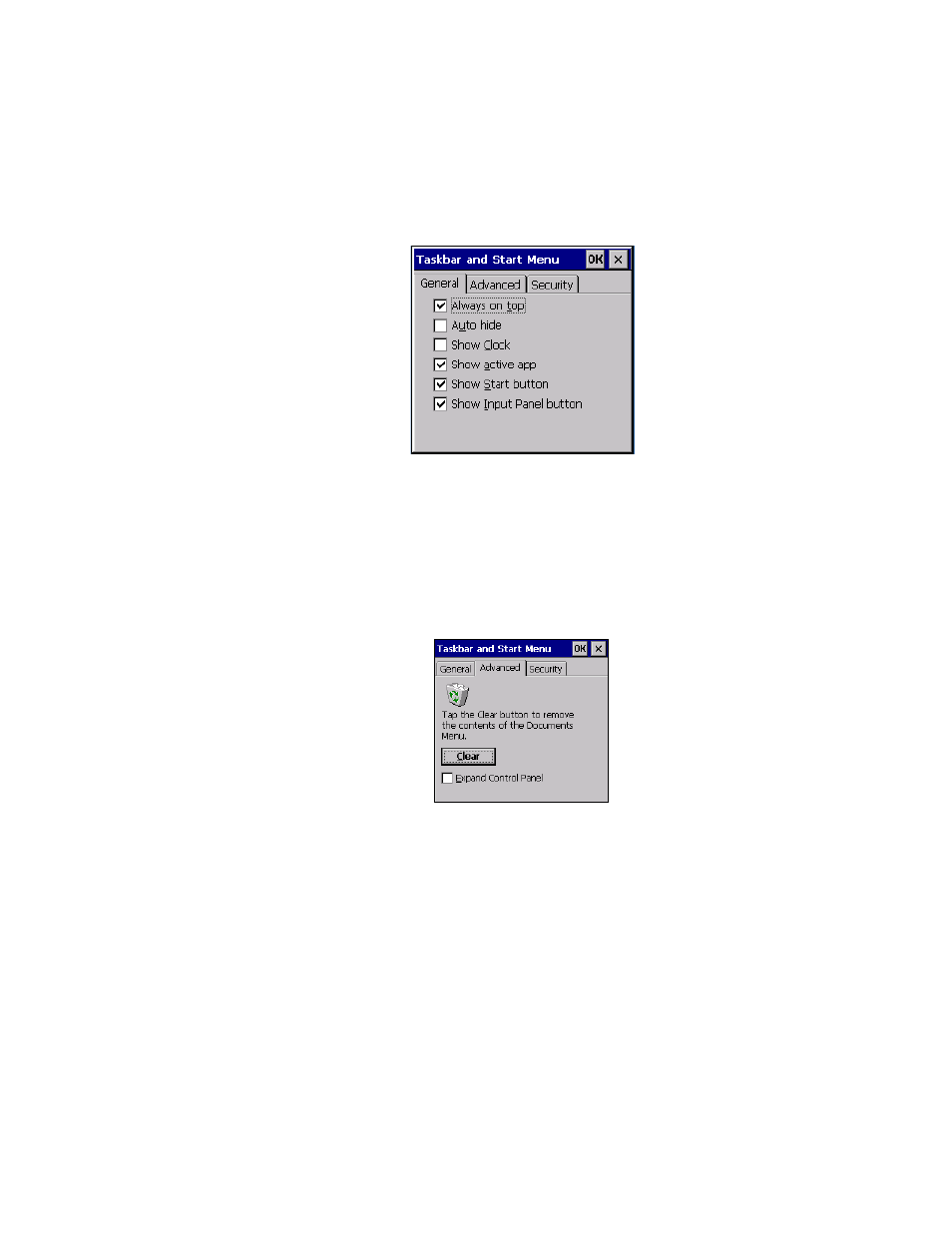
Chapter 4: Working With Windows CE 5.0
Customizing The Taskbar
Ikôn Rugged PDA (Windows CE 5.0) User Manual
57
Taskbar General Tab
•
Tap the stylus on the items you want to activate or deactivate. The check mark indicates
active items.
If you’re using the keyboard:
•
Highlight the options you want to activate, and press the [SPACE] key to select them.
The check mark indicates active items.
Taskbar Advanced Tab
•
Tap on the Clear button to empty the Documents folder.
•
To display Control Panel applets in menu form rather than in a window, tap in the
checkbox next to Expand Control Panel.
