B.1 wireless wan, B.1.1 taskbar icons – PYLE Audio IKON RUGGED 7505-BTSDCMHC25 User Manual
Page 283
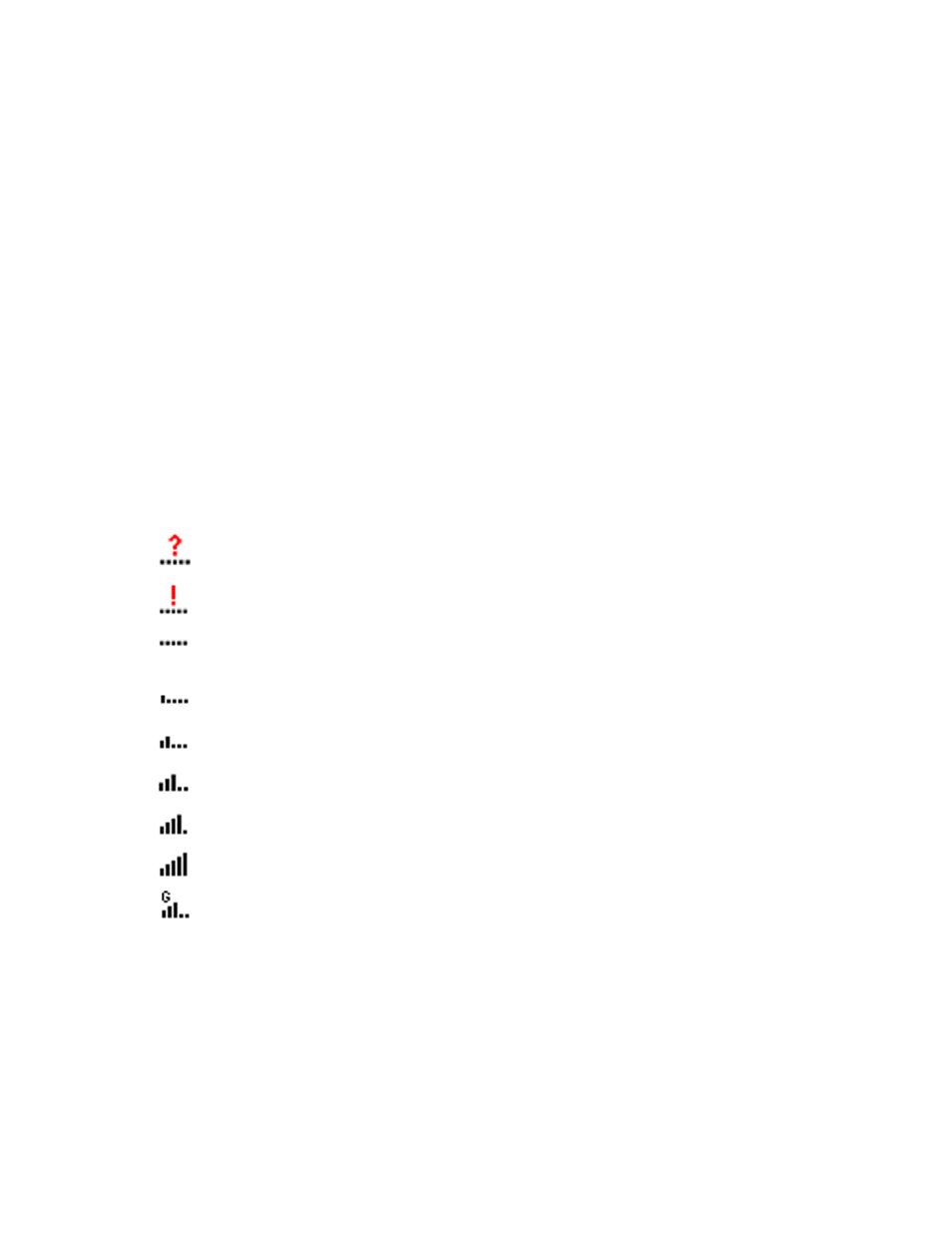
Appendix B: Wireless Wide Area Network (WWAN)
Wireless WAN
Ikôn Rugged PDA (Windows CE 5.0) User Manual
B-3
B.1
Wireless WAN
Psion Teklogix offers a quad band, GPRS radio—Model No. RA3030-G2; an Ikôn Rugged
PDA equipped with a GSM/GPRS radio has wide area networking capabilities. With this
radio and a SIM card, you can wirelessly transfer data, and you use the Ikôn voice option to
place phone calls.
B.1.1
Taskbar Icons
Wireless WAN icons in the taskbar indicate the status of your wide area network connection.
Note that these icons are only visible when a GSM/GPRS radio is installed in the computer,
and the interface is enabled.
The letter in the signal strength icon (G for GSM/GPRS) indicates that a packet data service
is available and initialized. Keep in mind that the signal strength icon is displayed without a
letter if packet data service is not available or if it is available but not yet initialized.
User interaction is required (e.g. the user is required to enter a PIN).
A non-recoverable (fatal) error has occurred.
The modem status is unknown or the modem is not connected to any network (the signal
strength is 0%).
The modem has found a network, and the signal strength is between 1% and 20%.
The modem has found a network, and the signal strength is between 21% and 40%.
The modem has found a network, and the signal strength is between 41% and 60%.
The modem has found a network, and the signal strength is between 61% and 80%.
The modem has found a network, and the signal strength is between 81% and 100%.
A GPRS packet data connection is active, the signal strength is between 41% and 60% and
GSM/GPRS packet service is available.
The signal strength icon is replaced by a connection indicator icon when a packet data con-
nection is started.
