4 ikôn rugged pda indicators, Ikôn rugged pda indicators – PYLE Audio IKON RUGGED 7505-BTSDCMHC25 User Manual
Page 51
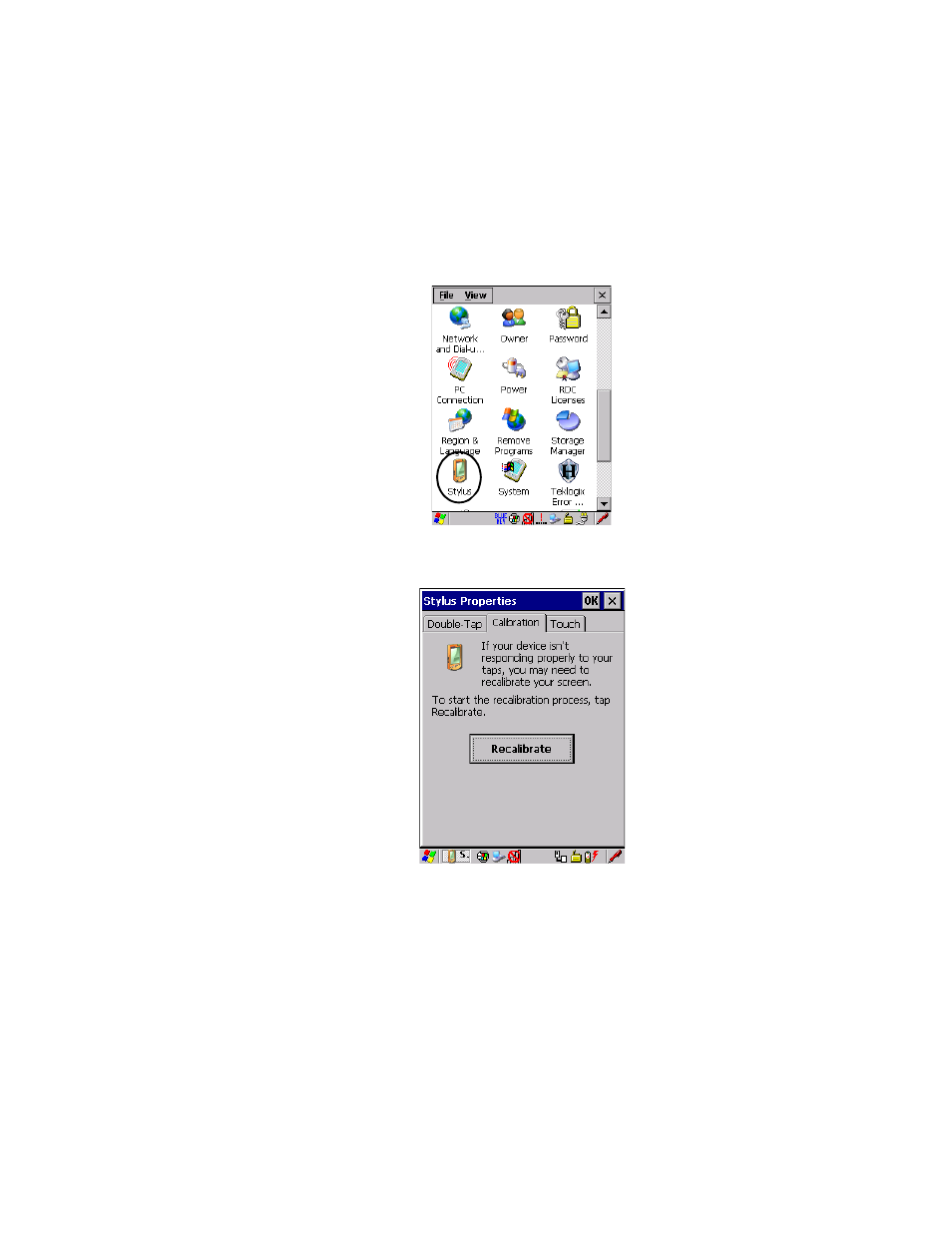
Chapter 3: Getting To Know Your Ikôn
Ikôn Rugged PDA Indicators
Ikôn Rugged PDA (Windows CE 5.0) User Manual
39
•
In the Control Panel, choose the Stylus icon to display the Stylus Properties window.
Figure 3.3 Stylus Icon
•
Select the Calibration tab, and then choose the Recalibrate button.
Figure 3.4 Calibration Screen
•
Follow the directions on the calibration screen to calibrate the screen.
3.4
Ikôn Rugged PDA Indicators
The Ikôn uses LEDs (Light Emitting Diodes), onscreen messages and audio tones to indi-
cate the various conditions of the PDA, the batteries, the scans and so on.
