1 modifying a bar code setting – PYLE Audio IKON RUGGED 7505-BTSDCMHC25 User Manual
Page 167
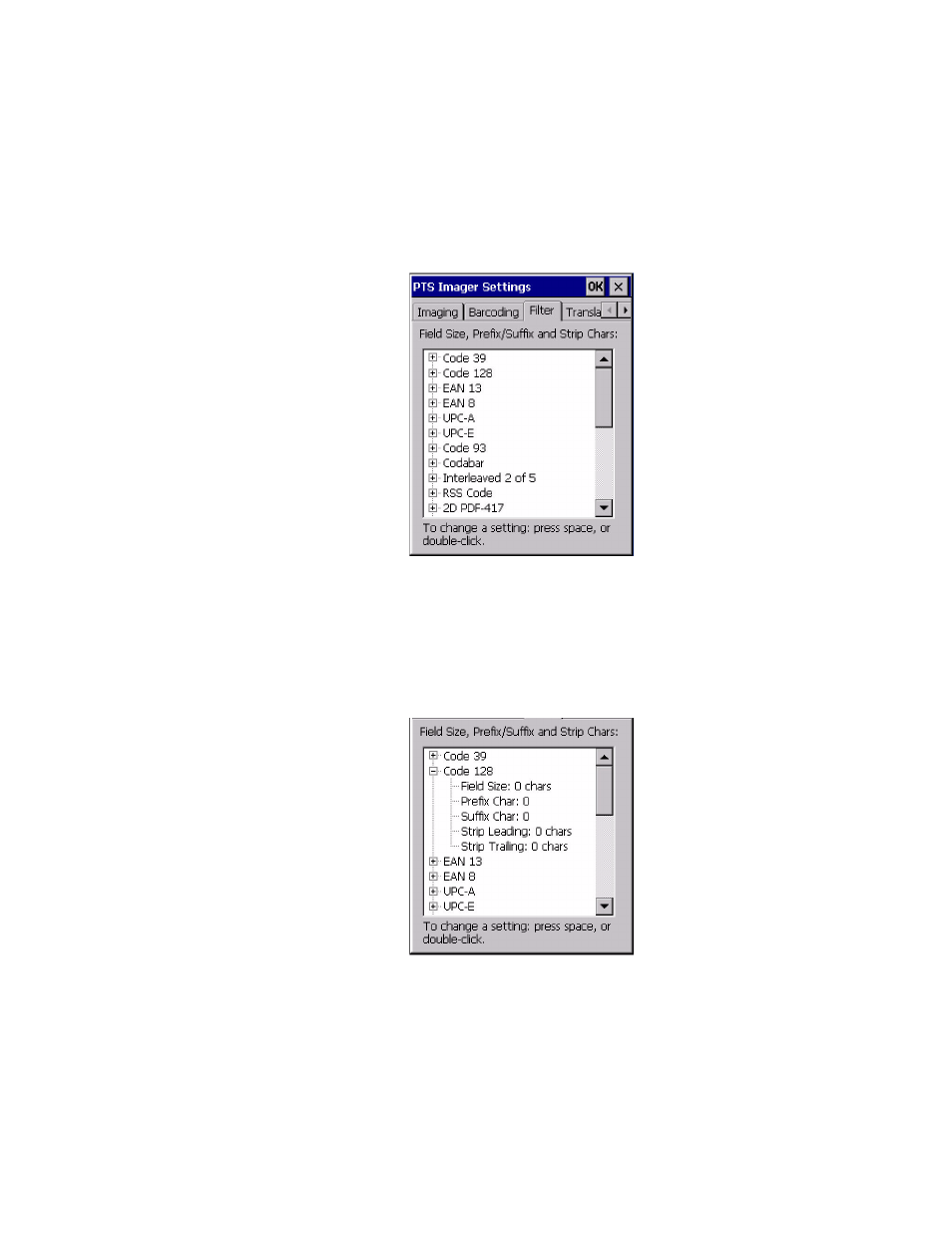
Chapter 5: Configuration
Manipulating Bar Code Data
Ikôn Rugged PDA (Windows CE 5.0) User Manual
155
The following window opens:
5.13.4.1
Modifying A Bar Code Setting
The rules for manipulating data from selected bar code symbologies can be modified. To
change the settings for a symbology do the following:
1. Expand the selected bar code symbology to view the parameter settings.
A list similar to the following is displayed:
2. For a parameter that can take a range of values:
i.
Select the parameter and then press the [S
PACE
] key, or double-click the parameter.
