B.1.2.1 disconnecting from a network – PYLE Audio IKON RUGGED 7505-BTSDCMHC25 User Manual
Page 285
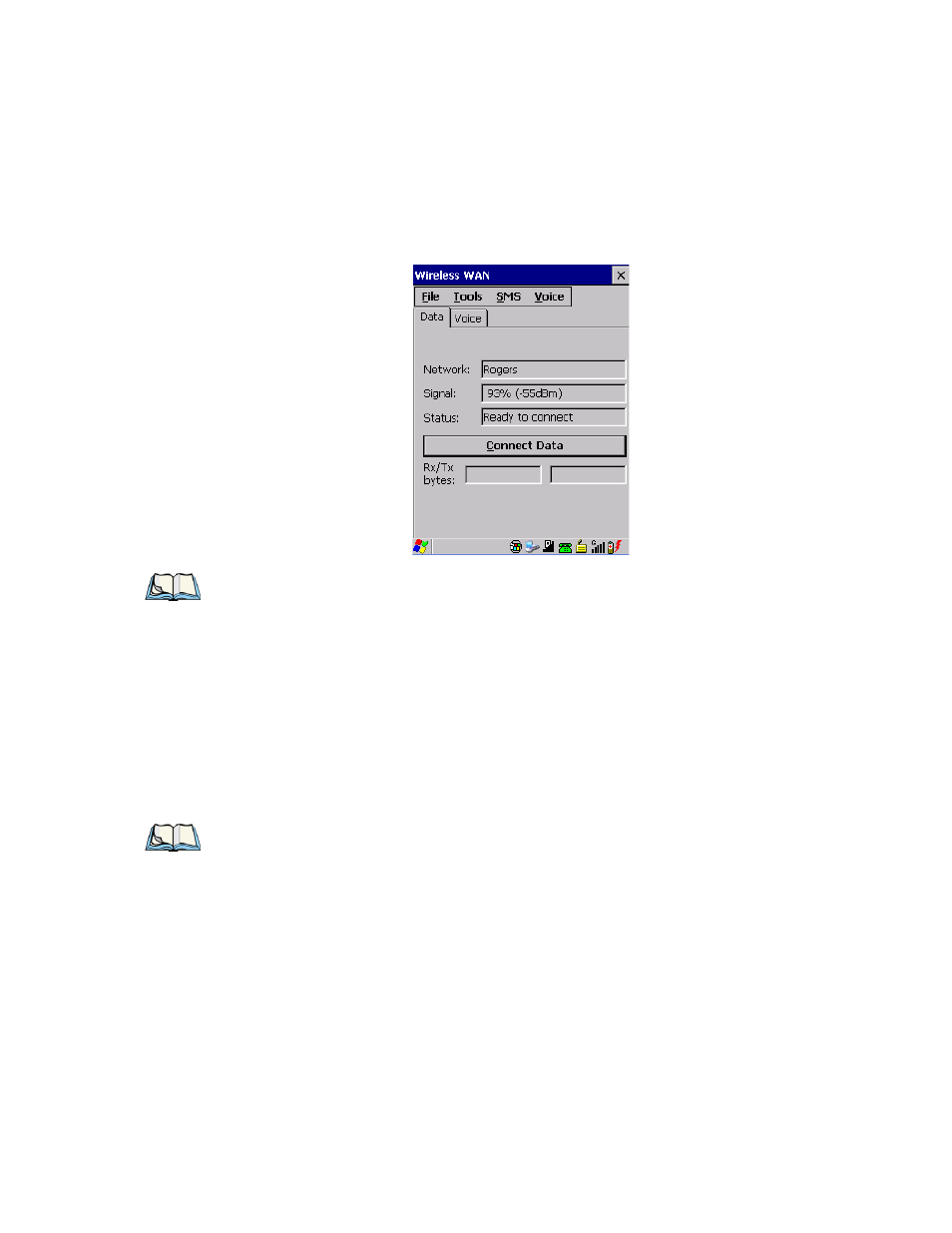
Appendix B: Wireless Wide Area Network (WWAN)
Establishing A Connection
Ikôn Rugged PDA (Windows CE 5.0) User Manual
B-5
Figure B.2 Establishing A Connection
When “Ready to connect” is displayed in the Status field, the Connect Data button
is enabled.
•
Tap on the Connect Data button.
The progress of the connection is tracked in the Status field.
•
PPP link to modem active.
•
Authenticating user.
•
User authenticated.
•
Connected.
When the connection state reaches PPP link to modem active, the taskbar icon changes to in-
dicate an active connection. The Connect Data button changes to Disconnect.
B.1.2.1 Disconnecting From A Network
To disconnect from the network:
•
Tap the stylus on the Disconnect button, and then on OK.
Note: If you are prompted to enter a PIN, refer to“Entering A PIN Number” on page B-6
for details.
Note: Keep in mind that these states may be displayed fairly quickly if the progress of the
connection is rapid.
