PYLE Audio IKON RUGGED 7505-BTSDCMHC25 User Manual
Page 316
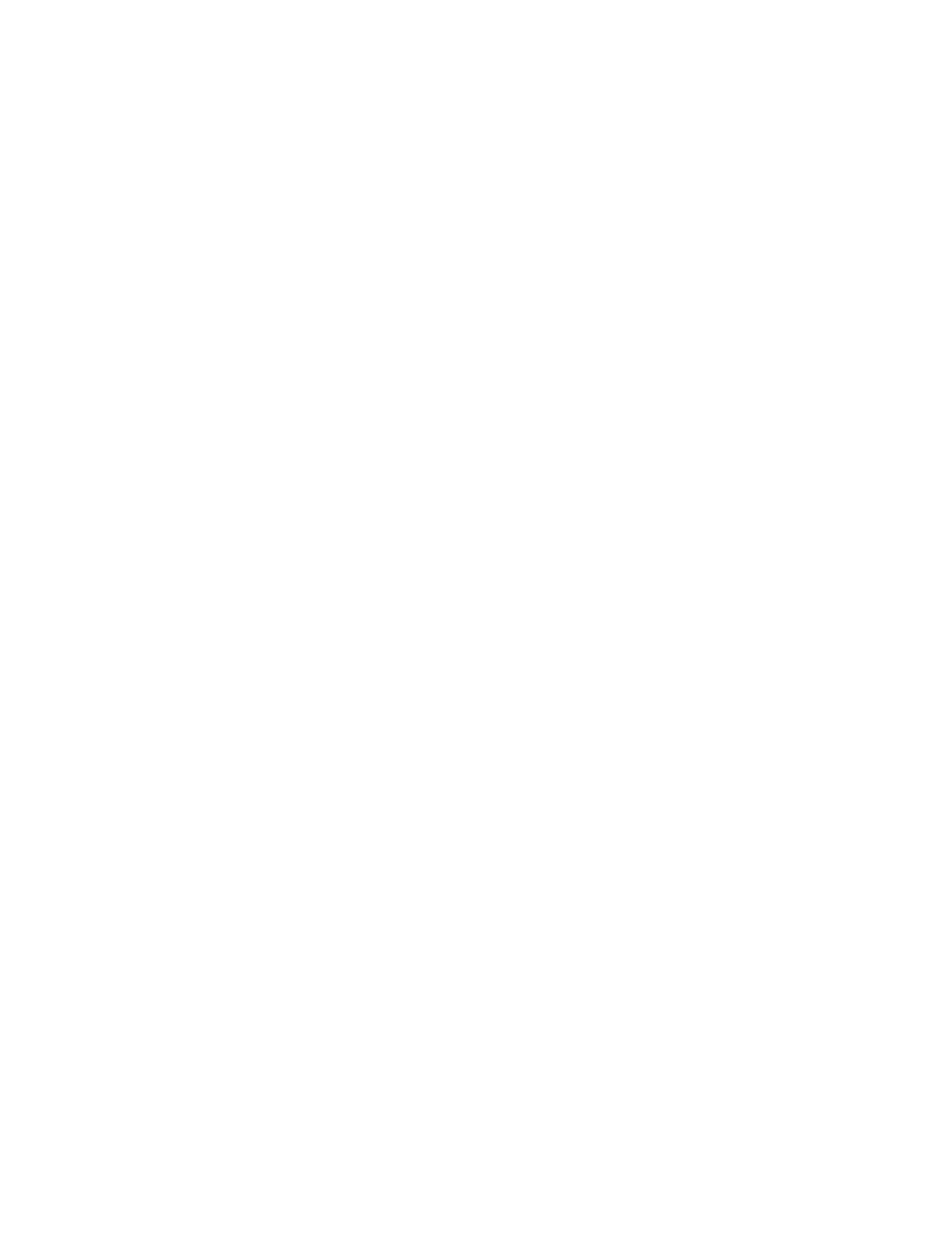
Index
II
Ikôn Rugged PDA (Windows CE 5.0) User Manual
integrated scanner, operation of 242
Barcodes Must Decode 196
batteries
a description of 219
contact pinout A-3
battery
Advanced dialog box 103
capacity dialog box 100
charging 32
charging with desktop docking station
charging with quad docking station 228
Devices dialog box 104
estimated battery backup time 102
gauge 42
GPS dialog box 104
power saving suspend dialog box 101
removing 31
run time 43
specifications 258
storing 44
Suspend Threshold dialog box 102
swap time 31
WWAN power mode 104
battery charger
safety instructions 220
beeper
beep conditions 41
Bi-Direction Redundancy 166
BKSP (DEL Key) 36
Bluetooth devices, pairing 45, 112
Bluetooth radio
changing device name 118
device service profiles 114
headset 115
PINs for devices 115
radio configuration 111
specifications 258
Bluetooth setup 111
GPRS setup 119
peripherals 245
Bright For (backlight) 85
BSP, Bluetooth Controls 118
C
cable diagrams A-1
calibrating (touchscreen) 38, 105
Call Lists 22
Call Management 23
Captures Per HW Trigger 197
case, carrying 219
Center Bar Code Only (Imager) 195
certificates, security 110
CH, Bluetooth Controls 114
changing password (Start Menu security)
characters
appending to bar codes 172
prefix 170, 171
charger
safety instructions 220
chargers 219
CH4000 desktop docking station 222,
CH4000 indicators 223
CH4000 operation 223
CH4000 operator controls 223
CH4004 indicators 227
CH4004 operator controls 227
installing at a site 221
Check Digit Algorithm (MSI Plessey)
Check Digits (MSI Plessey) 176
Check Digit Verification 169, 183, 185,
Check Digit Verification (Codabar) 188
Check Digit Verification (I 2 of 5) 177
CH1001 Non-powered Vehicle Cradle
CH1005A Powered 236–242
CH4000 desktop docking station 222
cleaning 225
troubleshooting 226
CH4004 quad docking station 227
cleaning 229
troubleshooting 230
cleaning hand-held 47
Click Data
(scanner double-click)
Click Time
(scanner double-click)
CLSI Editing 176
CLSI Library System 188
Codabar 175
