Peripheral devices & accessories 6, Chapter 6: peripheral devices & accessories, Eripheral – PYLE Audio IKON RUGGED 7505-BTSDCMHC25 User Manual
Page 221: Evices, Ccessories
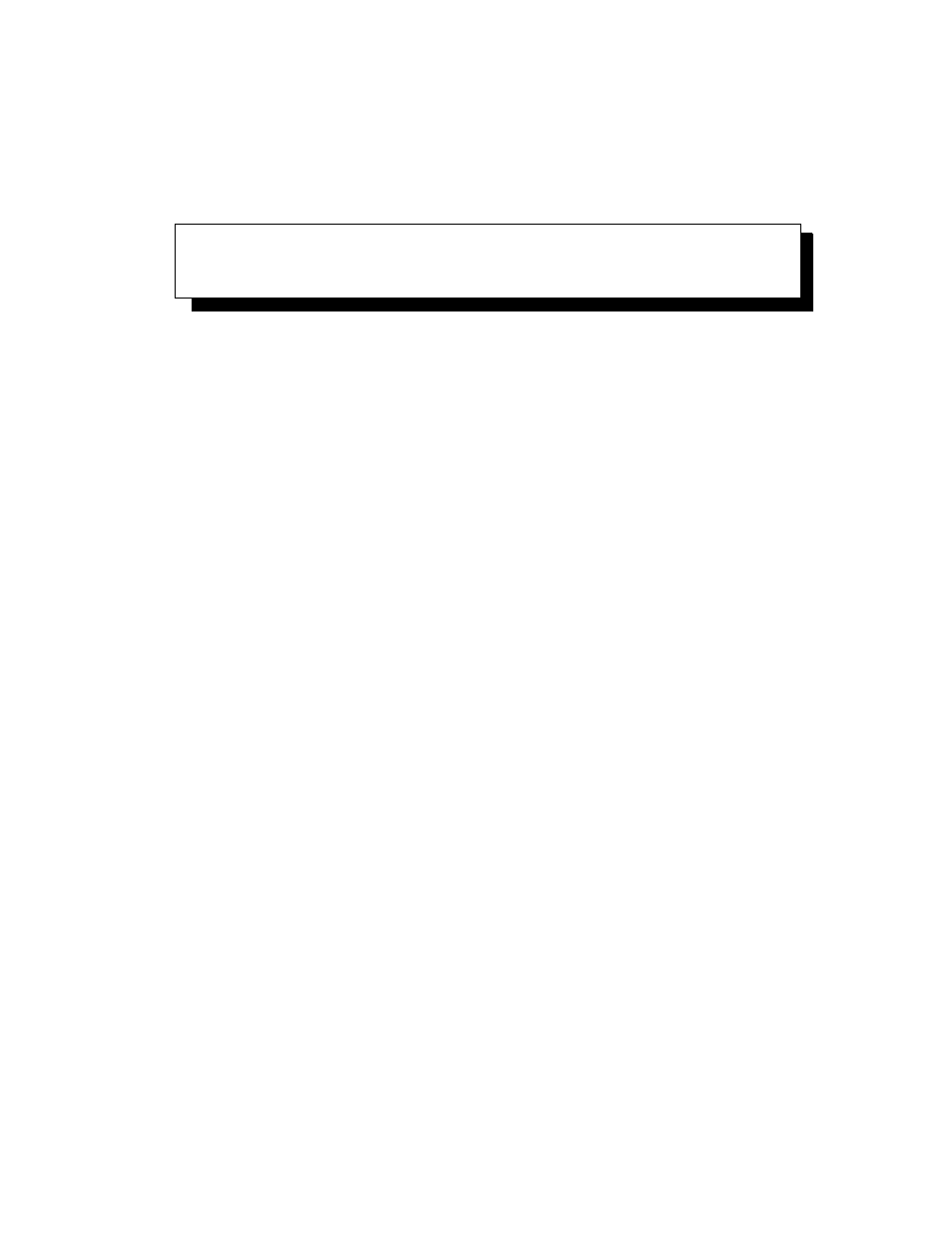
Ikôn Rugged PDA (Windows CE 5.0) User Manual
209
P
ERIPHERAL
D
EVICES
& A
CCESSORIES
6
6.1 Carrying Accessories . . . . . . . . . . . . . . . . . . . . . . . . . . . . . . . . . . 211
6.1.1 Attaching The Handstrap With Tether (Model No. CH6021) . . . . . . . . . . 211
6.1.2 Attaching The Tether (Model No. CH6020) . . . . . . . . . . . . . . . . . . .216
6.1.3 Protective Carrying Cases . . . . . . . . . . . . . . . . . . . . . . . . . . . .219
6.4.1 Important Safety Instructions. . . . . . . . . . . . . . . . . . . . . . . . . . .220
6.4.2 Installation: Chargers And Docking Stations. . . . . . . . . . . . . . . . . . .221
6.4.3 Power Consumption Considerations . . . . . . . . . . . . . . . . . . . . . . .221
6.5 CH4000 Desktop Docking Station . . . . . . . . . . . . . . . . . . . . . . . . . . .222
6.5.3.1 Charging The Ikôn Battery. . . . . . . . . . . . . . . . . . . . . . . .223
6.5.3.2 Charging The Spare Battery . . . . . . . . . . . . . . . . . . . . . . .224
6.5.3.3 Operating The USB Dock . . . . . . . . . . . . . . . . . . . . . . . .224
6.5.4 Cleaning The CH4000 . . . . . . . . . . . . . . . . . . . . . . . . . . . . . .225
6.5.5 Troubleshooting . . . . . . . . . . . . . . . . . . . . . . . . . . . . . . . . .226
6.5.5.1 Docking Station Does Not Seem To Power On. . . . . . . . . . . . . .226
6.5.5.2 The Ikôn Charge Indicator LED Stays Off. . . . . . . . . . . . . . . .226
6.5.5.3 The Ikôn Charge Indicator LED Is Fast Flashing Green. . . . . . . . .226
6.5.5.4 Spare Battery LED Fast Flashes Green With A Battery Installed. . . .226
6.5.5.5 Spare Battery LED Does Not Turn On When A Battery Is Installed. . .226
6.6 CH4004 Quad Docking Station . . . . . . . . . . . . . . . . . . . . . . . . . . . .227
6.6.1 Operator Controls. . . . . . . . . . . . . . . . . . . . . . . . . . . . . . . . .227
6.6.2 Indicators . . . . . . . . . . . . . . . . . . . . . . . . . . . . . . . . . . . . .227
6.5.3 Operation . . . . . . . . . . . . . . . . . . . . . . . . . . . . . . . . . . . . .223
6.6.3.1 Charging The Ikôn Battery. . . . . . . . . . . . . . . . . . . . . . . .228
6.6.3.2 Connecting To The Ethernet Network . . . . . . . . . . . . . . . . . .228
6.6.4 Cleaning The CH4004 . . . . . . . . . . . . . . . . . . . . . . . . . . . . . .229
