5 power management properties, 1 battery capacity, Power management properties – PYLE Audio IKON RUGGED 7505-BTSDCMHC25 User Manual
Page 112: Battery capacity
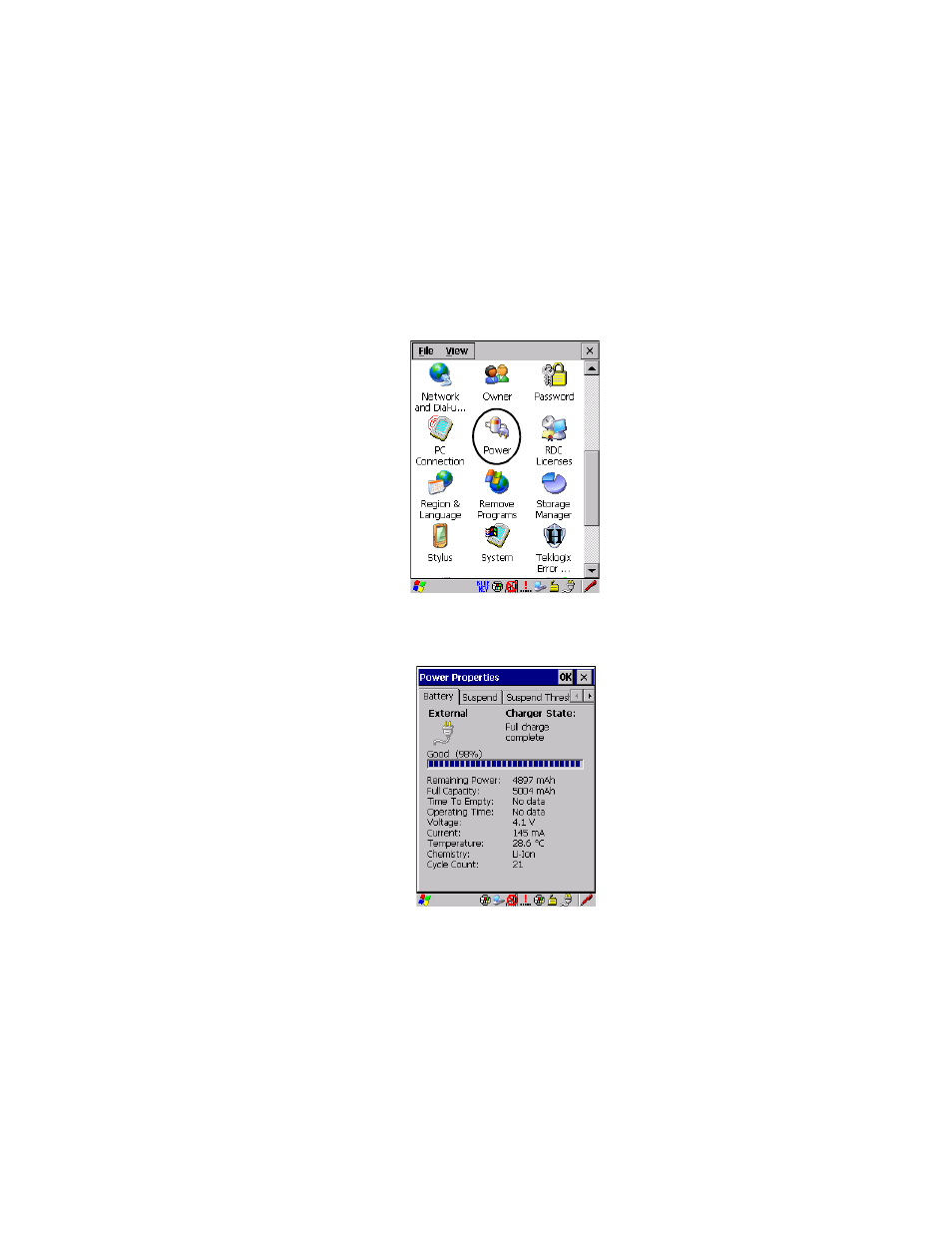
Chapter 5: Configuration
Power Management Properties
100
Ikôn Rugged PDA (Windows CE 5.0) User Manual
5.5.5
Power Management Properties
This icon displays a Power Properties dialog box that indicates the unit’s battery capacity
and allows you to manage battery use.
•
In the Control Panel, choose the Power icon.
5.5.5.1
Battery Capacity
•
In the Power Properties dialog box, open the Battery tab to view battery details.
