2 preparing the ikôn rugged pda for operation, 1 the battery, 3 turning the ikôn on and off – PYLE Audio IKON RUGGED 7505-BTSDCMHC25 User Manual
Page 23: 1 installing the battery, 2 switching the ikôn on, Preparing the ikôn rugged pda for operation 2.2.1, The battery, Turning the ikôn on and off 2.3.1, Installing the battery, Switching the ikôn on
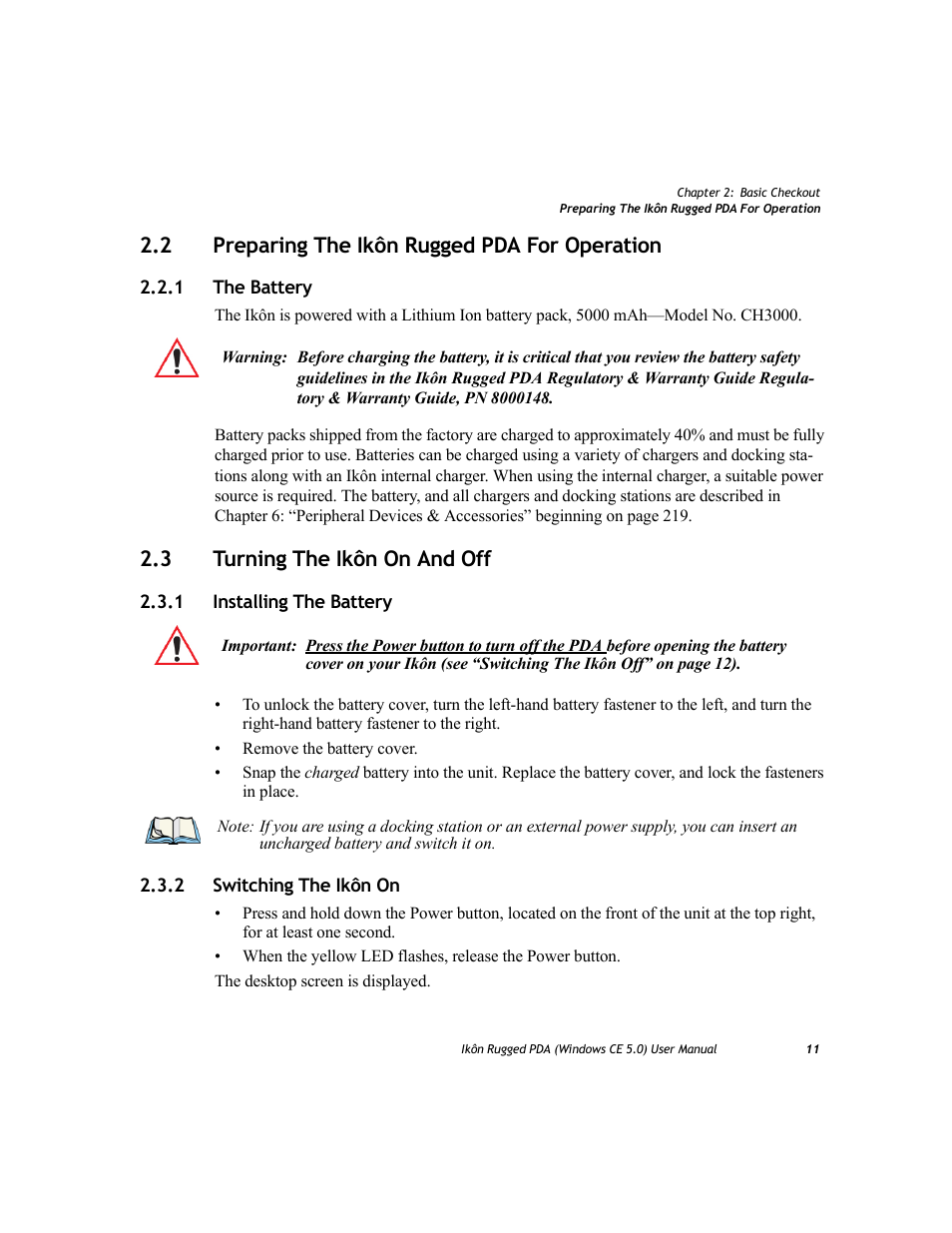 2 preparing the ikôn rugged pda for operation, 1 the battery, 3 turning the ikôn on and off | 1 installing the battery, 2 switching the ikôn on, Preparing the ikôn rugged pda for operation 2.2.1, The battery, Turning the ikôn on and off 2.3.1, Installing the battery, Switching the ikôn on | PYLE Audio IKON RUGGED 7505-BTSDCMHC25 User Manual | Page 23 / 324
2 preparing the ikôn rugged pda for operation, 1 the battery, 3 turning the ikôn on and off | 1 installing the battery, 2 switching the ikôn on, Preparing the ikôn rugged pda for operation 2.2.1, The battery, Turning the ikôn on and off 2.3.1, Installing the battery, Switching the ikôn on | PYLE Audio IKON RUGGED 7505-BTSDCMHC25 User Manual | Page 23 / 324 