Serial communication problems, Troubleshooting serial communication problems – Parker Hannifin SERVO CONTROLLER OEM6250 User Manual
Page 36
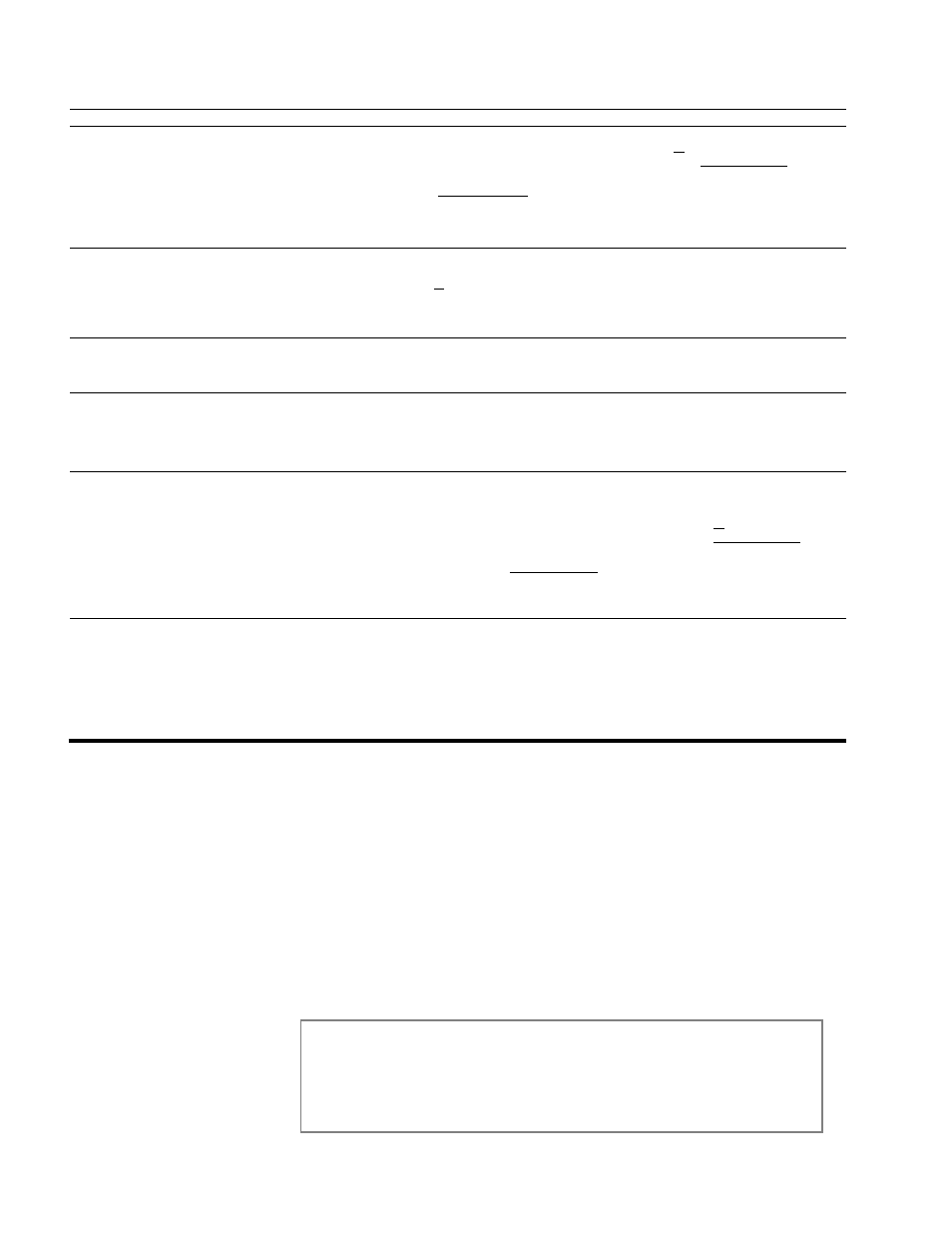
3 0
OEM6250 Installation Guide
Problem/Cause/Solution Table
(continued)
Problem
Cause
Solution
Programmable inputs
not working.
1. IN-P (input pull-up) not connected to a
power supply.
2. If external power supply is used, the
grounds must be connected together.
3. Improper wiring.
1.a. When inputs will be pulled down to 0V by an external device, leave IN-P
connected internally (via R12 resistor) to +5V or remove R12 and then
connect IN-P to an external 5-24V positive supply (remove R12 first).
1.b. When inputs are pulled to 5-24V by an external device, connect IN-P to 0V
(remove R12 first).
1b. When inputs are pulled to 5-24V by an external device, connect IN-P to 0V.
2. Connect external power supply’s ground to OEM6250’s ground (GND).
3. Check wiring for opens, shorts, and mis-wired connections.
Programmable outputs
not working.
1. Output connected such that it must
source current (pull to positive voltage).
2. OUT-P not connected to power source.
3. If external power supply is used, the
grounds must be connected together.
4. Improper wiring.
1. Outputs are open-collector and can only sink current -- change wiring.
2. If you have removed the R13 resistor, connect OUT-P to the +5V terminal
or to an external supply of up to 24V (not to both).
3. Connect the external power supply’s ground to the OEM6250’s ground
(GND).
4. Check wiring for opens, shorts, and mis-wired connections.
Runaway
(if encoder counts
positive when turned
clockwise).
1. Direction connections reversed.
2. Improper tuning.
1. Switch CMD– with the CMD+ connection to drive.
2. Retune the OEM6250 and/or the drive. Refer to the tuning instructions in the
Servo Tuner User Guide or in Appendix A.
Torque, loss of.
1. Improper wiring.
2. No power(STATUS LED off).
3. Drive failed.
4. Drive shutdown.
1. Check wiring to the motor, as well as other system wiring.
2. Check power connection (STATUS LED should be on).
3.a. Check the drive fault
TASXF
report (see bit #4).
3.b. Check the drive condition.
4. Enable drive with the
DRIVE11
command.
Trigger, home, end-of-
travel, or ENBL inputs
not working.
1. If external power supply is used, the
grounds must be connected together.
2. Improper wiring.
1. Connect external power supply’s ground to OEM6250’s ground (GND).
2.a. Check wiring for opens, shorts, and mis-wired connections.
2.a. When these inputs will be pulled down to 0V by an external device, leave
AUX-P connected internally (via R45 resistor) to +5V or remove R45 and then
connect AUX-P to an external 5-24V positive supply (remove R45 first).
2.b. When these inputs are pulled to 5-24V by an external device, connect
AUX-P to 0V (remove R45 first).
2.c. If you are trying to use an ENBL switch, make sure that resistor R25 is
removed from the OEM6250 PCB. If R25 is left in place, the ENBL input will
always be grounded, thus allowing motion to occur.
Troubleshooting Serial Communication Problems
General Notes
•
Power up your computer or terminal BEFORE you power up the OEM6250.
•
Make sure the serial interface is connected as instructed on page 6. Shield the cable to earth
ground at one end only. The maximum RS-232 cable length is 50 feet (15.25 meters).
•
RS-232: Handshaking must be disabled. Most software packages allow you to do this.
You can also disable handshaking by jumpering some terminals on the computer’s/
terminal’s serial port: connect RTS to CTS (usually pins 4 and 5) and connect DSR to
DTR (usually pins 6 and 20).
Test the Interface
1. Power up the computer or terminal and launch the terminal emulator.
2. Power up the OEM6250. A power-up message (similar to the following) should be
displayed, followed by a prompt (>):
*PARKER COMPUMOTOR OEM6250 - 2 AXIS SERVO CONTROLLER
*RP240 CONNECTED
>
