Common operational messages, Dial access security messages – Paradyne 3910 User Manual
Page 48
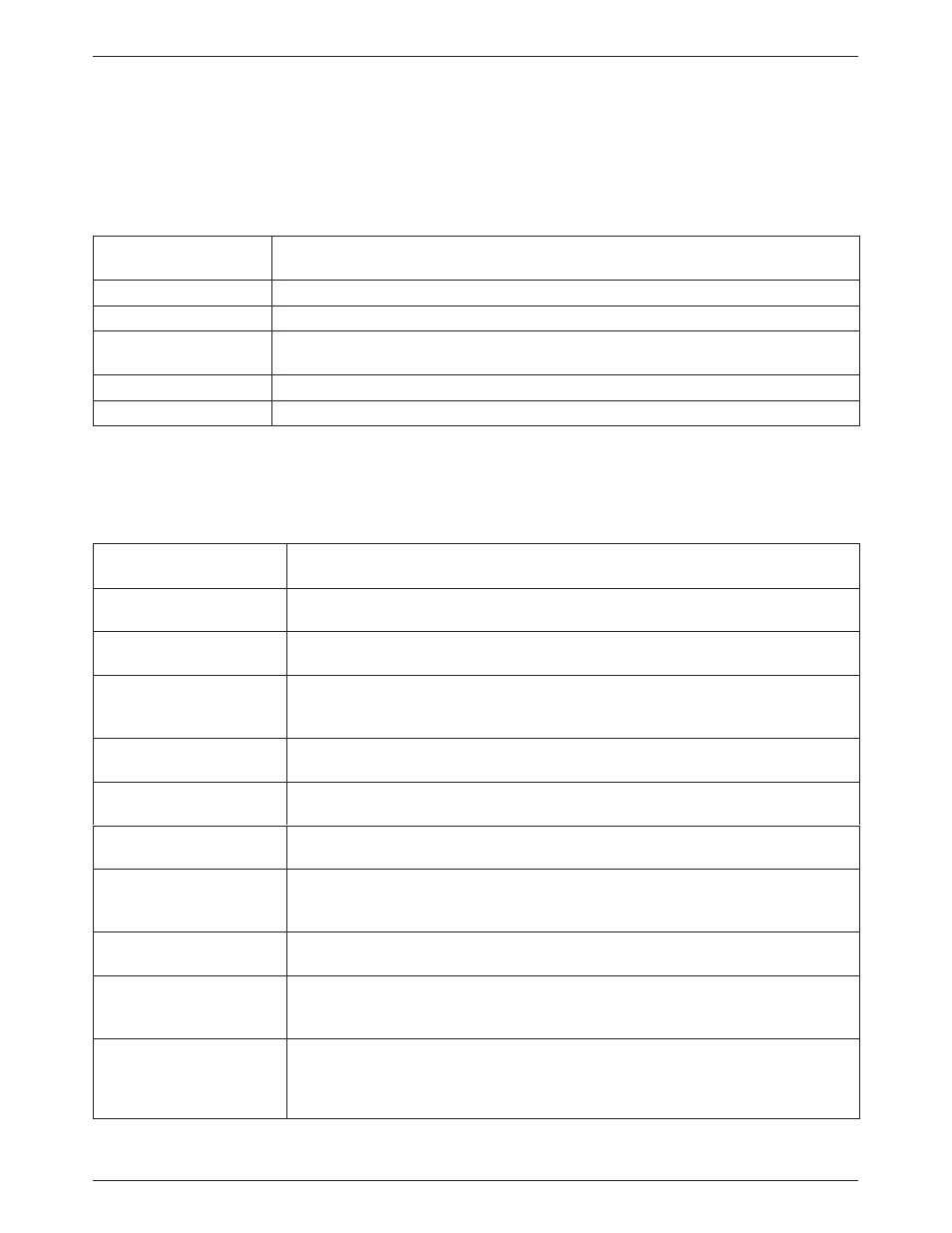
COMSPHERE 3900 Series Modems
3-12
September 1998
3910-A2-GN32-40
Messages listed in Table 3-4 are common operational messages that occur during modem
operation. These messages normally appear on the second line of the LCD.
Table 3-4
Common Operational Messages
Common
Operational Message
Indicates
Please Wait...
A command to a local device takes more than two seconds to complete.
Command Sent...
A command is sent to a remote modem.
No Rem Response or
Remote Modem Fail
A remote modem does not respond to a command within 5 seconds.
Command Complete
A command, issued to a local or remote modem, is completed.
Invalid Command
The modem cannot complete a command.
Messages listed in Table 3-5 are dial access security messages.
Table 3-5
Dial Access Security Messages
Dial Access Security
Message
Indicates
Get VF PsWd
The answering modem is waiting for the originating caller to transmit a VF
password.
Get DTE PsWd
The answering modem is waiting to receive a valid DTE password from the
remote DTE.
VF PsWd Timeout
The modem did not finish answering a call (disconnected) because the allowed
time limit was exceeded before the modem received a VF password from the
originating dialer.
Unknown DTEpswd
The modem did not finish answering a call (disconnected) because the DTE
passwords received from the remote DTE were invalid.
No Orig PsWd
The modem did not attempt to establish a call as requested because the AT dial
command did not contain an originate access password.
Unknown VF PsWd
The modem did not finish answering a call (disconnected) because the modem
received an invalid VF password.
DTEpswd Timeout
The modem did not finish answering a call (disconnected) because the allowed
time limit was exceeded before the modem received a DTE password from the
remote DTE.
Inval Orig PsWd
The modem did not attempt to establish the call as requested because the
originate password in the AT dial command was not valid.
DTR Dial Blockd
DTR dialing is not permitted when security is enabled. This message appears if
DTR dialing is used and Answer Access or Originate Access security is
enabled.
SecurityBlocked
The access verification capabilities are not available and the modem does not
pass data to the DTE under any circumstances. This message appears only
when the modem is in base mode (a mode that occurs during a firmware
download) and Answer Access Security is enabled.
