7 • system options – Pitney Bowes DM300C User Manual
Page 92
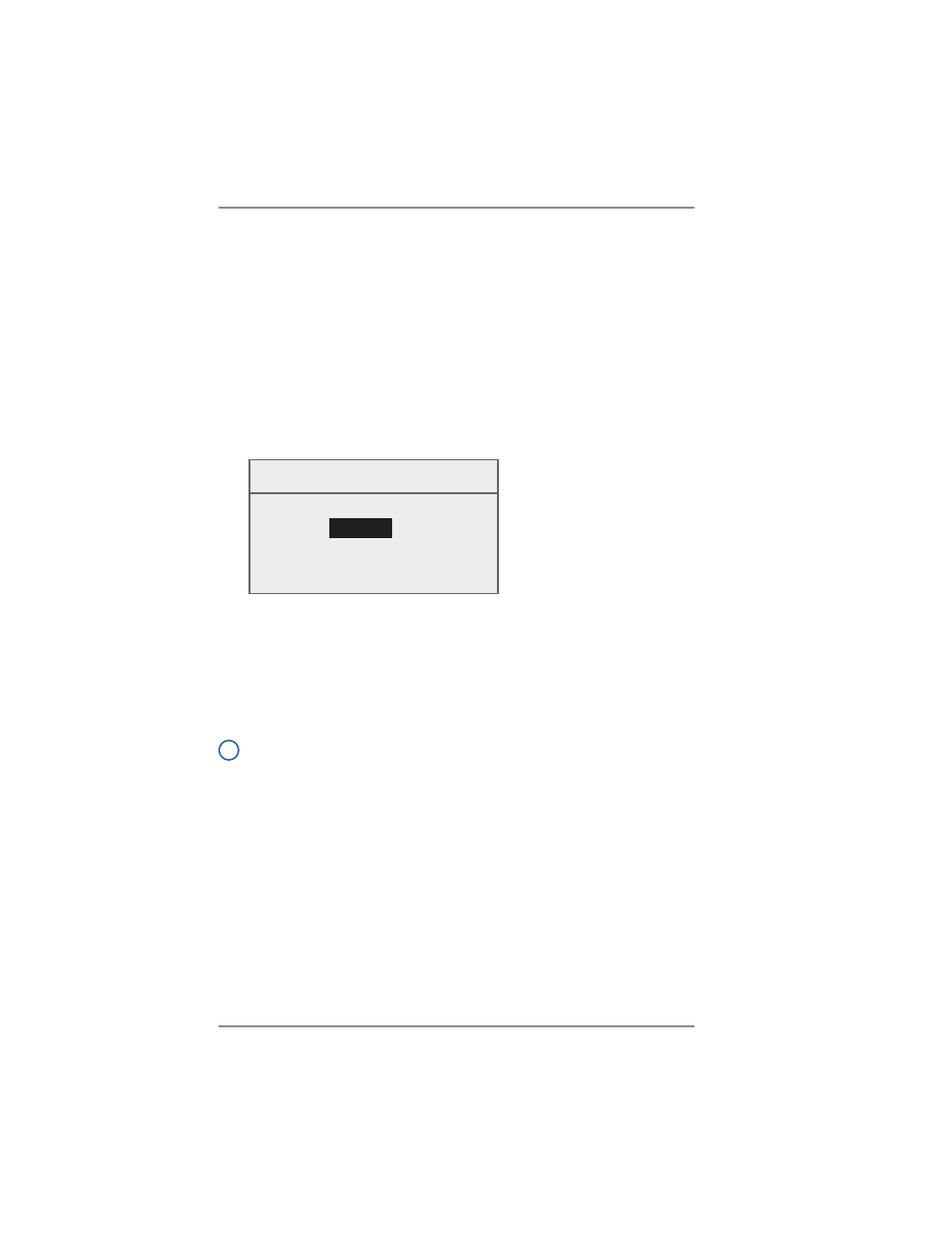
7-4
7 • System Options
SV62261 Rev. B
Setting Auto Date Advance Time
Your system can automatically advance the date every day at a time
you specify. The date advance time is factory set to 12:00 AM. If your
mail is picked up at a certain time each day, you can set the system
to advance the date after the mail pickup time.
1. Press
Menu
.
2. Select
"Setup".
3. Select "Time and Timeouts".
4. Select "Time to Auto Date Advance Time".
5. Select "Switch AM/PM" to toggle between "AM" and "PM".
6. If necessary, press the Clear key to remove the existing time
entry.
7. Type in the time. Example: To enter one o’clock, type 1 - 0 - 0. To
enter 12:01 o’clock, type 1 - 2 - 0 - 1. (Don't type the hyphens.)
8. Select "Accept". The display returns to Time & Timeouts menu.
i
NOTE:
Accounting data is posted on the actual date the mail
piece is run (per the internal clock/calendar in the mailing sys-
tem), not by the date printed on the meter stamp.
Time to Auto Date
(Next Day) Advance
Enter Time
12 : 00
AM
◄ Switch AM/PM
◄ Accept
Basic Options (cont'd)
