Clearing all account totals, 8 • standard accounting option – Pitney Bowes DM300C User Manual
Page 122
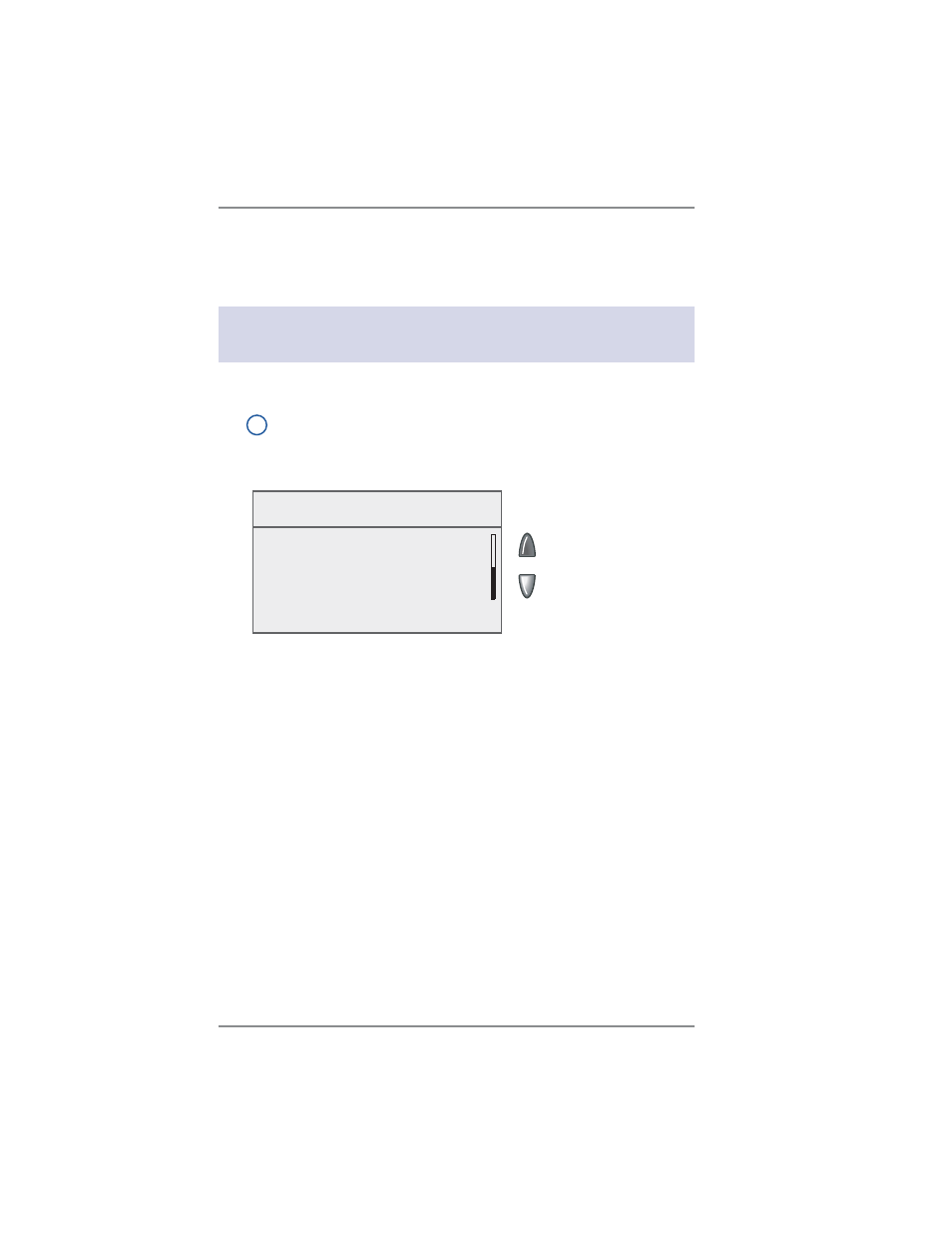
8-16
8 • Standard Accounting Option
SV62261 Rev. B
Clearing All Account Totals
You can clear the postage totals on all accounts (for example, at the
beginning of a new fiscal year) with this option.
IMPORTANT:
Make sure you really want to clear an ac count. Once
you do, the account in for ma tion is gone.
1. Press
Menu
.
2. Select
"Accounts".
i
NOTE:
If the supervisor password is enabled, you will need
to enter it to gain access to all of the accounting functions.
3. Press the down arrow key and select "Clear All Account Totals".
5. When prompted to clear all account totals, select "Yes, Clear All".
6. The system indicates that the totals for all accounts are cleared.
Select "OK" to return to the Accounts screen.
Accounts
Accounts In Use: 0/25
◄ Clear All Account Totals
◄ Turn Acct Password ON/OFF
◄ Turn Accounting ON/OFF
