Printing a funds (postage) report, 6 • adding postage/connecting to data center – Pitney Bowes DM300C User Manual
Page 80
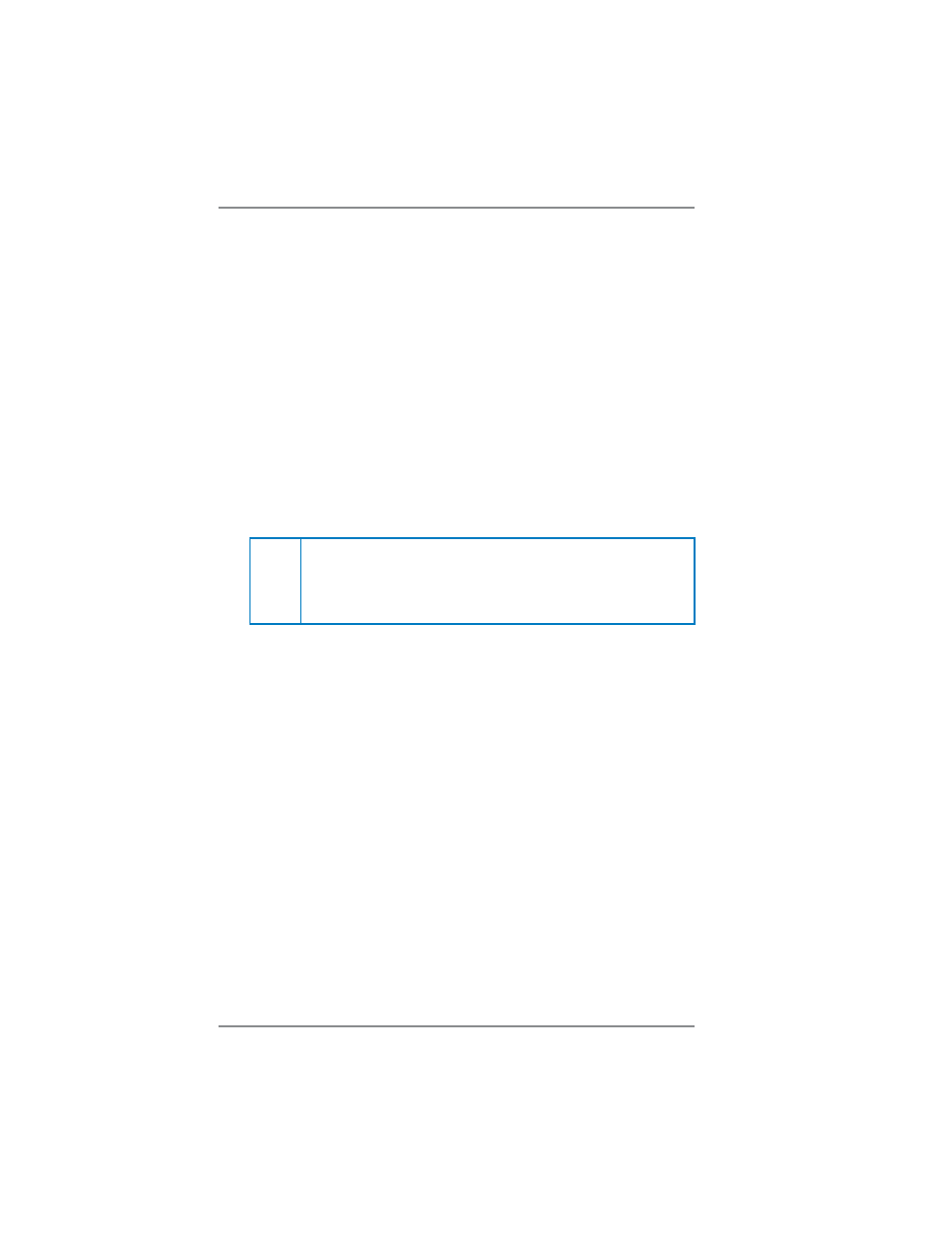
6-14
6 • Adding Postage/Connecting to Data Center
SV62261 Rev. B
Printing a Funds (Postage) Report
A funds report allows you to print a record of how much postage has
been used and how much is remaining in the machine.
1. Press
Funds
.
2. Press
Menu
and select "Print Funds Report".
3. When prompted either:
•
Manually feed an envelope (DM300c):
Place the envelope
up against the back wall of the sys tem and slide it to the right
until the sys tem grasps it.
•
Automatically feed an envelope (DM400c):
Load envelope
onto the feeder and press Start.
•
Press the Tape key.
The Funds Reports is printed (see sample below) and the
envelope/tape strip is ejected.
Used: $065.390
Available: $10333.610
Total Pieces: 6765
Control Sum: $10399.000
Batch Count: 1
Batch Value: $000.000
PBP Serial Number:
8030397
Funds
Report
MAR 05 07
4: 13P
Used
– the total of all postage ever used in the meter
Available
– the amount of postage left in the meter
Total Pieces
– the total number of mail pieces run through the
meter that had postage applied
Control Sum
– the total of all postage refills for the meter and equals
the amount Used plus Available. This is a postal requirement that
verifies an accurate accounting of the postage in your machine.
Batch Count
– the number of mail pieces that had postage
applied since the last time the batch count was cleared
Batch Value
– the amount of postage applied since the last time
the batch value was cleared
PBP Serial No.
– serial number of this meter (normally meter number)
