6 • adding postage/connecting to data center – Pitney Bowes DM300C User Manual
Page 87
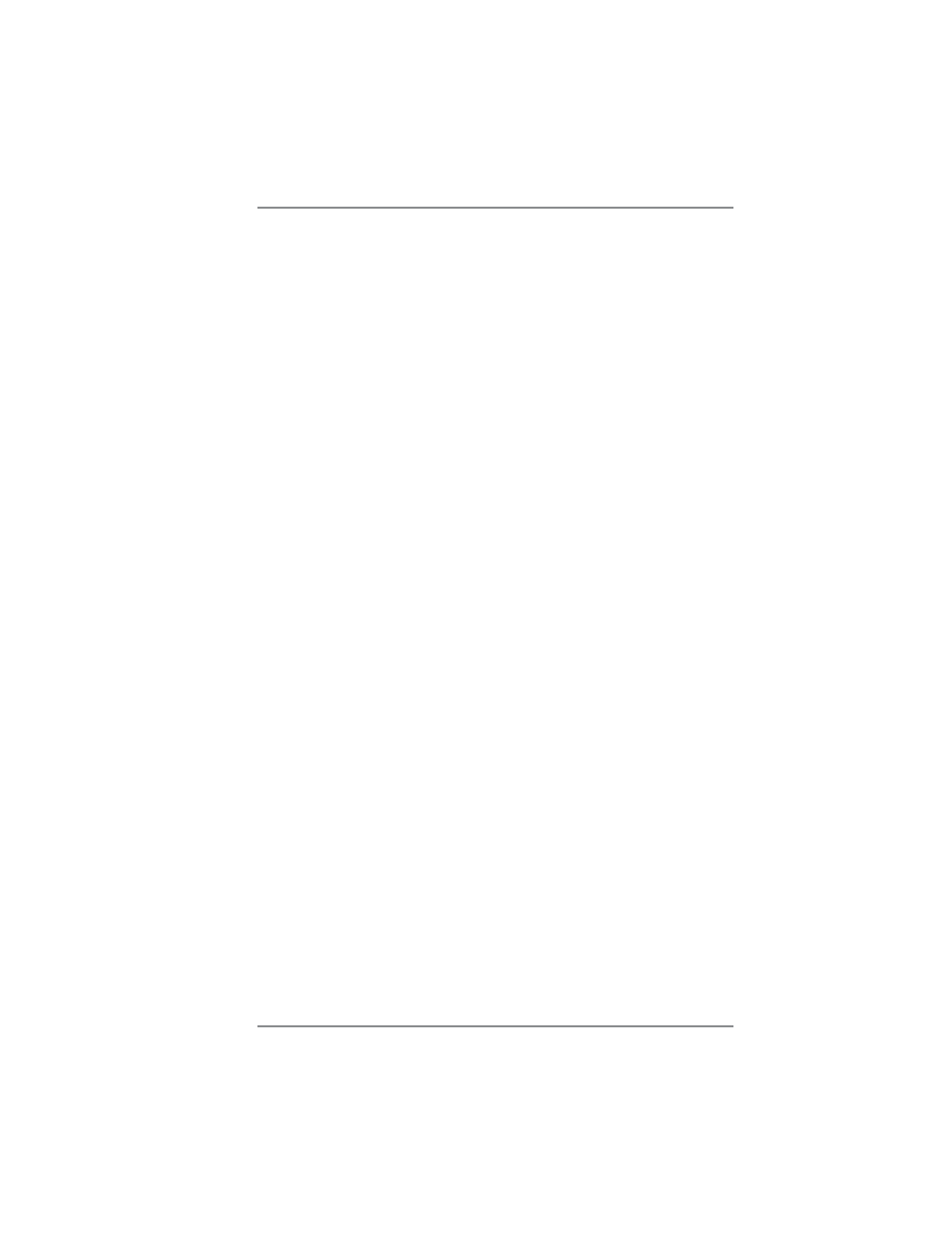
6-21
6 • Adding Postage/Connecting to Data Center
SV62261 Rev. B
Data Center Distributor Settings (continued)
6. A warning message displays that reminds you that entering a
wrong value may result in errors connecting to the Data Center.
Select "Continue".
7. Key in a new entry for that parameter.
•
To modify the existing parameter, select "Edit Options". You
can then move the cursor right or left to insert a character.
Select "OK" when done.
•
To restore the default settings, select "Restore Defaults".
8. Select "Accept" when done. You return to the Distributor Settings
menu.
9. Press
Enter
to return to the Data Center Options menu.
Distributor Setting Parameter Descriptions
•
Account and User ID -
This is the account number and the user
ID that your sys tem uses to dial into the Internet service provider
(ISP) that allows you to connect to Pitney Bowes.
•
Global Password -
This is the password your system uses to
dial into your Internet Service Provider.
•
ANI/LCZ Server IP -
This is the Internet address of the
Automatic Number Iden ti fi ca tion (ANI)/Least Cost Zone (LCZ)
server that iden ti fies your system and routes your call to a zone
that en sures the lowest cost for the connection.
•
ANI/LCZ Server Port -
The server port number identifies the port
number on the ANI/LCZ server to which your system connects
on dial-up.
•
Primary DNS Server -
This is the Internet address of the Pitney
Bowes primary Domain Name Server (DNS). The Domain Name
Server con verts your system name to its IP address.
•
Secondary DNS Server -
This is the Internet address of the
Pitney Bowes sec ond ary Domain Name Server (DNS).
•
Distributor URL -
The Universal Resource Locator, URL, is the
web page to which your system connects during dial-up.
Settings for Connecting to the Data Center (cont'd)
