6 • adding postage/connecting to data center, Adding postage (cont'd) – Pitney Bowes DM300C User Manual
Page 79
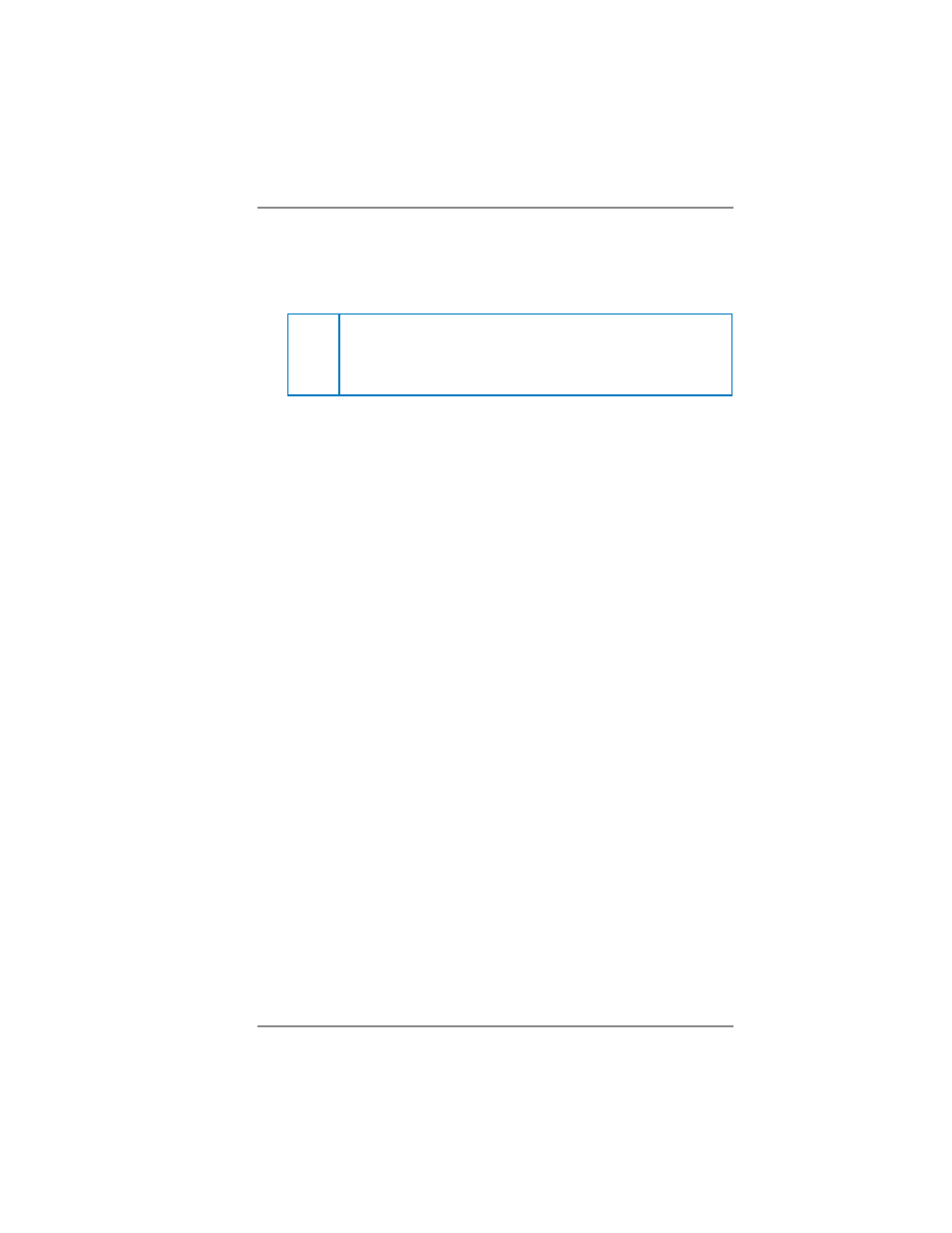
6-13
6 • Adding Postage/Connecting to Data Center
SV62261 Rev. B
5. If a receipt is desired, select "Print Receipt" and follow the
prompts OR simply press Home to return to Home Screen.
Refill:
MAR 05 07 4:13P
Refill Amount:
$200.00
Funds Available in Meter:
$1033.610
Prepaid:
$1600.00
Additional Funds Available:
$000.000
Account No:
12345678
Meter No.:
8030397
MAR 05 07
4: 13P
Refill
Receipt
Adding Postage (cont'd)
Refill
– the date and time the new postage was added to your
machine
Refill Amount
– the amount of the new postage you downloaded
into your machine
Funds Available in Meter
– the amount of postage available to
use in the meter. This represents any balance you had in the
meter before adding postage, plus the refill amount.
Prepaid
– the amount you have prepaid in your Postage By
Phone® ac count balance (by sending in a check, using your
credit card, etc.)
Additional Funds Available
– the amount you have on credit on
your Postage By Phone® ac count balance (by signing up to one
of the various Pitney Bowes credit programs such as Purchase
Power, etc.)
Account No.
– your Postage By Phone® ac count number
Meter No.
– the serial number of this meter
