4 • printing options – Pitney Bowes DM300C User Manual
Page 52
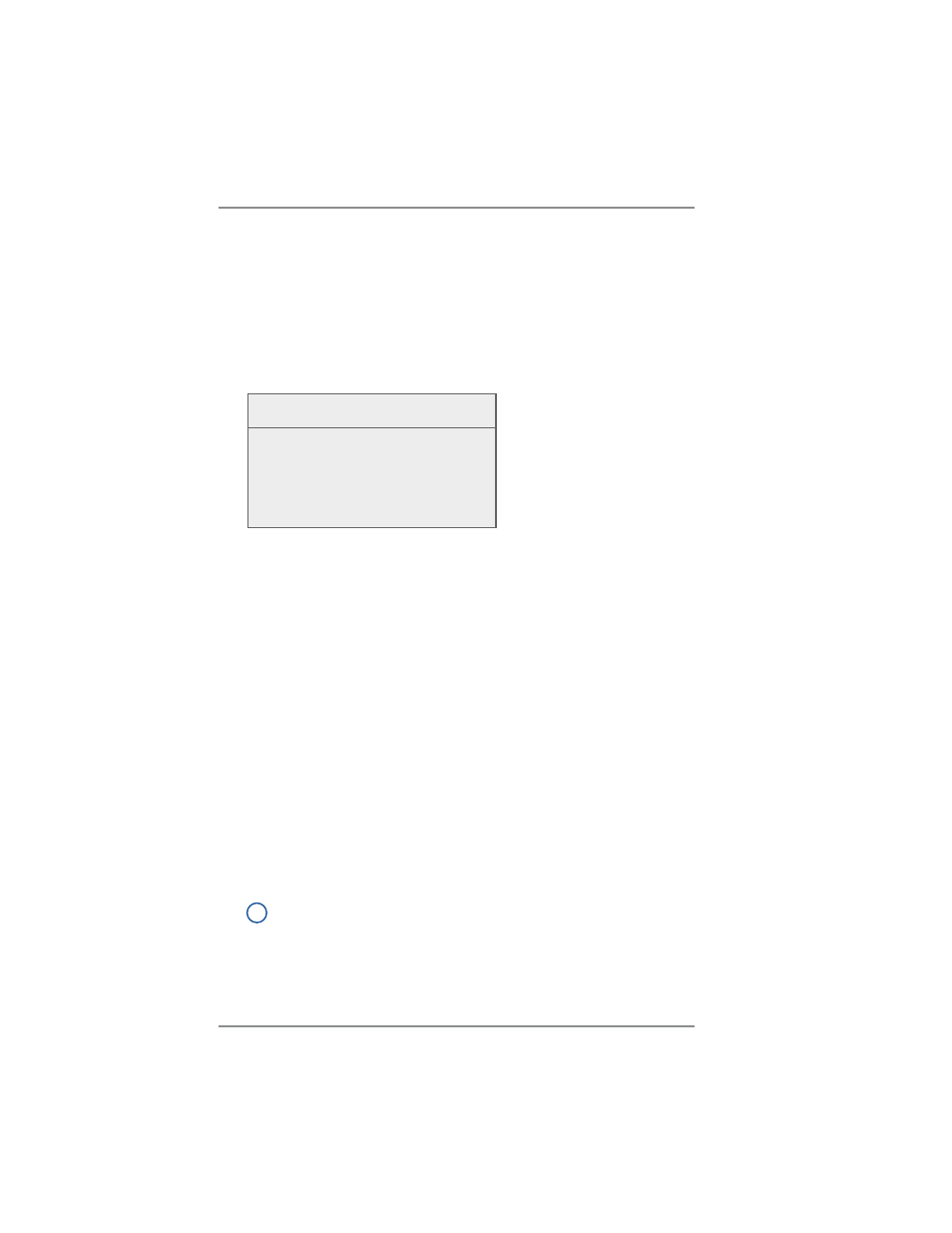
4-6
4 • Printing Options
SV62261 Rev. B
Printing the Date and Time, Ad or Text (no meter stamp)
You may want to use this feature to time-stamp incoming mail or
sensitive documents, or to include an ad or text to outgoing letters
already having a meter stamp.
1. Press
Menu
.
2. Select "Printing Options."
3. Select "Text-Ad-Date-Time Mode."
•
Date-Time -
This option allows you to toggle between "Print"
and "Do Not Print."
•
Ad -
This option allows you to select an advertisement to
print on the envelope/tape.
•
Text -
This option allows you to select a preconfigured text
message to print on the envelope/tape. Refer to Chapter 10,
Text Messages
for more information about configuring text
messages.
4. To manually feed envelopes (DM300c): Place the envelope up
against the registration wall of the sys tem and slide it to the right
until the sys tem grasps it. The system prints the dig i tal indicia
and ejects the envelope.
To automatically feed envelopes (DM400c):
Load envelopes
onto the feeder and press Start. The system automatically feeds
the envelope, prints the digital indicia and ejects the envelope.
To print tapes:
Press Tape. Enter the number of tapes and press
Start
.
i
NOTE:
Make sure you orient the mail piece so the date and
time prints on a blank section of the mail piece.
5. Select “Return to Normal Mode” when finished to return to the
Home screen.
Text-Ad-Date-Time screen on Manual Feed System
When Ready Insert
Envelope or Press Tape
◄ Date-Time
◄ Ad
: None
◄ Text
: None
◄ Return to Normal Mode
