Replacing the ink cartridge, 12 • maintenance – Pitney Bowes DM300C User Manual
Page 153
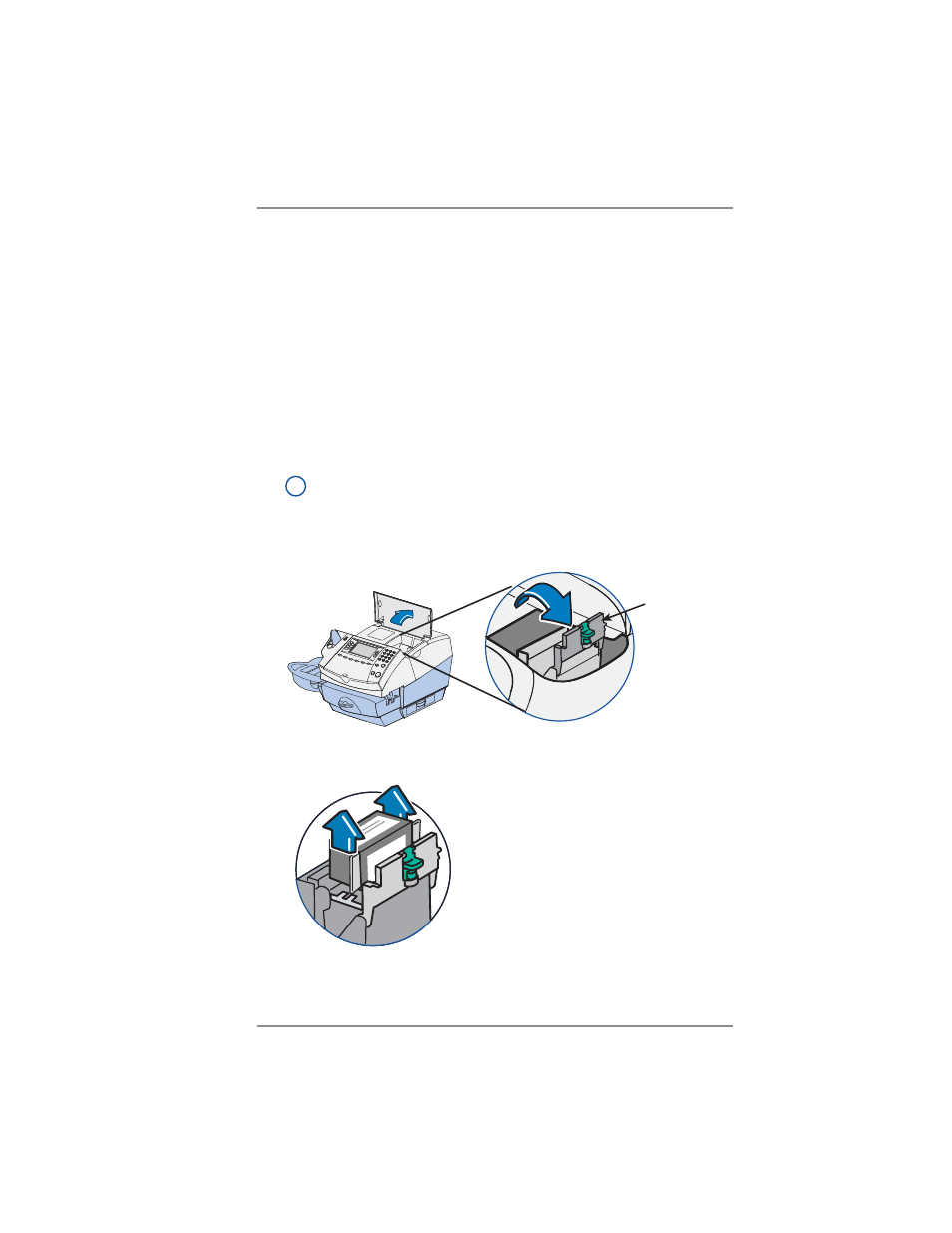
12-3
12 • Maintenance
SV62261 Rev. B
Replacing the Ink Cartridge
1. If you have received an ink warning, skip to step 2. You can navi-
gate through the menus to perform the replacement procedure:
A. Press
Menu.
B. If necessary, press the green down arrow key to scroll
through the menu screens.
C. Select "Maintenance".
D. Select "Printer Maintenance".
E. Select "Replace Ink Tank".
2. When prompted, open the ink access cover. A "Moving Ink Tank"
message displays.
i
NOTE:
If you are using a weighing platform, remove it before
opening the ink access cover.
Ink Cartridge
Guard
3. When prompted to "install now", flip open the ink cartridge guard.
4 Lift up and remove old ink cartridge.
