Index – Pitney Bowes DM300C User Manual
Page 193
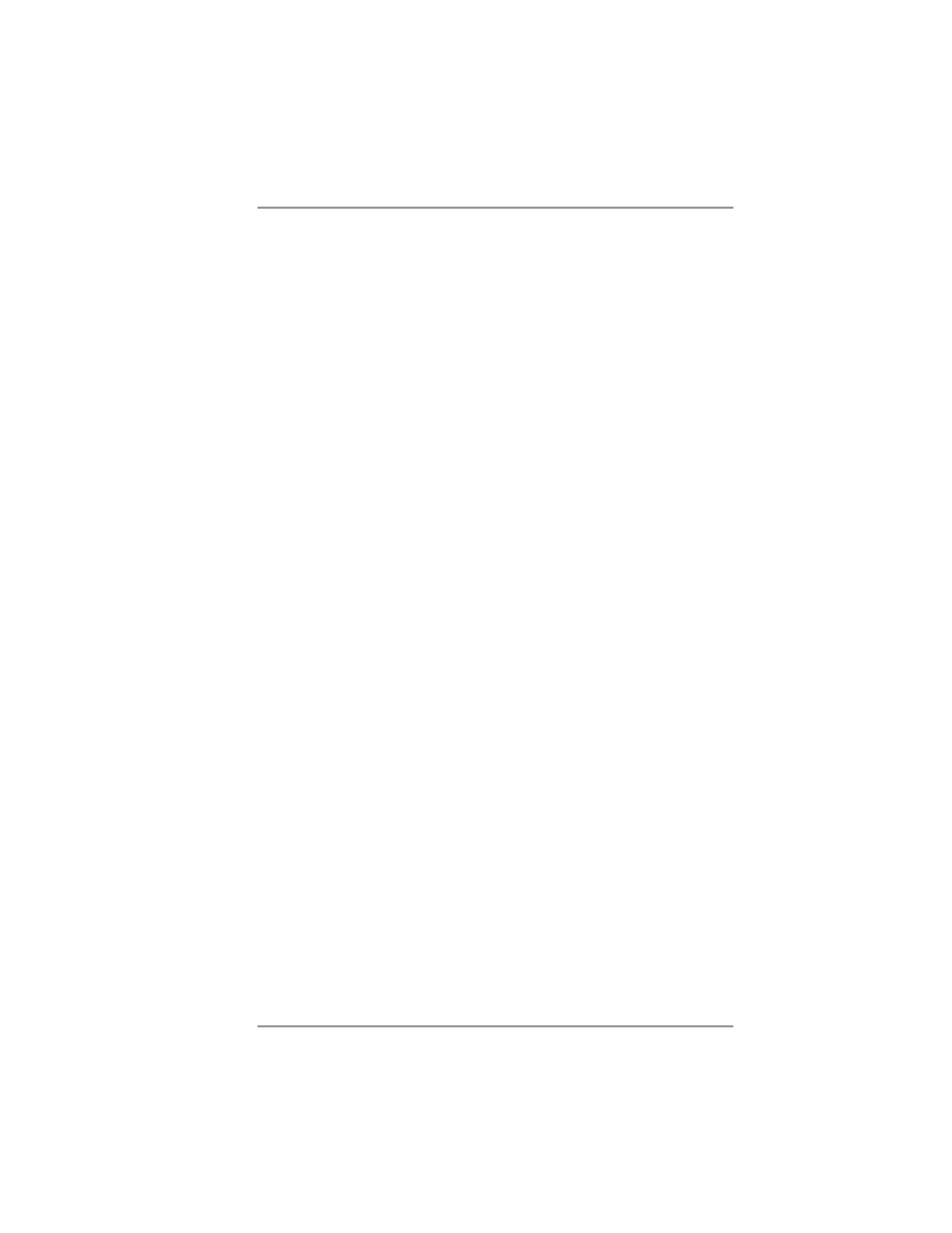
I-7
Index
SV62261 Rev. B
Printing a Funds (Postage)
Report 6-14
Printing a Report 9-7
Printing a Single Tape Strip
3-8
Printing a Test Pattern 12-13
Printing Indicia
Adjusting Position on
Envelope 4-7
Printing Multiple Tape Strips
3-8
Printing on an Envelope or
Tape Strip 8-14, 9-7
Printing Options Overview 4-2
Printing Problems 13-3
Printing the Batch Count 3-14
Printing the Date and Time, Ad
or Text (no meter stamp)
4-6
Printing the Date on Incoming
Mail 4-6
Printing to an Optional
Attached Printer (Laser)
8-13, 9-7
Test Pattern 12-13
Print Resolution Specification
A-1
Problems
Accidentally Printing the Wrong
Postage xii, 13-1, 13-12
Connecting to the Data Center
via Analog Line xii
Connecting to the Data Center
via the PC xii
Feeding 13-4, 13-5
Moistening 13-6
Printing 13-3
Problems Connecting to Data
Center via LAN Network
13-7
Problems Connecting to the
Data Center via Analog
Line 13-11
Problems Connecting to the
Data Center via the PC
13-8
Problems Refi lling Postage via
the PC 13-10
Refi lling Postage via the PC xii
Processing Flats, Packages, or
Non-Letter Mail
Printing a Single Tape Strip
3-8
Printing Multiple Tape Strips
3-8
Processing Letter Mail
Automatically Feeding
Envelopes (DM400c 3-7
Manually Feeding Envelopes
(DM300c) 3-6
Product Name v
R
Refill Postage 2-7
Removing
Moistener (DM300c) 12-10
Shield and Wick (DM300c)
12-12
Replacing
Ink Cartridge 12-3
Print Head 12-15
Reports
Account List Report 9-4
Confi guration Report 9-6
Confi rmation Services Report
9-6
Error Report 9-5
Funds 6-14
Funds Report 9-3
Last 5 Refi lls Report 9-3
List of 9-2
Multi-Account (Accounting
Feature) x
Multi-Account Summary Report
9-4
