Home screen, Checking funds (postage) availability in machine, 3 • running mail – Pitney Bowes DM300C User Manual
Page 32
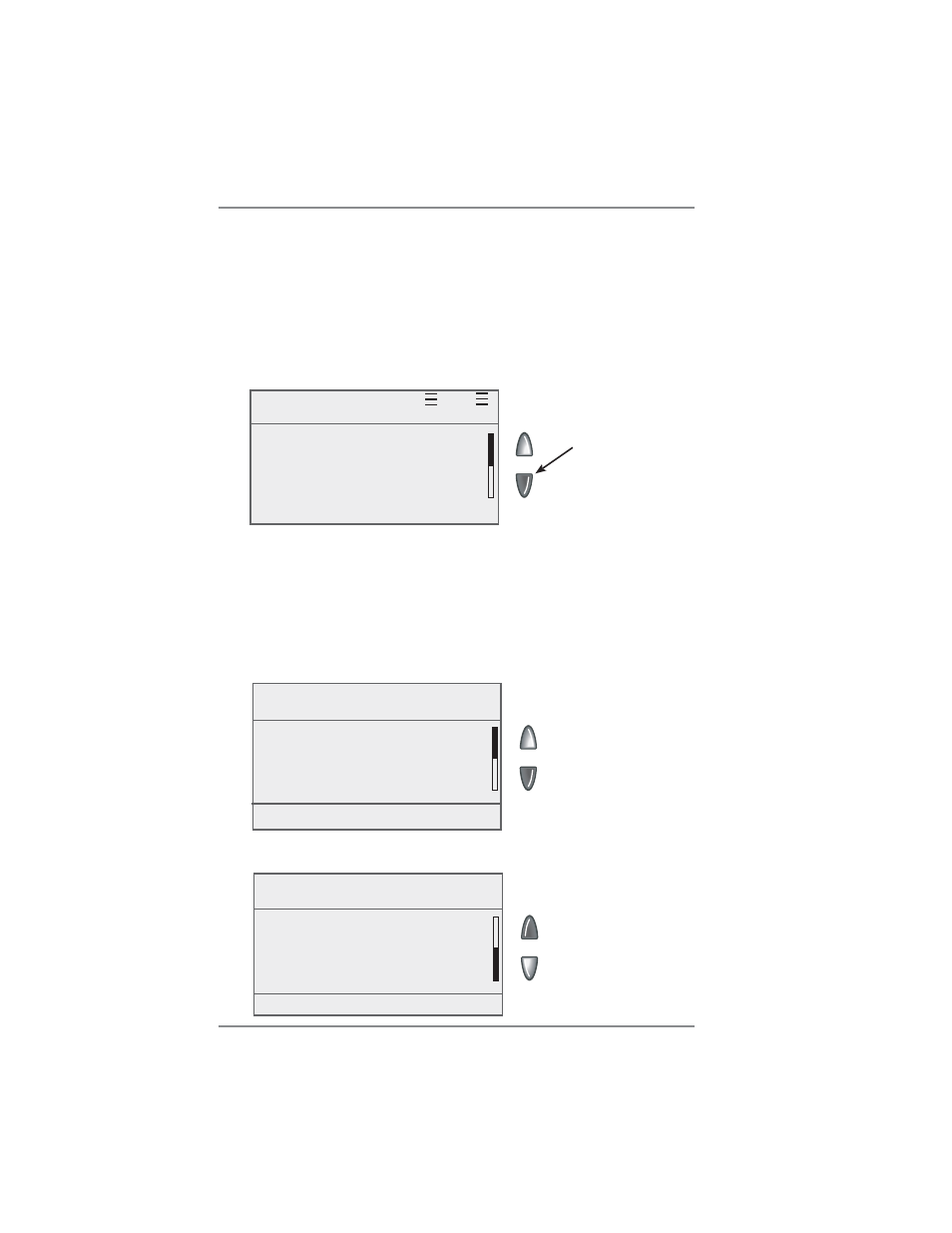
3-2
3 • Running Mail
SV62261 Rev. B
Home Screen
When you power up your system, the Home screen ap pears on the
operating display. If your sys tem has been set up to require a Lock
Code or password, you are prompted to enter it.
A typical Home screen is show below (your screen may vary slightly
if you had not purchased the optional accounting feature or weighing
platform):
The Up/Down
arrow keys are
lit up (green)
when there are
additional menu
options.
Key In Postage
$0.00
Jun 05 2009
◄ ACCOUNT
: None
◄ CLASS
: None
◄ AD
: None
◄ INS
: None
Funds
Available
: $204.94
Used
: $17.06
Total Pieces
: 130
Ctl Sum
: $222.00
More Options (Menu)
Funds
Batch Value
: $ 11.65
Batch Count
: 3
More Options (Menu)
Checking Funds (Postage) Availability in Machine
It is a good idea to check the amount of funds (postage) in your
meter before running your daily mail.
1. Press
Funds
.
2. View funds used and pieces processed.
3. Press the down arrow key to view additional information.
