Printer maintenance, Printing a test pattern, 12 • maintenance – Pitney Bowes DM300C User Manual
Page 163
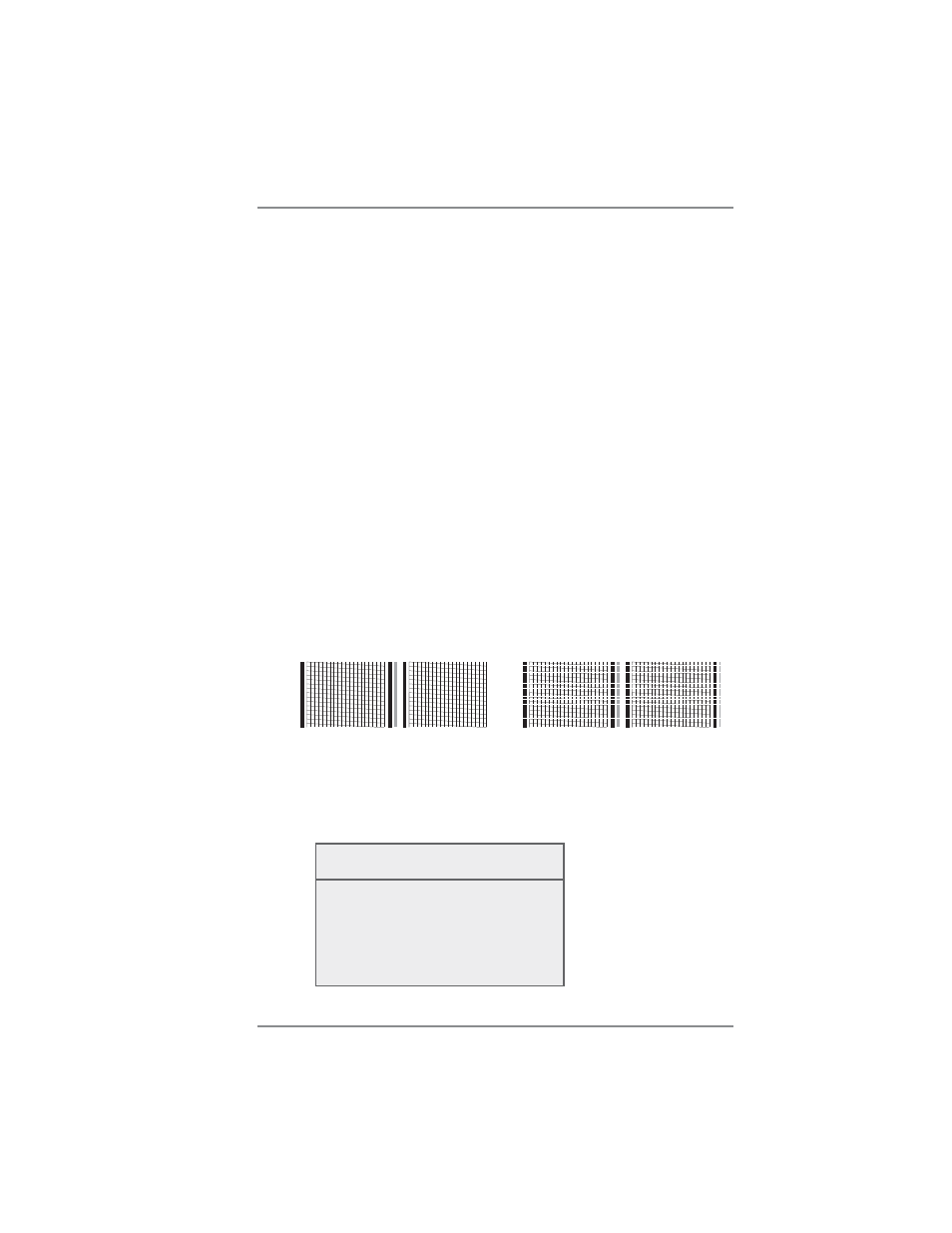
12-13
12 • Maintenance
SV62261 Rev. B
Printer Maintenance
The system has several replacement procedures and tests that let
you replace the ink cartridge and/or print head, check print perfor-
mance and help you determine printing problems.
These tests and procedures are accessible by pressing Menu,
pressing the down arrow key, and selecting "Maintenance", then
"Printer Maintenance".
Printing a Test Pattern
The test print allows you to print a test pattern to see if the print head
is functioning properly.
1. Press
Menu.
2. If necessary, press the green down arrow key to scroll through
the menu screens.
3. Select
"Maintenance".
4. Select "Printer Maintenance".
5. Select "Print Test Pattern".
6. Follow the prompts to print the test pattern on an envelope or
tape strip.
7. You are prompted if the test pattern is OK.
•
If yes, select "Yes". You return to the Home screen.
•
If no, select "No, Clean Nozzle" and the system executes a
purge. When the purge is complete, the "Cleaning Complete"
screen displays. (This may take a few moments.)
Good Test Print (No Missing Lines)
Poor Test Print (Missing Lines)
Select "Done" to return to the Printer Maintenance menu.
Cleaning Complete
◄ Print Test Pattern
◄ Select Another
◄ Done
