Menu structure – Paradyne 392xPLUS User Manual
Page 46
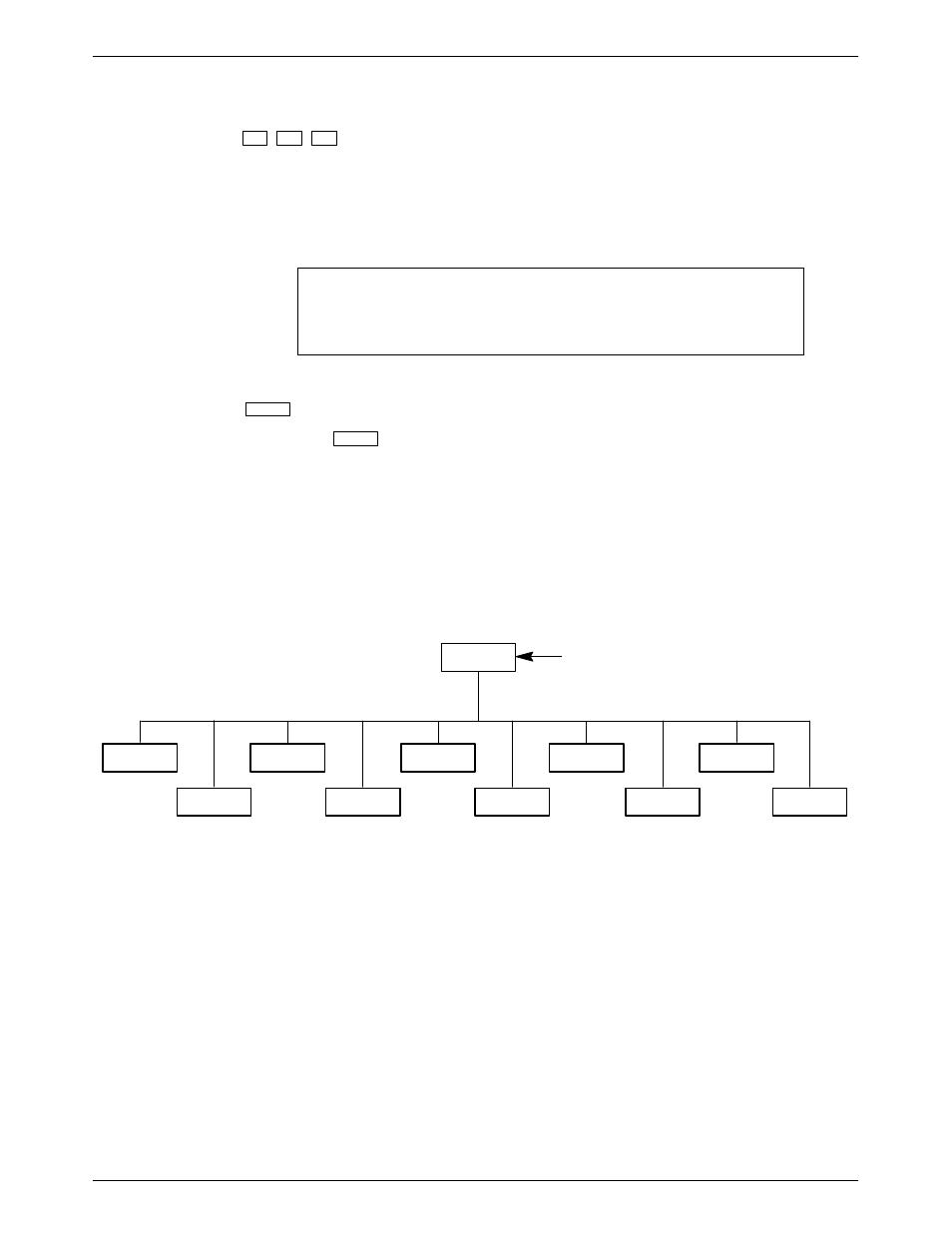
DCP Operation
3-9
3920-A2-GN31-30
November 1996
F1
F2
F3
Keys
Function keys F1, F2, and F3 select the LCD choice that appears above the function key.
Refer to the Summary section in Chapter 4 for the exception.
If the displayed LCD choice spans more than one function key, then any of the function
keys select that choice.
NOTE
In the screen examples, the F1 key is highlighted where multiple
function keys select the choice.
Select
Key (Model 3921Plus only)
The
Select
key appears on the optional SDCP of the COMSPHERE 3000 Series
Carrier. It is used to connect the SDCP to a modem in a specific slot in the carrier.
Menu Structure
The menu tree is a hierarchical structure used to display functions that configure and control local
and remote 392xPlus modems. It is accessed via the DCP and is shown in Appendix A.
Configure
Status
PList
Control
Test
SubHS
Call_Setup
Tlk/Data
Security
Remote
“Status”
Displays the current status of the modem along
with the data rate and the error control mode.
- ACCULINK 336x E1 (168 pages)
- 6211 (72 pages)
- 6301 (142 pages)
- 3825-A2-GX40-00 (1 page)
- STORMPORT 1020 (2 pages)
- 3911 (280 pages)
- 8314 (136 pages)
- T1 T1 Access Mux 926x (326 pages)
- COMSPHERE 3610 (81 pages)
- 8779 (182 pages)
- COMSPHERE 3616 (135 pages)
- 6212 (102 pages)
- 3830 (125 pages)
- IP DSLAM GranDSLAM 4200 (72 pages)
- ACCULINK 317x E1 (167 pages)
- 6302 (126 pages)
- 7612 SNMP DSU (126 pages)
- and 3165-A4 (316 pages)
- Jetstream CPX-1000 (160 pages)
- IP Broadband Loop Carrier 4000E (20 pages)
- 3164 (296 pages)
- 39xx Series (1 page)
- Hotwire ATM Line Cards 8335 (132 pages)
- 12-Port VoSHDSL Access Multiplexer SAM2000V-12 (10 pages)
- ACCULINK 7800-D1-999 (11 pages)
- COMSPHERE 6700 SERIES (57 pages)
- 3160-A3 (298 pages)
- 1810 (31 pages)
- 12-Port T1 Access Multiplexer TAM1500-12 (8 pages)
- COMSPHERE 3000 (131 pages)
- 8785 (12 pages)
- BitStorm 2600 IP DSLAM (58 pages)
- 3825PLUS (107 pages)
- 6210 (46 pages)
- 4300 (22 pages)
- Fan Tray Assembly 8820-S3-900 (6 pages)
- OpenLane SLM 5.5 (112 pages)
- 8510 RADSL (108 pages)
- Adapter Bracket (1 page)
- 9550 DS3 (20 pages)
- Single T1 Network Access Module (NAM) 9161-A2-GN10-40 (15 pages)
- 5216 (20 pages)
- 9126-II (470 pages)
- COMSPHERE 6700-A2-GB22-00 (60 pages)
- 7915-A1 E1 SDSL (1 page)
