Paradyne 392xPLUS User Manual
Page 164
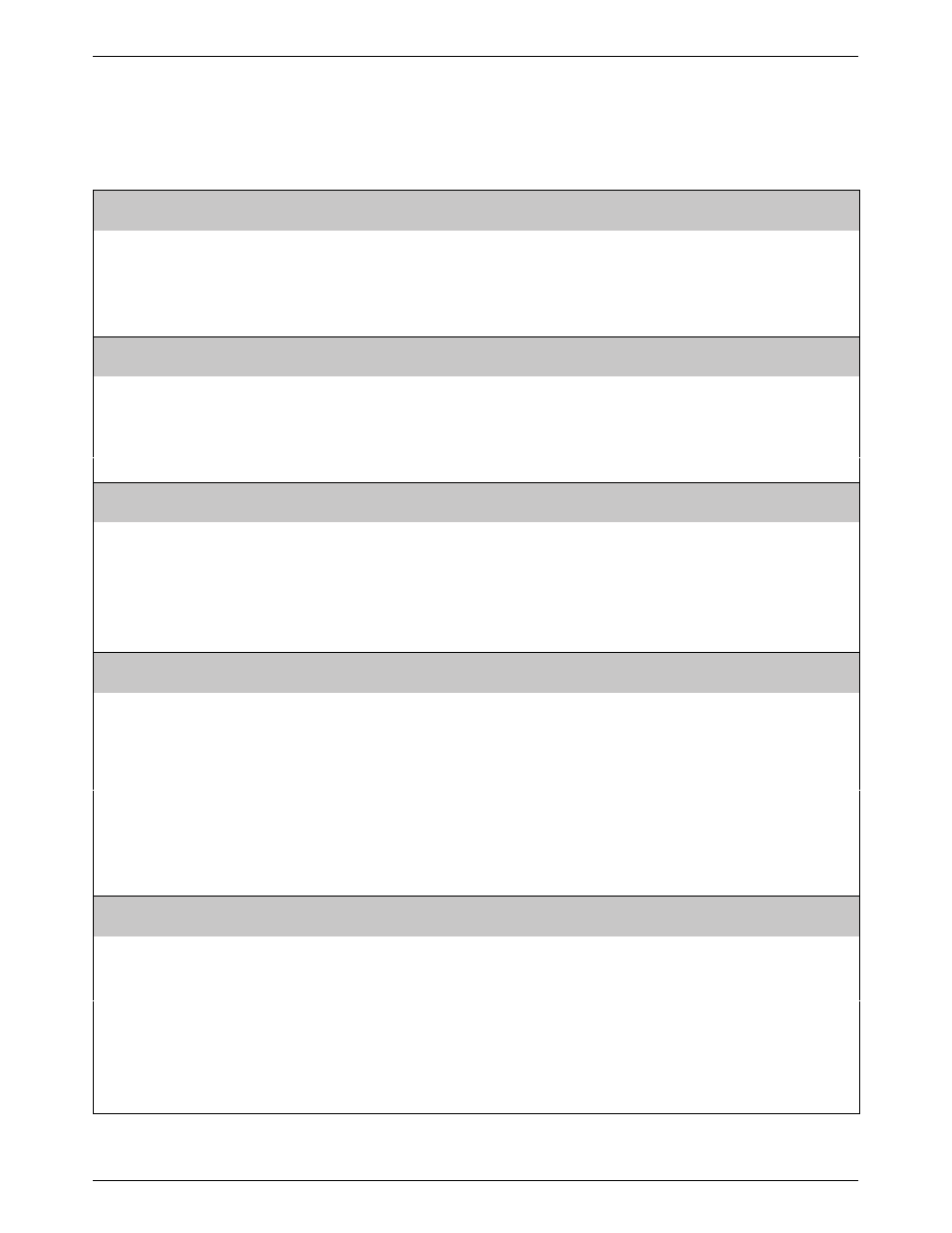
DCP Configuration
4-47
3920-A2-GN31-30
November 1996
Table 4-9
(2 of 4)
Line Dialer Configuration Options — Singleport Mode
A
BusyTone Detect: Enable
Nxt Enable Disable
Busy Tone Detect. Sets the modem to monitor for Busy Tone (Enable) or ignore Busy Tone (Disable).
NOTE: This configuration option is normally enabled; however, if the modem receives false busy tones, this
configuration option can be disabled and the modem ignores all busy tones.
The AT commands for Disable are X0, X1, and X2.
The AT commands for Enable are X3, X4, X5, X6, and X7.
“,” Pause Time: 2sec
Nxt 2sec 4sec 6sec 8sec 10sec 20sec
Pause Time. Determines the number of seconds the modem pauses when it encounters a comma (,) in the dial
command string.
NOTE: Although DCP selections are limited (2, 4, 6, 8, 10, or 20), values set by the AT commands can display from 0 to
255 seconds.
The AT command is S-Register S8=
n, where n is from 0 to 255 in 1-second increments.
NoAnswer Timout: 45sec
Nxt 45sec 30sec 60sec
No Answer Abort Time-out. Determines the number of seconds an originating modem waits before abandoning a call
attempt when no answer tone is received.
NOTE: Although DCP selections are limited (30, 45, or 60), values set by AT commands can display from 1 to
255 seconds.
NOTE: The range of allowable values may be restricted in some countries.
The AT command is S-Register S7=
n, where n is from 1 to 255 in 1-second increments.
Fast Disconnect: Disable
Nxt Disable Enable
Fast Disconnect. Allows the modem to disconnect immediately after receiving a disconnect command from a local DTE
or its own diagnostic control panel.
Disable – The modem follows its normal disconnect sequence by issuing a cleardown sequence or long space
disconnect. This is also known as a graceful disconnect since the other modem receives advance notice of a
disconnection.
Enable – Use this setting if the DTE requires that the modem be made available as soon as possible after receiving a
disconnect command.
NOTE: This abrupt method of disconnecting may cause problems with the remote modem, which may interpret the
disconnection as an error instead of a valid disconnect.
The AT command is S-Register S85=
n, where n is 0 for Disable and 1 for Enable.
Line Crnt Disc: Enab(>8msec)
Nxt Enab(>8msec) Enab(>90msec) Disable
This configuration option does not appear on Models 3920
Plus-A1-401 and 3921Plus-B1-001.
Line Current Disconnect. Determines the modem’s response to short interruptions of line current. The loss of line
current is one method of disconnecting a call.
Enable > 8-millisecond – Disconnects the modems if line current is disrupted for more than 8 milliseconds.
Enable > 90-millisecond – Disconnects the modems if line current is disrupted for more than 90 milliseconds. Use this
setting if the modem constantly disconnects when set to Enab(>8msec).
Disable – Ignores any disruptions in line current such as call waiting.
The AT command is S-Register S65=
n, where n is 0 for Enable (>8 msec), 1 for Enable (>90 msec), and 2 for Disable.
